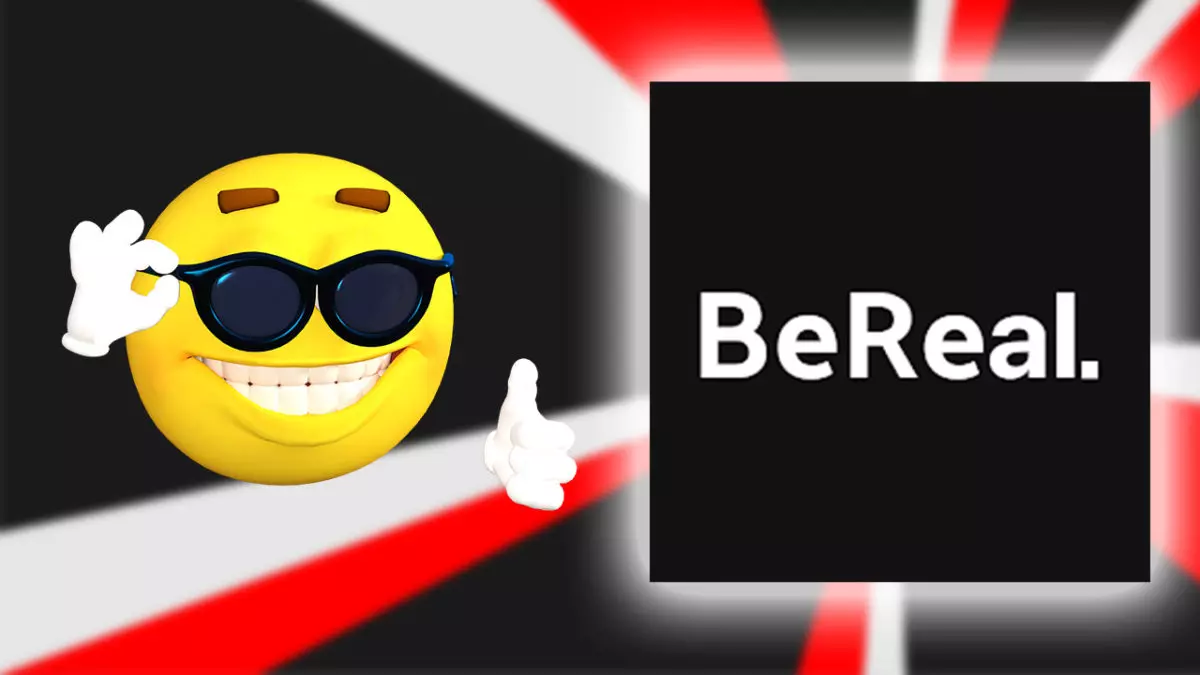
Knowing how to take a good photo on BeReal is important so that we don’t take a boring and unbalanced photo, like so many others on this social network. Use your imagination and the tips below to take a fun photo that will stand out to your friends, or to the world on Discovery .
BeReal is simple. You get the notification, you open the app and take a photo. The application is designed for you to take a photo of yourself after receiving its notification. Therefore, in the photos of other users, it is indicated how much time has elapsed since the notification until they uploaded the photo. You can take it later, but a photo taken instantly is more valuable . This would be the first tip on how to take a good photo in BeReal.
On the other hand, another aspect that is valued in BeReal is showing what you are doing . Do not take the typical photo in front of the mirror, but show what you find yourself doing . You are cooking? Show what you’re cooking. You are in the gym? Aim for the weights. You’re reading? Focus on the book you are reading. The grace of BeReal is to show what we are doing.
Finally, to make sure you look good and don’t get caught unexpectedly by the change of camera, look where both cameras are pointing before taking the photo . Check that the rear focuses where you want and that, in the front, you go well. With this last tip on how to take a good photo in BeReal you will make sure your publications turn out well. If you don’t know how to change the camera, here’s how to do it.
How to change the camera to make a selfie as the main photo in BeReal
Knowing how to take a good BeReal photo is insufficient if we don’t know how to change the camera to take a selfie as the main photo in BeReal . The app defaults to start with the rear camera, so you need to do the following to switch to the front camera and start the dual photo with a selfie.
When you select Post a BeReal, what you see through the rear camera will be displayed. To select the front one, the one with the selfies, you must click on the arrow icon in the lower right corner . You can change the camera as many times as you want, but remember that you only have 2 minutes to take the photo. The timer appears below the BeReal letters at the top of the screen. If you don’t take the photo within 2 minutes, you will return to the main menu to start the photo from the beginning.
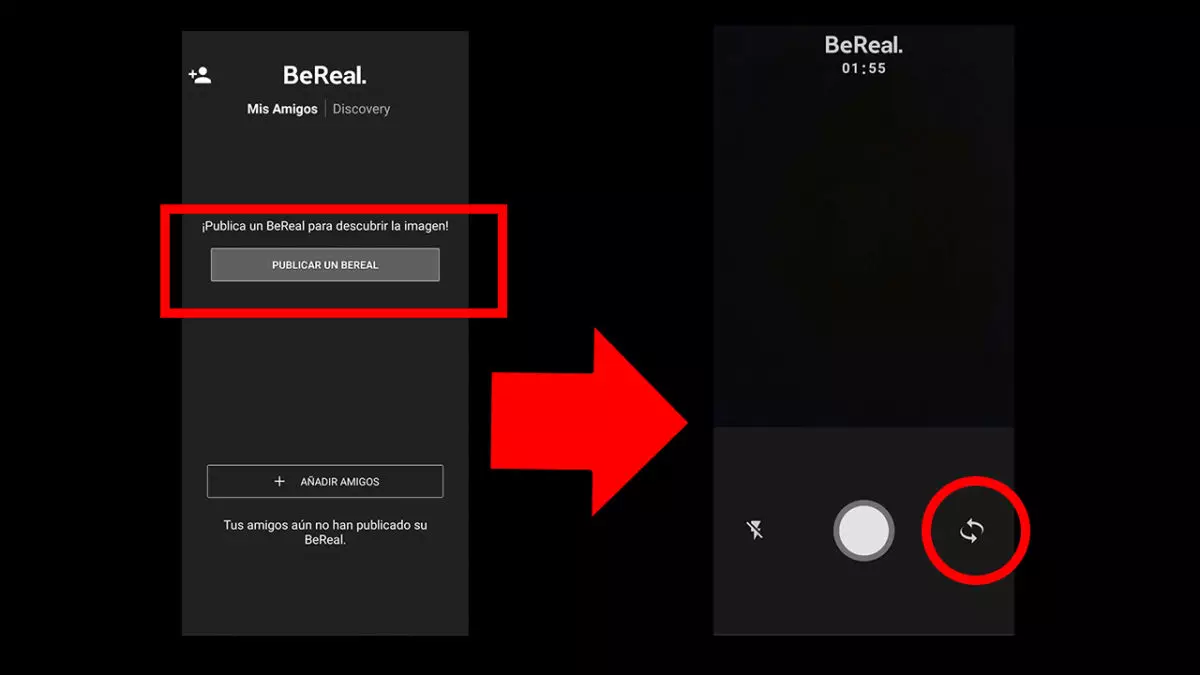
Keys to get a good BeREAL
The keys to getting a good BeReal are clear. As we mentioned at the beginning of this article, in BeReal the important thing is that the photo tells what you are doing. How to make a good BeReal goes through showing what activity you are doing or how you feel.
As the objective of the application is to take a photo of you after receiving the notification, there are situations that are beyond your control, since it is impossible to know when the next BeReal will catch you. However, this is no excuse not to monitor the factors that you can control. Take care of the angle of the photo, focus well and check both cameras so that the photo has a decent level.
Finally, it is recommended that you do not offer sensitive information to strangers . Uploading a BeReal just for your friends is not the same as it is on Discovery. This section is public, so your photo will be shown to anyone in the world. Be careful about uploading photos from your home or showing sensitive information if, for example, you are pointing the front camera at your computer. Remember that everything you upload to BeReal can be captured and uploaded to other networks.