
At BeReal we show ourselves as we are. The posts capture both our face and the location where we are. For this reason, knowing how to configure who can see my BeReal publications is vital so that only those we want to see our BeReal. This way we will make sure that a stranger, or a certain contact, never finds our publications.
After clicking on «PUBLICATE A BEREAL» we will take a double photo and click on the blue arrow to publish our post. In “Send to…” we will choose if we show our BeReal to our friends or to any user , selecting “Only my friends” or “Everyone (Discovery)” respectively. With the first option, the photo will appear in the “My friends” feed of our added friends, while with the second, it will also appear in “Discovery”. In “Other Options” we will choose if our location is shared or if the BeReal are automatically saved on our device.
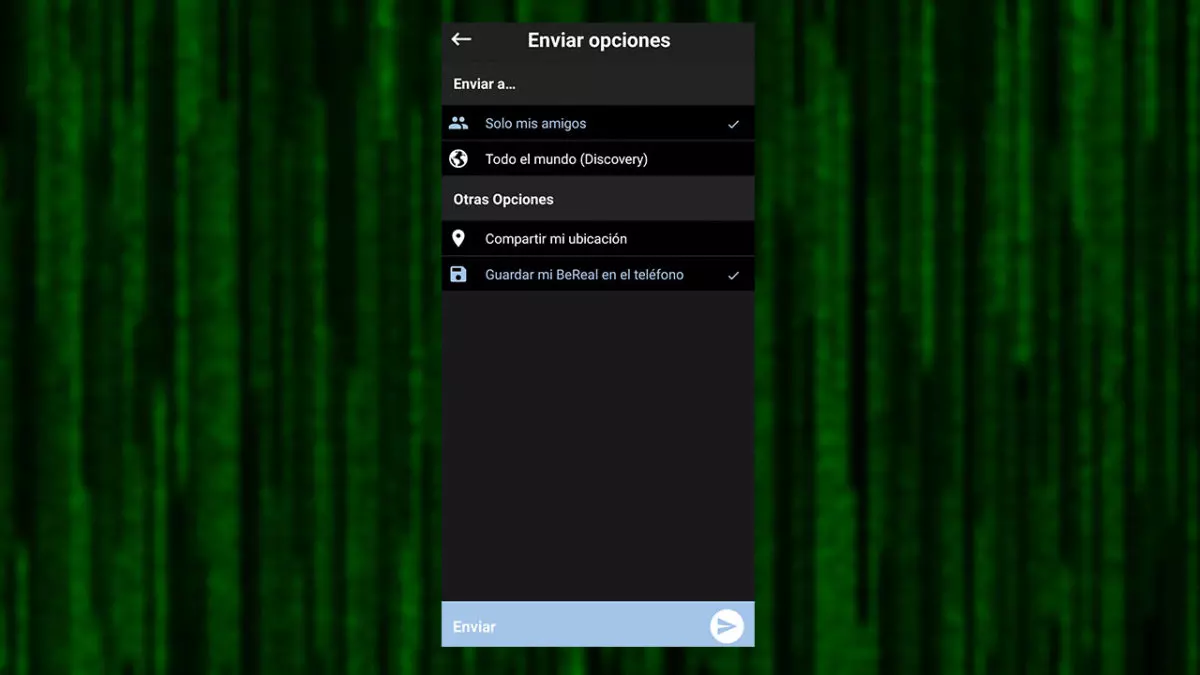
Discovery is the global feed where posts from unknown users appear. However, we cannot see the Discovery posts if we have not published our daily BeReal . We do not need our BeReal to be configured as “Everyone (Discovery)”, it also works if it is only visible to friends. Anyway, it is possible to modify who can see it after publishing it, just click on the 3 dots to the right of the post to change it. You can also delete it, but only once a day, if you delete a BeReal and upload another one, you will not be able to delete the new one. All this goes for Android and iPhone versions .
HOW TO ADD FRIENDS TO BEREAL
After knowing how to configure who can see my BeReal posts, we must learn how to add friends to BeReal . In the upper left corner of the app we see an icon of a person next to the “+” symbol. If we press it, we will arrive at the “Friends” menu, divided into 2 parts: “Add Friends” and “My Friends”. To add friends to BeReal we are interested in the first one, «Add friends». In it we can search for a user by name in the upper search bar. Another option is to search through our contact list for those who are registered, if we have allowed the app to know our contacts.
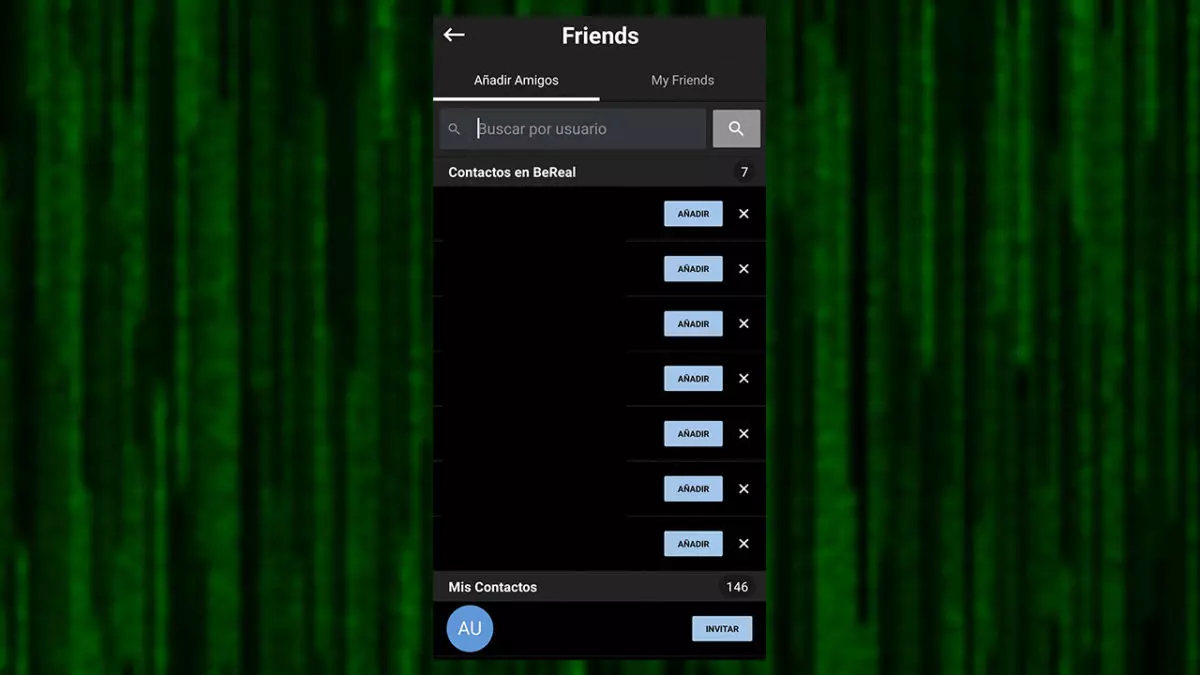
BeReal works through friend requests. You add friends by sending them a friend request by tapping the blue Add button . Unlike Instagram , on BeReal you don’t follow other users, but instead approve or reject Facebook-style requests. Your friends can see your content and you can see your friends’ content, it’s bi-directional and you’re on the same level. Remember that you can also receive requests.
HOW TO BLOCK SOMEONE ON BEREAL
If we want to share our content with the whole world but never reach a certain person, it is possible to block them. How to block someone on BeReal? By visiting your profile and clicking on the three dots in the upper right corner. If we do, 4 options will appear, but we only have to look at “Block [username]”. After a window in which we confirm the decision, this user will never be able to see your content, profile or send you a friend request.
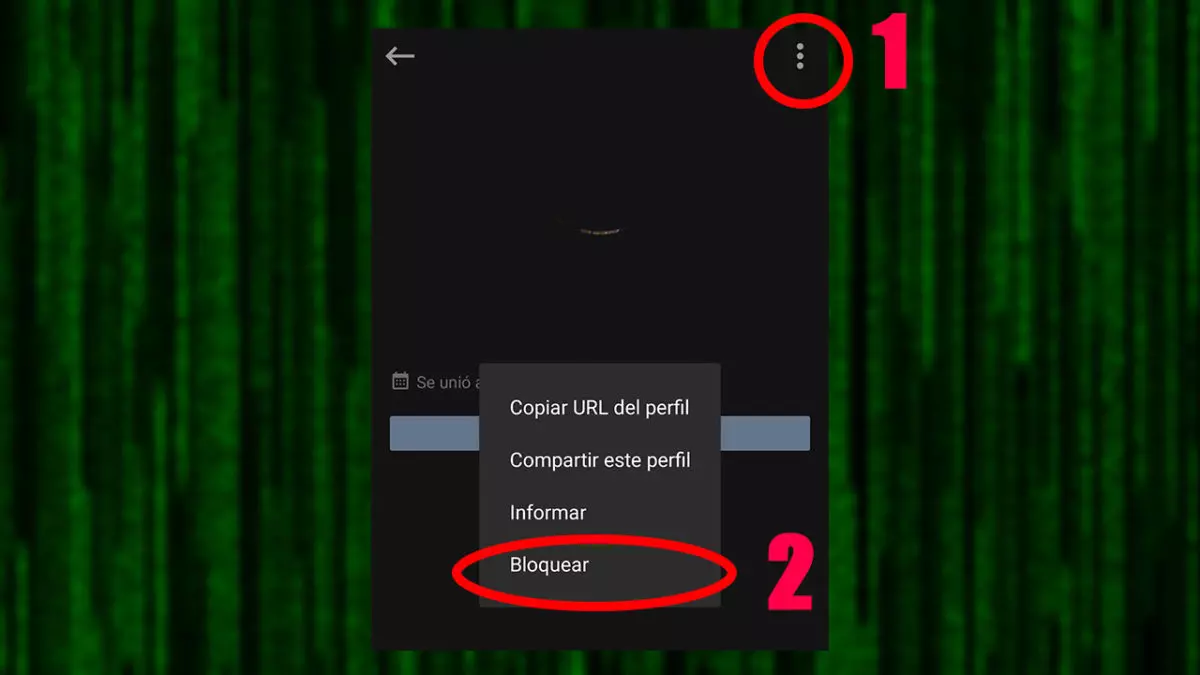
On the other hand, if we only share BeReal with our friends, anyone who is not a friend will not be able to access our content . Therefore, even if another user is not blocked, he will not be able to see our posts. Of course, if we block him, he will not be able to overwhelm us with friend requests. Finally, we can report users by selecting “Report [username]” in the 4 dots in the upper right corner of the profile, above the block option. This is all about how to configure who can see my posts on BeReal, now it’s your turn to show yourself on the new social network.