
If you can’t wait to try an iPhone 14 Pro for its exclusive Dynamic Island feature , but your pocket can’t cope with such a whim, don’t despair. Android developers are always there to copy and imitate the best Apple features. That is why we can now tell you how to have the Dynamic Island of the iPhone 14 Pro on your Android mobile. Although it will not have all the features that have been seen in the Apple mobile. It doesn’t have the same appearance or animations… But in the end we have an Android and not an iPhone 14 Pro. The best thing is that we can have all this for free.
We are only going to need one of the many applications that have already emerged to have this curious function. Take it for what it is: an aesthetic retouch without too many pretensions . And it is that, until some manufacturer does not integrate it correctly in its terminal according to the hole for its front camera, taking advantage of its measurements and spaces, there will be no way to have the same experience as in the iPhone 14 Pro.
By the way, before continuing with the tutorial you should also know that we are going to grant several important permissions of your mobile to third-party applications. Yes, they are published on Google Play, with the security guarantees that this entails. But we will allow apps to read our notifications and to be always active on the screen. Which poses a risk to our privacy and other details such as a somewhat more pronounced consumption of the battery. There should be no problems but you must be clear that if you continue it is at your own risk.
How to have Dynamic Island with dynamicSpot
The dynamicSpot app is available for free on Android for any device. But one of the first things to know is that, although it is compatible with most devices, it will only cover the camera correctly on those Android phones that have it right in the middle. You also have to know that it is still under development, so it is expected that it will grow in possibilities and functions as it evolves and time goes by. Although it is already functional and you can try it.
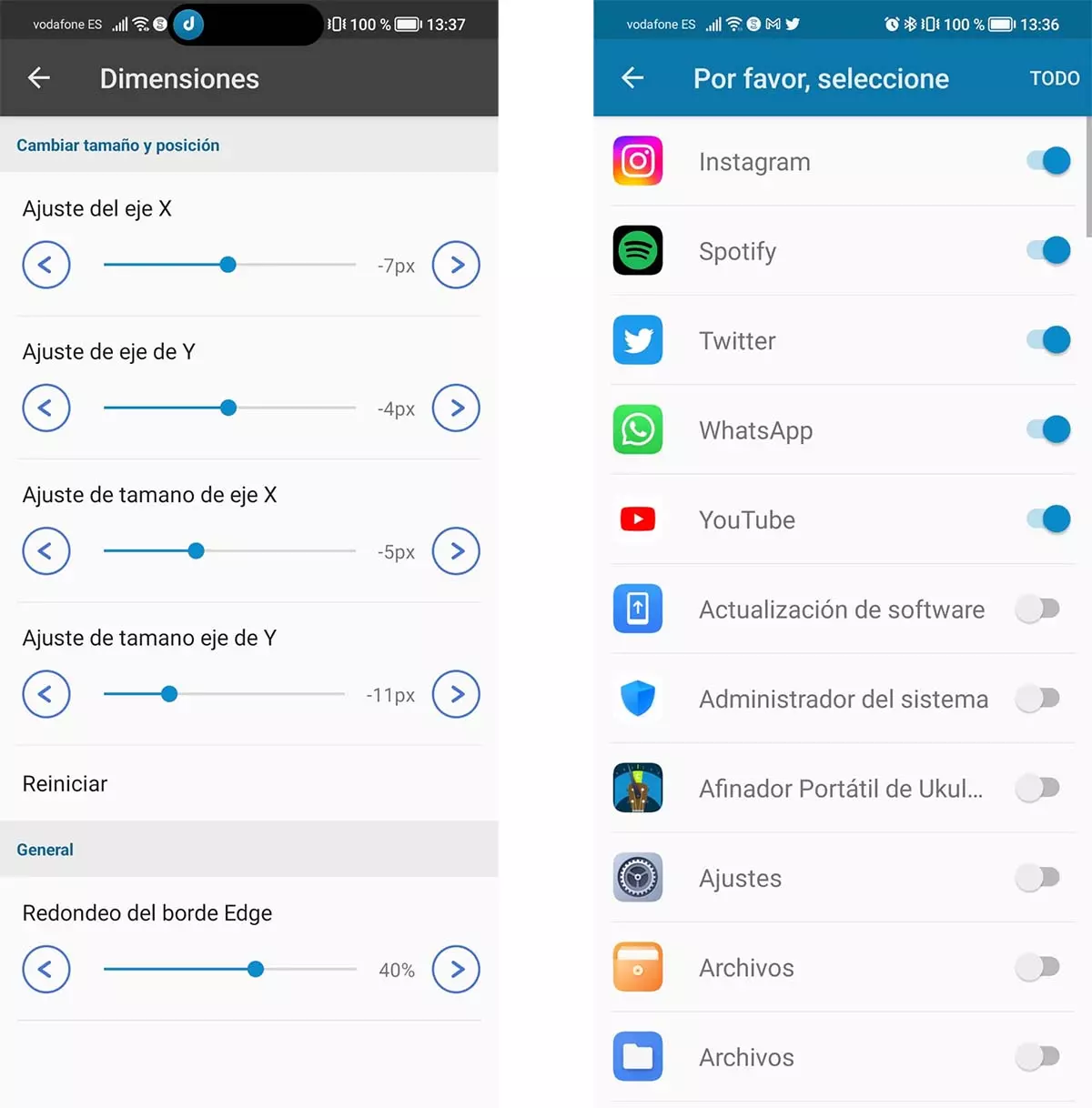
Once downloaded and installed it will be necessary to grant several permissions. You will see it on the screen full of red crosses. Click on each one and perform the necessary action so that this app can function as the Dynamic Island of the iPhone 14 Pro. They will be permissions to read notifications, to be able to operate above other applications and to always be visible. You will only have to allow it and go to the next screen. You’ll also need to choose which apps you want to display notifications for on this dynamic island. Very useful to use it only with those that are necessary and avoid having a constant annoying notification for all the notices.
With this you will already be in the dynamicSpot configuration. You just have to click on the Play button in the upper right corner to start using it. You will automatically see a black island that covers, with luck, the hole of the selfie camera of your mobile. Thus, when you receive notifications from those applications that you have configured, you will see that different logos appear on the island to know what it is about. Although the best thing is the possibility of interacting with the island to have access to more functions of these notifications.
To control the dynamic island of dynamicSpot you will only have to take into account a couple of gestures. For example, if you have activated this function with the Spotify app, you will see its logo when you play some music. To access the quick player you will only have to make a long press on the Dynamic Island and see the controls. A click outside the island minimizes it again with a small animation. Artistic elements far from the experience of what was created by Apple but that at least allows us to live a similar experience.

The best thing about this dynamicSpot app is that from the Notification Settings section you can detail elements of this island. For example, you can relocate it in case your mobile has the camera hole on one of the sides or it is not so centered. You can also change the location and size to bring the experience as close as possible to what was seen on iPhone 14. You can even activate this notification on the lock screen. Many free options for an app still in development.
Also, if you get tired of seeing the island, you simply have to deactivate the control in the notifications section so that everything returns to normal. That or uninstall the app, of course.
How to have Dynamic Island on Android with the Dynamic Island app
There is another very interesting alternative in the Google Play Store . It is called exactly the same as the function developed by Apple: Dynamic Island. It doesn’t fit our mobile as well, but it also has other virtues compared to dynamicSpot. Just download and install it.
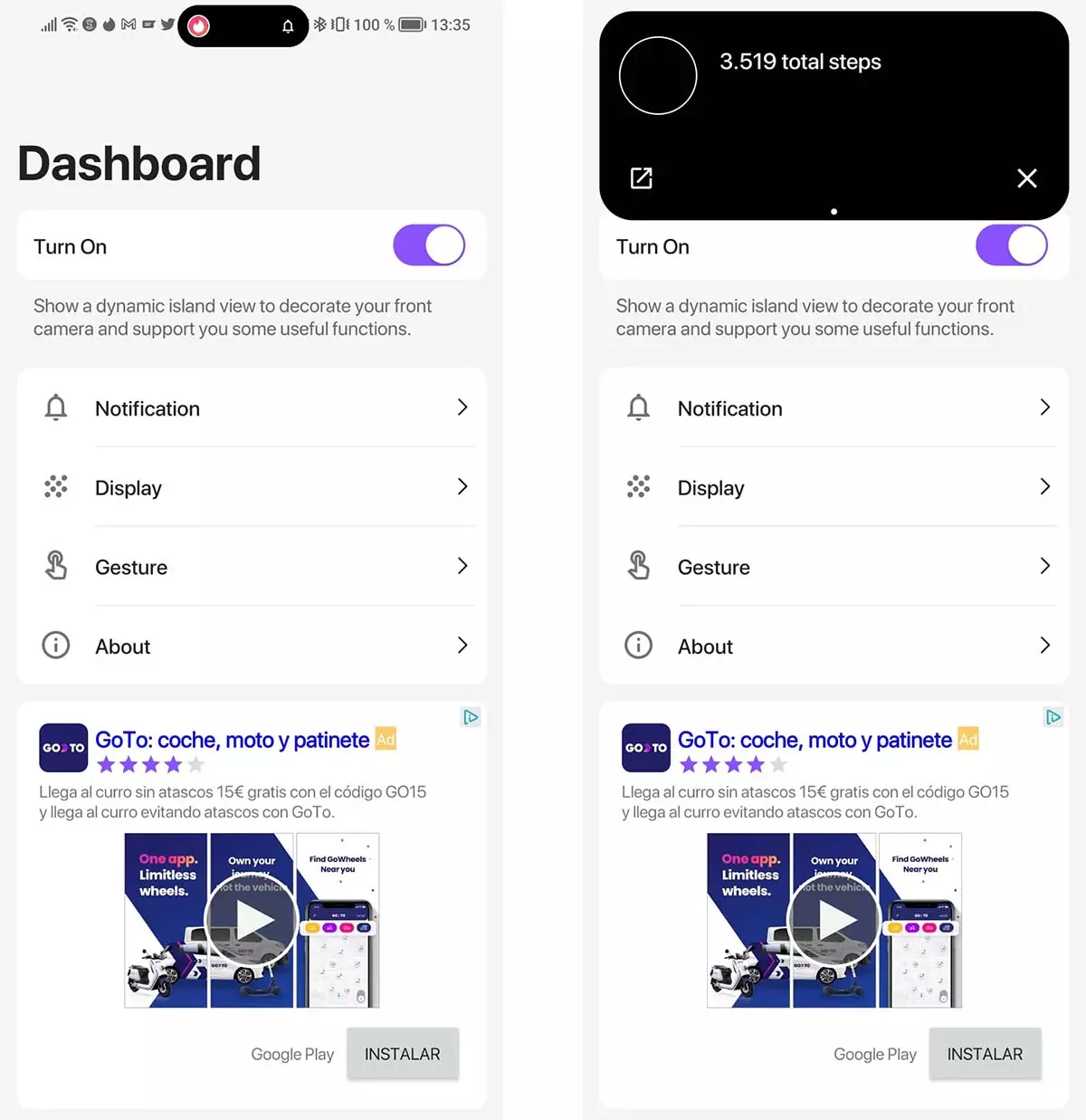
Of course, permissions will have to be granted for it to work on the rest of the apps as one more notification. The difference here is that only when activating the functions of this tool will we receive the notification of the permissions. It will be then when you have to choose that Dynamic Island is active over the rest of the apps . And by the way, we can’t choose which apps can and can’t appear on this dynamic island. It’s like a notification bar for everything that comes to the mobile.
Well, you just have to activate the Turn On button to see it appear on the screen. If you want to configure its position and size you also have the Display section for it. Here the Width control is used to manage the width and the Height control for the height. You can also activate the Allow move function to move it to the exact location where you want to use it.
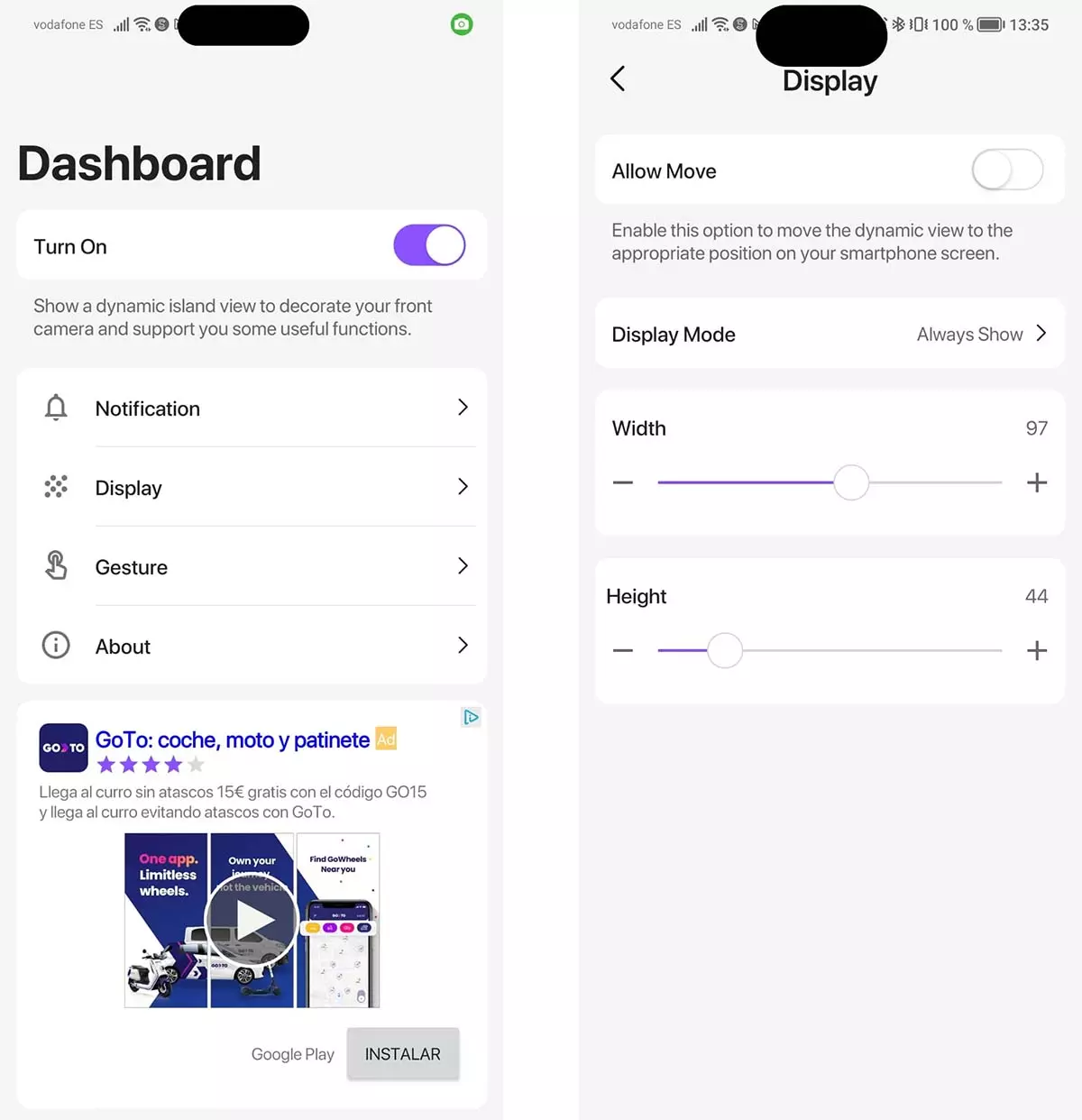
In this case the control is a bit different. More natural, in my opinion. A click on the shift icon that appears on this dynamic island displays the notification to find out what it is. A long press takes you directly to the configuration screen for this island. And besides, you can swipe from left to right to increase the volume and from right to left to decrease it.
As with dynamicSpot, you simply have to go to the Dynamic Island settings and disable the Turn On button to make the island disappear.