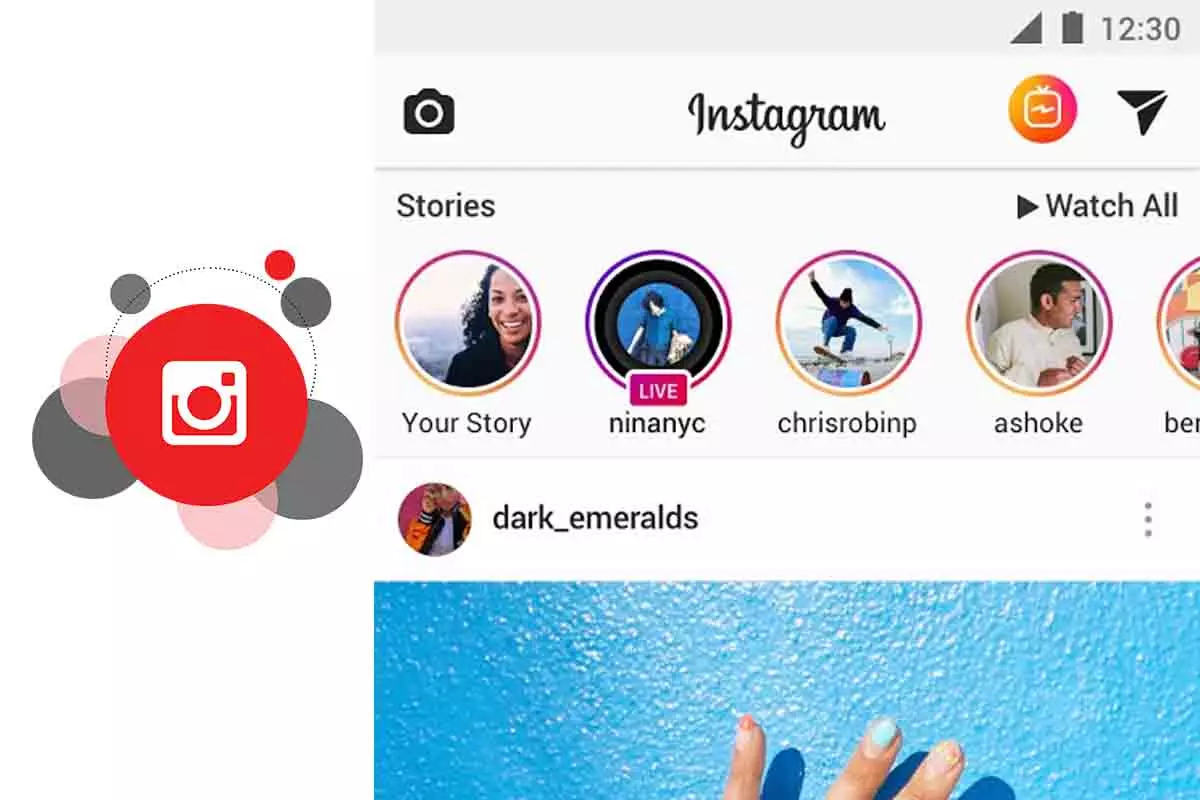
If you share your plans on your social networks, surely you have ever wondered how to tag an already uploaded story on Instagram. And it is that we use Instagram for everything, and it seems that if we do not publish what we do, it is as if we had stayed at home. And our companions too!
How to tag on Instagram in a story already uploaded
You are making a plan with someone, you publish it on networks, and you have forgotten your companion! If you wonder how to tag on Instagram in a story that has already been uploaded, you should know that the answer is that you can’t. So if your friend or friend tells you to tag him once the story is uploaded, the only way to do it will be to re-upload it.
You can delete the old one and create it again. Or take a screenshot and, on it, tag the person you have “forgotten”. Don’t know how it’s done? Keep reading!
How to tag someone in an Instagram story
If you want to know how to tag someone in an Instagram story, we will explain step by step the two ways to do it. Take note!
- The first thing you have to do is click on your profile picture to create an Instagram story.
- Then select or make, for example, the photo, video or content you want to publish. You can post multiple photos to one Instagram story!
- Once you have it, there are two ways to tag, each one by clicking on the icons that are indicated in the following image.

- If you click on the square icon, a new screen will open in which all the resources that Instagram has to “decorate” your story appear. You have to select the “Mention”.
- Once it appears on the screen, start typing the name of the person or account you want to mention. At the bottom, the accounts that you follow or with which you interact the most will appear, and you can select directly from there by clicking on them.
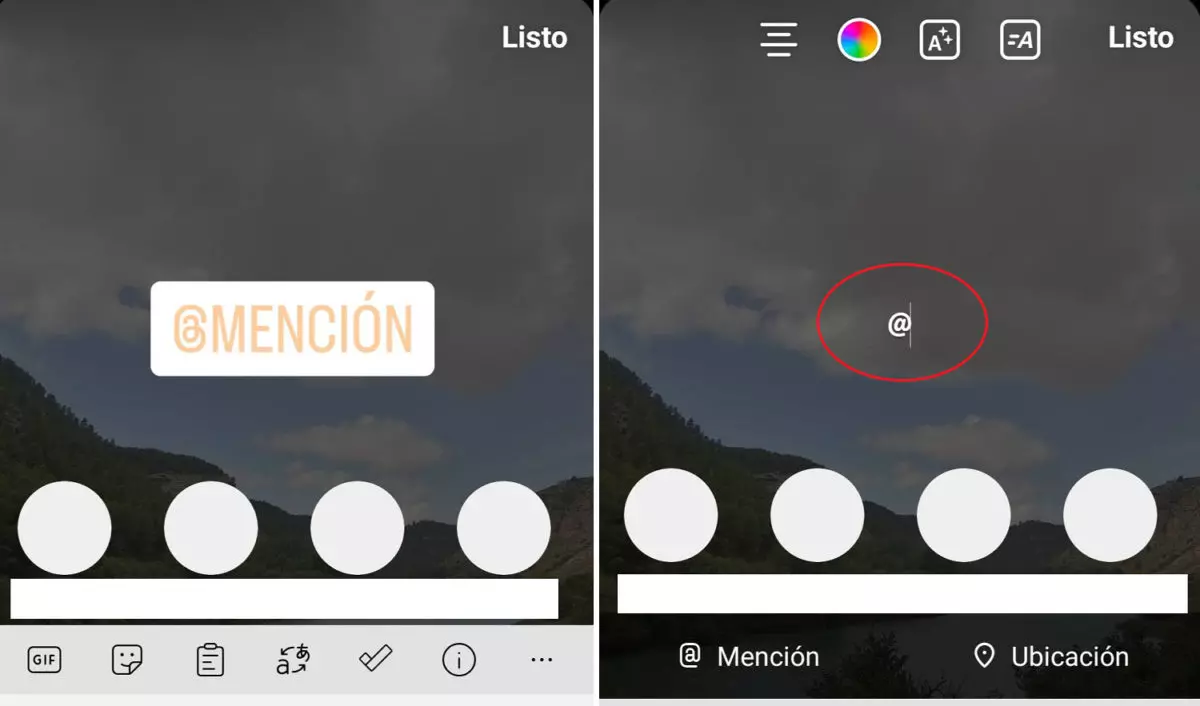
- The other way to tag is by clicking on the letter A, which is to write a text or phrase in your story and also to tag.
- You will have to search for the @ on your keyboard, and then write the name of the account you want to mention (as you would do with the first option that we have explained to you).
Please note: the two ways to do this are very similar, it will simply change the aesthetic if you select one or the other.
How to tag on Instagram after posting
How to tag on Instagram in a story that has already been uploaded is not possible, we have already told you about it, but in “normal” posts things change. Check out how to tag on Instagram after posting!
If you have already published a photo or a gallery in your account, and you want to tag someone, yes you can do it (as well as change the text, add a location and even delete some of the photos if it is a gallery). ).
- What you have to do is go to the publication and press the three dots that appear in the upper right.
- Then, as we show you in the image, look in the drop-down where it says “edit” and press.
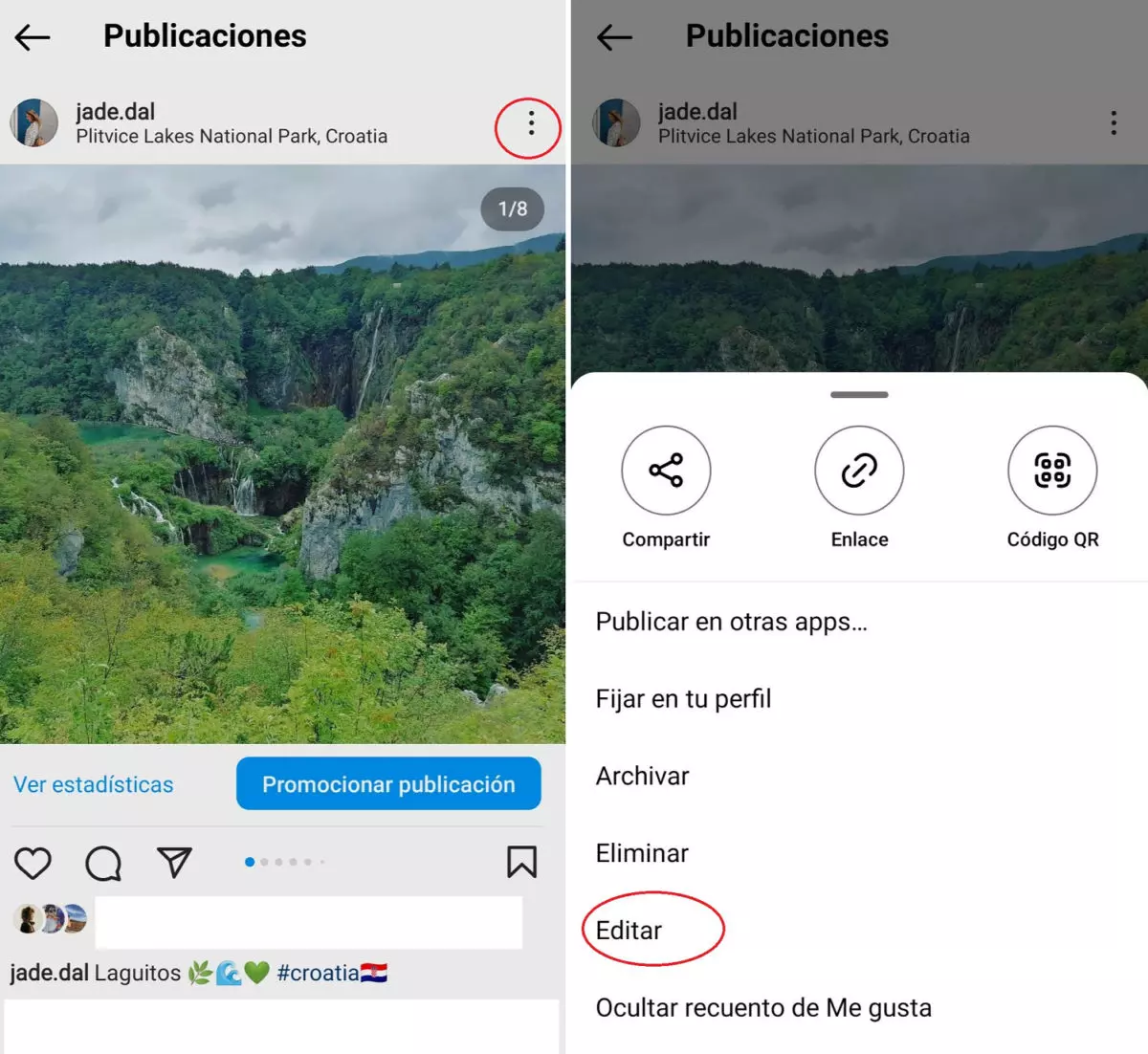
- The photo editing options will then open. You have to locate where it says “tag people” and, on the next screen, do it as you would normally tag someone (you just have to write the @ and their name).
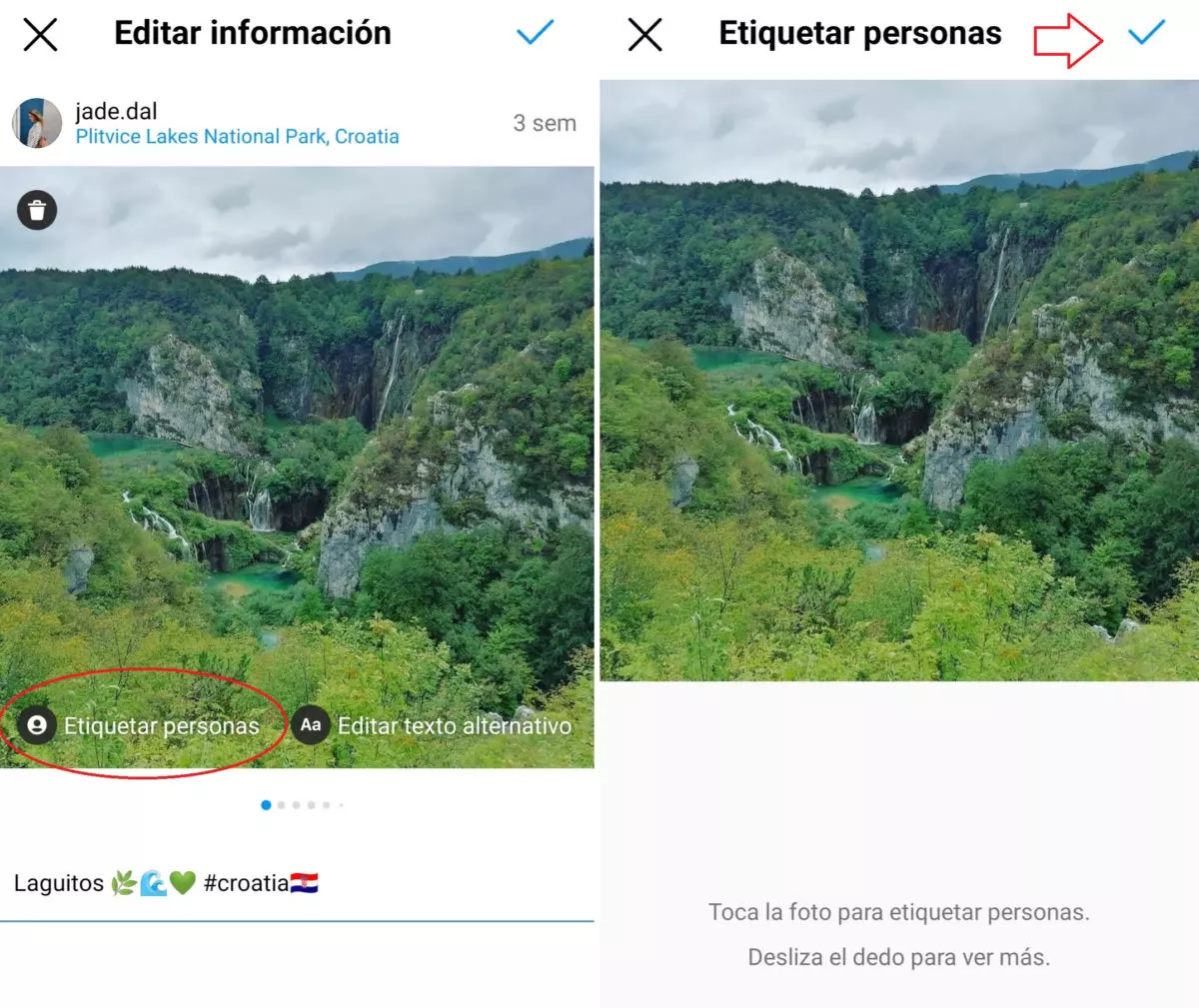
- Once this is done, click on the blue symbol in the upper right to save the changes to Instagram, and that’s it!