
It is quite common for some functions of social networks to go unnoticed, but it is convenient to know how to tag several people on Twitter , because not only Instagram and Facebook allow you to tag other users when uploading an image. Tagging on Twitter is much less direct than on other social networks, which allows you to notify other users that you have published an image in which they appear or whose content may be of interest to them.
Contents
DIFFERENCE BETWEEN MENTIONING AND TAGGING ON TWITTER
The first thing to be clear about is the difference between mentioning and tagging on Twitter . Mentions occur when we refer to another user in a tweet by typing the at sign in front of it. It is the most frequent tool to let someone else know that you have mentioned it in your content (and that you want them to be aware that you have, of course).
On the other hand, tags require the publication of a photograph or image in the tweet, adding the name of the user to whom you want the notification to reach , but without appearing in the actual content of the tweet. It is much more discreet than on Facebook and a way for other users to be aware that you have published a photograph with them or with a content that you think they may find interesting to comment on later.
HOW TO TAG IN A TWITTER PHOTO ON ANDROID
Once the clarification is made, it’s time to find out how to tag in a Twitter photo on Android . Users of this operating system may find themselves in a negative surprise with the latest updates, as the option to tag other users is not available.
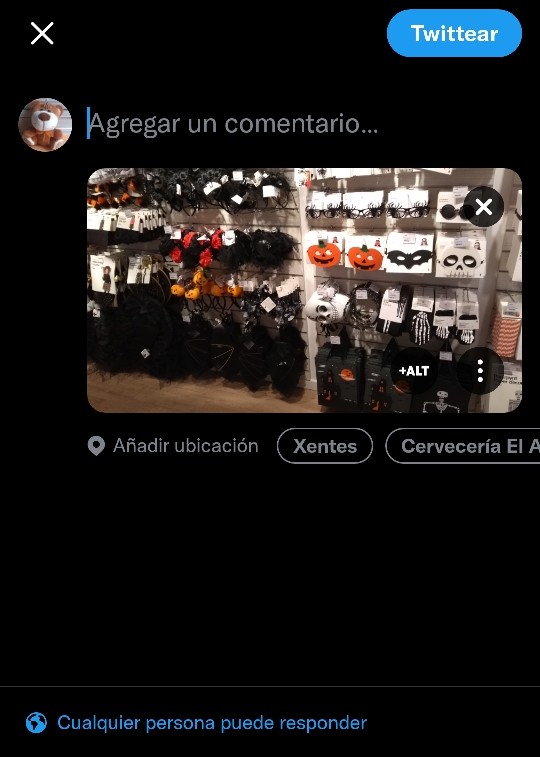
Previously, to tag someone in a photo , the text ‘Who is in this photo?’ Would appear below the image. and you could add other users. As the option is not available , we will have to use the longest path and access it through our browser.
We must bear in mind that our own browser will also guide us to the application automatically if we have it installed, so we must make sure to write the URL mobile.twitter.com to be able to access the web version of Twitter from our mobile.
HOW TO TAG PEOPLE IN A TWEET
Once inside, how to tag people in a tweet is very simple. Click on the blue icon in the lower right to write the tweet, choose the image and, now, the option ‘Tag people’ will appear. At that moment we add the users we want to tag , click on ‘Done’ and the tweet is ready to be published.
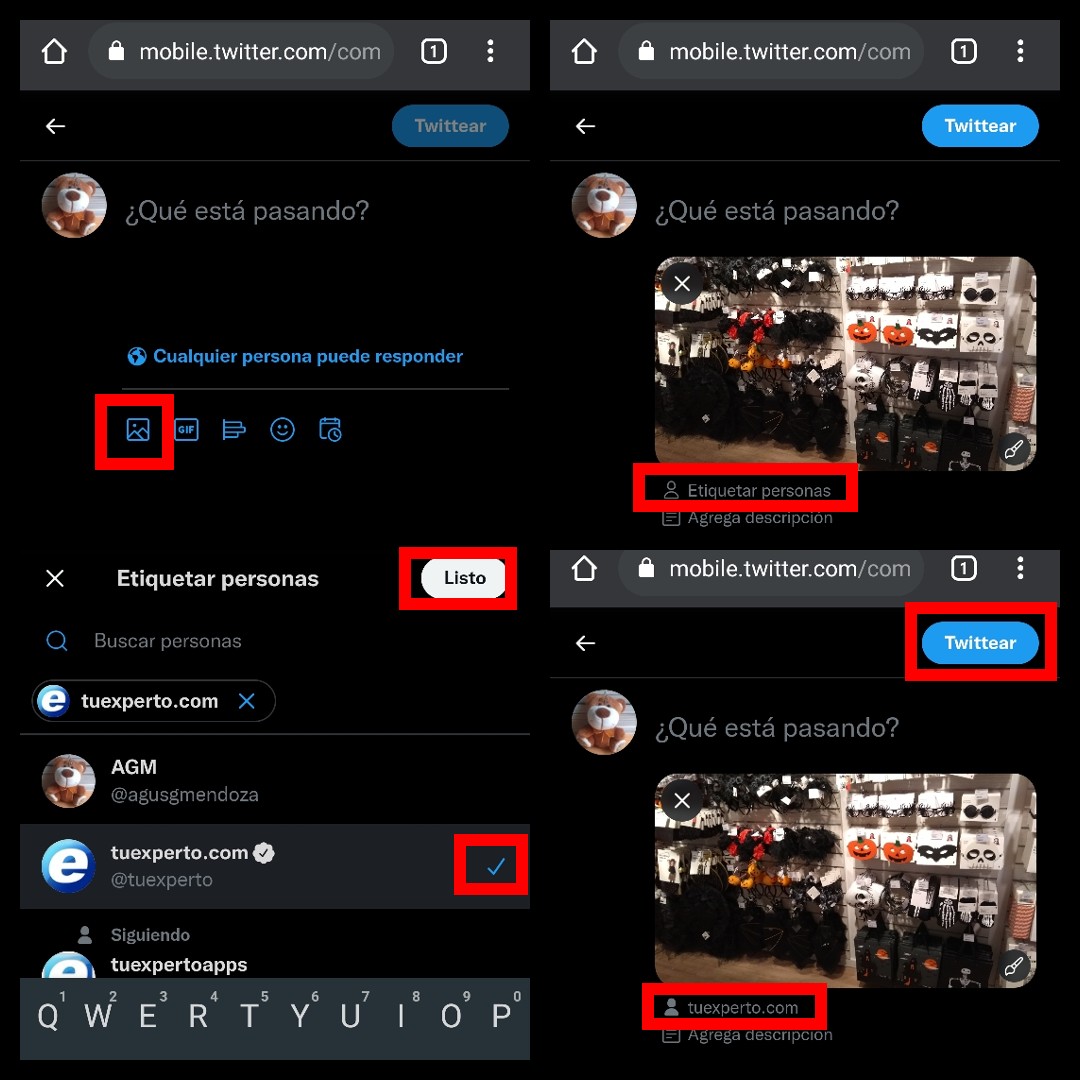
Another option, if you have a PC handy, is to do it from there . It’s a lot less cumbersome and straightforward, at least until the app re-enables this feature.
WHY CAN’T I TAG PHOTOS ON TWITTER
We are not always going to be successful in performing this procedure, leading to wonder why I can’t tag photos on Twitter . Every social network makes available to its users a number of tools to strengthen their privacy increasingly, so in this social network the user who does not want to be tagged can modify their settings.
If you find when you post a photo that one of your friends or acquaintances cannot be tagged , there is nothing to worry about, since it is not an error of the application or your mobile. It simply wants to prevent anyone from tagging it and there is nothing you can do about it except ask if it can enable it to include its tag, a rather rudimentary method with little chance of success.