
One of the biggest inconveniences of Twitter seems to have the hours counted, since the social network is working on a function that will solve the dilemma of how to eliminate a follower on Twitter without blocking it . Currently, the only methods to avoid being followed by people we do not want to see our content were quite radical, but Jack Dorsey’s social network has taken the reins and is going to facilitate a function that more than one will appreciate.
Twitter is currently testing a new tool that will allow us to get rid of a follower from our list without the need for us to block it , in a much faster and easier way to prevent them from seeing our content.
The new way to get rid of that follower will be as simple as going to our list of followers , clicking or pressing (depending on whether we are in the web version or in the application) on the icon with three dots that we find next to it. of each one, and choose the option ‘Remove this follower’.
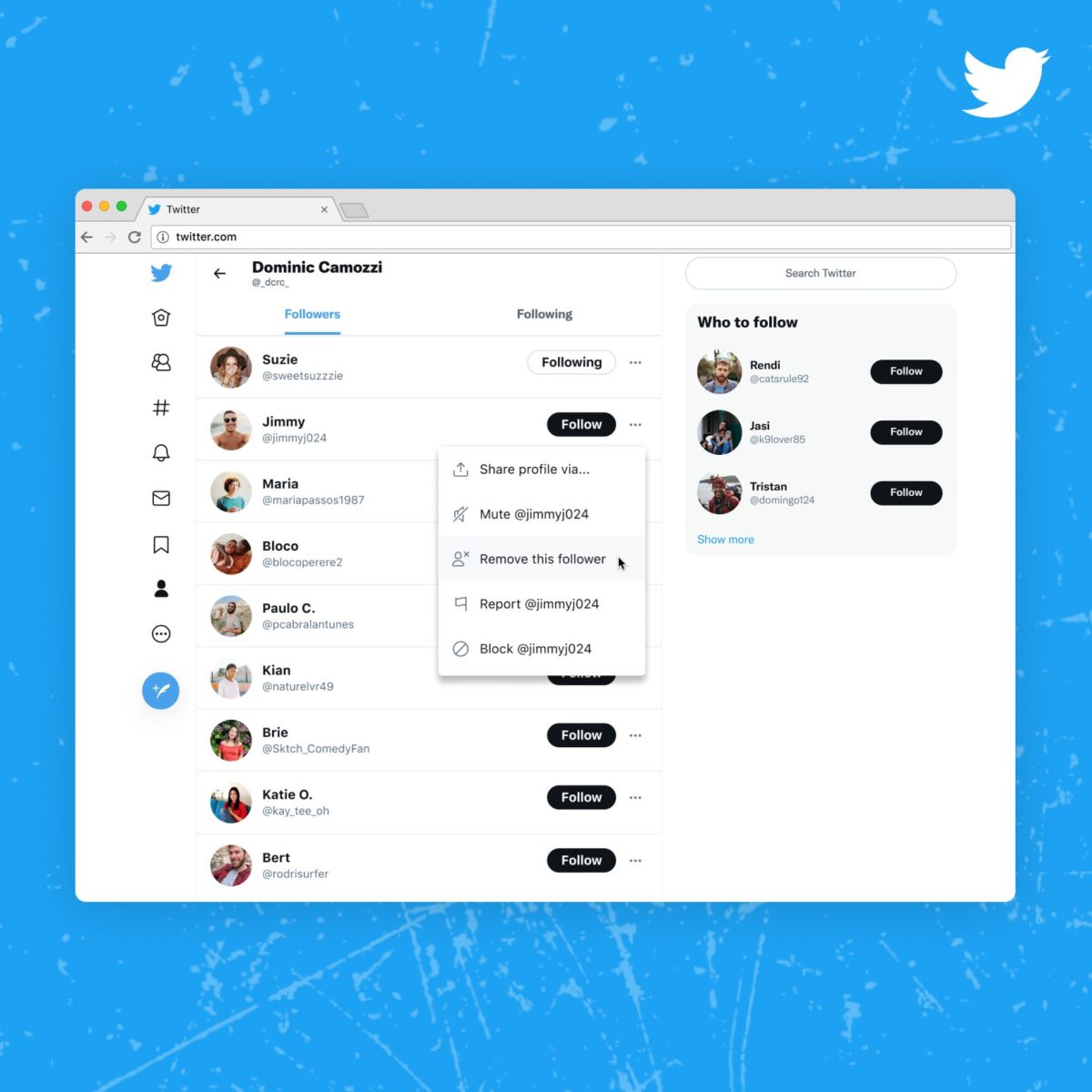
This function will not notify the user in question that they have been removed from our list, so our privacy is safe. As this is a utility that Twitter has announced, it is likely that your follower still does not know that this is possible, so it may take a while until he realizes that he no longer follows you and wonders how it could have happened, if there was stopped following you by mistake or not. Of course, this does not prevent that tweeter from being able to follow you again in the future, so you would have to repeat the process.
At the moment , this new option is not available to all users and is limited exclusively to the web version, but it is likely that it will soon also be available in Android and iOS applications and will be one of the most used.
HOW TO HIDE TWEETS FROM SOMEONE WITHOUT BLOCKING
As we explained in previous articles, one of the great concerns of Twitter users is how to hide tweets from someone without blocking . Mainly motivated by the presence of delicate management figures such as ex-partners, ex-friends or bosses, we do not always want them to be able to read our content and always be with the sword of Damocles on us, so we had two ways to do it.

The first is to perform the soft lock . The moment we block a contact and then unblock it again, that user will no longer be part of our list of followers. In practice, it is the same way as the new function that has been mentioned before and that Twitter will introduce shortly, the only difference is that soon we will be able to do it in a faster way.
The main difference with the simple block is that when we block another user, if he enters our profile, a message will appear warning him that we have blocked him . Obviously, we do not want this to happen with a superior at work or with a family member, so it is recommended that the locking and unlocking be done very quickly so that it goes unnoticed.
The second option is much less popular, since it would imply setting our account as private . This means that our tweets will no longer be public, so we greatly limit the potential audience for our posts. Unless it is a question of very personal accounts and limited to a very small circle of users, it is very rarely the chosen option. It is also likely that if that family member sees that you have a private account and you do not accept their request to be a follower, they will end up wondering why, creating a very uncomfortable situation for everyone.