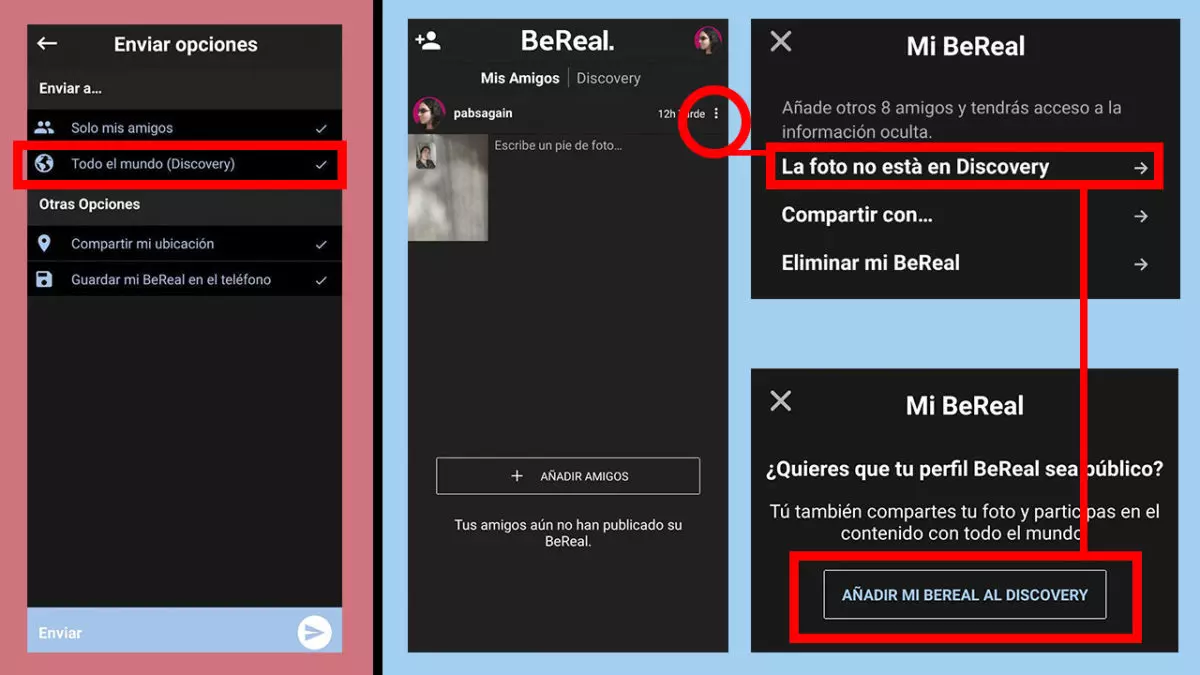You post your daily BeReal and you like the way you come out, so you want to share it on Instagram, Twitter or another platform. If this is your case, we will teach you how to share your BeReal photos on other social networks .
The first thing you should do is open the app and publish your BeReal . Click on Publish BeReal so that, in the next 2 minutes, you take the double photo. If you liked the capture, click on the lower blue arrow to continue to the options menu. Select if you want to share the BeReal only with your friends, or with the whole world , and publish it.
Then we will return to our timeline, from where we can play on the uploaded photo. Inside the photo you will see the share symbol, in the upper right corner , click it to enter Share your photo. From here you can upload it to Snapchat, Instagram, Twitter or Facebook. There is a 5th option to share it on other social networks.
Another slightly more direct option is to share the photo from the social network icons that appear below. On the other hand, to save the BeReal on the phone , we must click on the save icon, the down arrow, which is located in the lower right corner of the photo. These are all the ways on how to share your BeReal photos on other social networks.
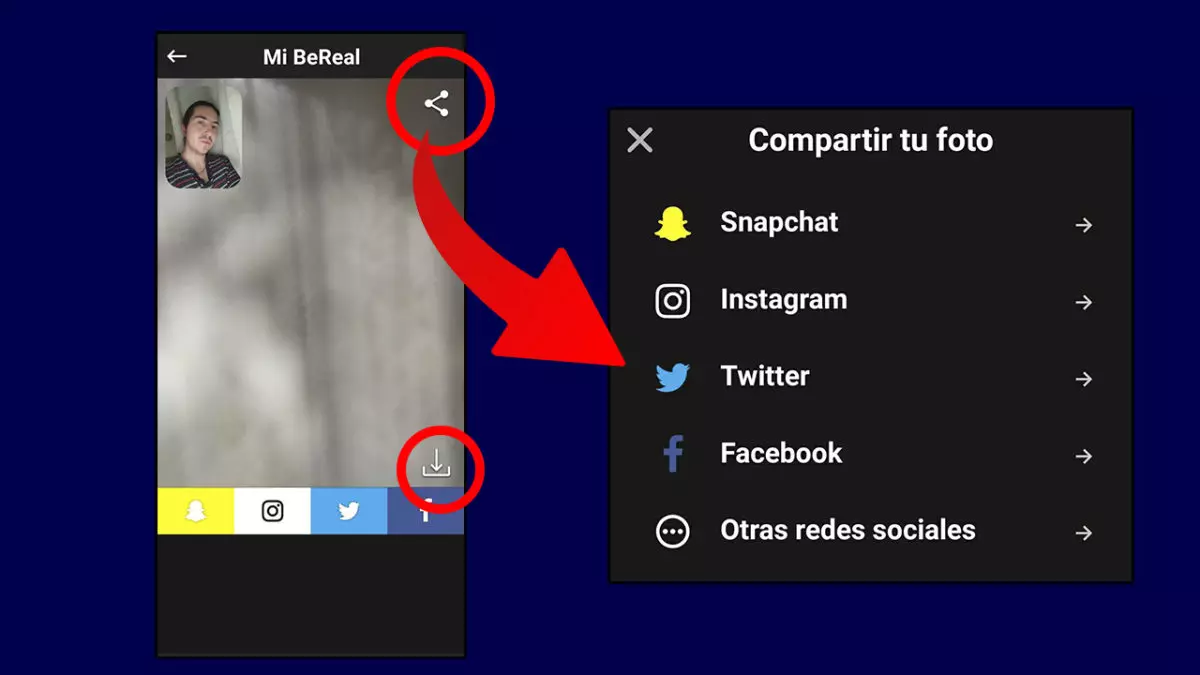
How to take your BeReal to Discovery so that more people see you
One of the functions of BeReal is to see the posts of random people and have them see your post . This is possible in the Discovery section. After showing you how to share your BeReal photos on other social networks, we show you how to take your BeReal to Discovery so that more people can see you, not just your friends.
You can publish your BeReal directly to Discovery or include it later . Here’s how to proceed with each option:
- Include it in Discovery when publishing it: After taking the photo and clicking on the blue arrow, you will reach the Send options menu. Here you can choose whether your BeReal is shown only to your friends or to everyone, on Discovery. You can also choose whether to share your location or save it to your phone automatically.
- Include it in Discovery after publication : If you published your BeReal as only visible to your friends, you can include it in Discovery later. From your My Friends timeline, go to your BeReal and click on the 3 dots next to the publication date. “Photo is not in Discovery” will be indicated next to an arrow. Touch it so that the app asks if you want to add your BeReal to Discovery.