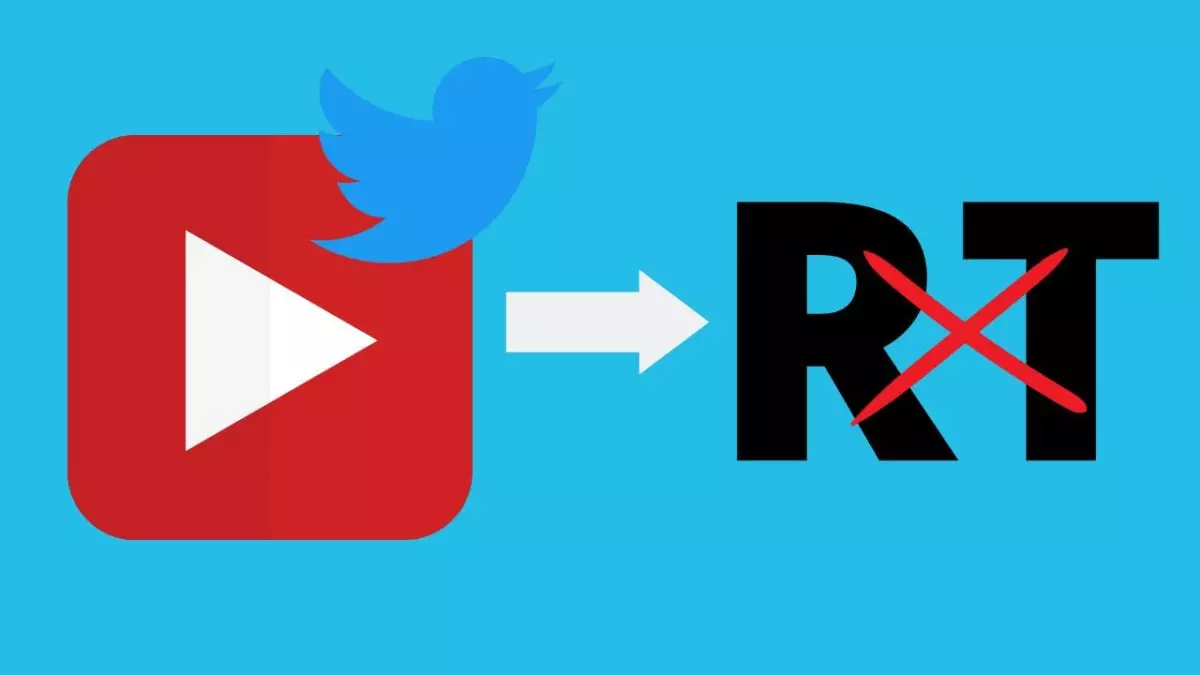
On Twitter, it is possible to tweet a video uploaded by another user without having to download it, retweet it or quote it. If you don’t know how, here’s how to share a video on Twitter without retweeting it . This does not mean that the original source is not cited, since it will appear below the video, but it does mean that the original text does not appear, giving the impression that you have uploaded the video .
At the moment, Twitter does not have options to download videos. It is possible to download them through bots or applications , but not from the tools provided by the social network. In any case, what we propose below is easier and knowing how to share a video on Twitter without retweeting it is easy and, once learned, it will be useful to you. You can do it from mobile or computer, since the process is practically the same .
On mobile, we must go to the end of the original tweet that contains the video to share. We will see several symbols, but we should only look at the “triangle” icon with circles at each end, after the Like symbol. If we press it, the option “Copy link” will appear, which we must press. With the copied link, we proceed to write a tweet. In the text that we write we must paste the previous address but delete its final part, that is, from the question mark (including this one) to the end of the tweet . Once deleted, we add “/video/1” to the address, without spaces, all together and without quotes. Finally, we can add text to the tweet or simply publish it, but never alter the link.
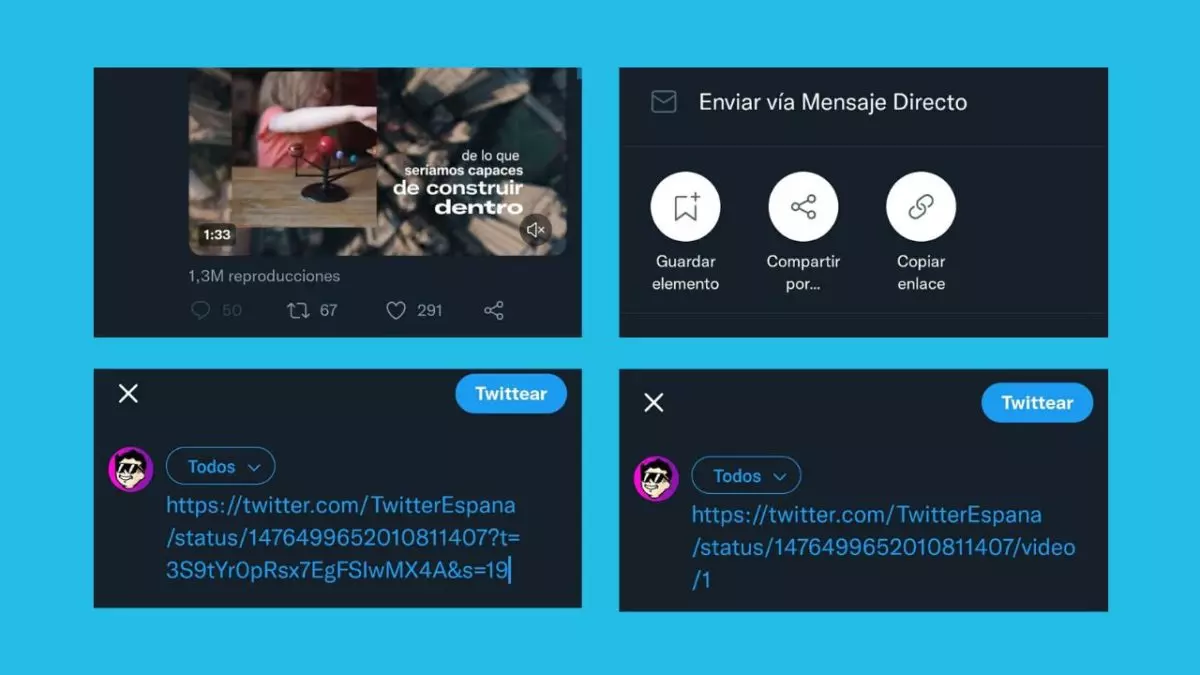
Now that we know how to share a video on Twitter without retweeting it on mobile, we’ll show you how to do it on a computer . The process is practically the same, with the only difference being that the share tweet symbol is different. This symbol is not a triangle, but an arrow on a box with 3 sides, which is between the Like and the statistics. For the rest, it is a matter of repeating the above, from copying the link of the tweet to pasting it but eliminating everything from the question mark and finally inserting “/video/1”. We can also copy the link from the top search bar of the browser, which is the same.
WHY WON’T TWITTER LET ME UPLOAD A VIDEO?
You know how to share a video on Twitter without retweeting it, but you might be wondering why Twitter won’t let me upload a video . It is possible that sometimes, when trying to upload a video, the upload bar does not fill or the social network tells you that an error has occurred. This is a common problem that can be due to different causes and that has several solutions.
The most common is that your internet connection is not enough. Sometimes it’s the internet that’s down and not Twitter, so before you continue, check that your router or mobile data is working fine. On the other hand, if we have tried to share a video from another user, we may have altered the direction of the original tweet, which will result in a disjointed link instead of a video. On other occasions the problem is the video format, since Twitter only allows uploading videos that oscillate between the specifications below . Check if your video meets all:
- Maximum video duration: 140 seconds (2:20 minutes)
- Maximum video weight: 512 MB
- Maximum resolution: 32 x 32
- Minimum resolution: 1920 x 1200 (and 1200 x 1900)
- Aspect ratio: range of 1:2.39 and 2.39:1
- Maximum frame rate: 40fps
- Maximum bit rate: 25Mbps
If you still can’t upload the video, try restarting your phone or computer . Sometimes the application is not updated and therefore it does not allow uploading or watching videos . If restarting doesn’t work and reinstalling the app doesn’t work either, clear the cache from the application settings, or from the browser, if you use a computer.