
One of the peculiarities of the Facebook application is its depth for some things and the absence of basic functions, which sooner or later makes everyone wonder how to send messages on Facebook if the option does not appear . The moment we want to write to one of our contacts (or to any other user), we come across an unexpected barrier.
Some time ago, Facebook decided to extract its instant messaging service from the main application of the social network. This is the reason why when we want to write to someone we get the notice that we have to be logged into Messenger . What is Messenger? The application in which we can find our message inbox on Facebook, something that many users consider a nuisance.
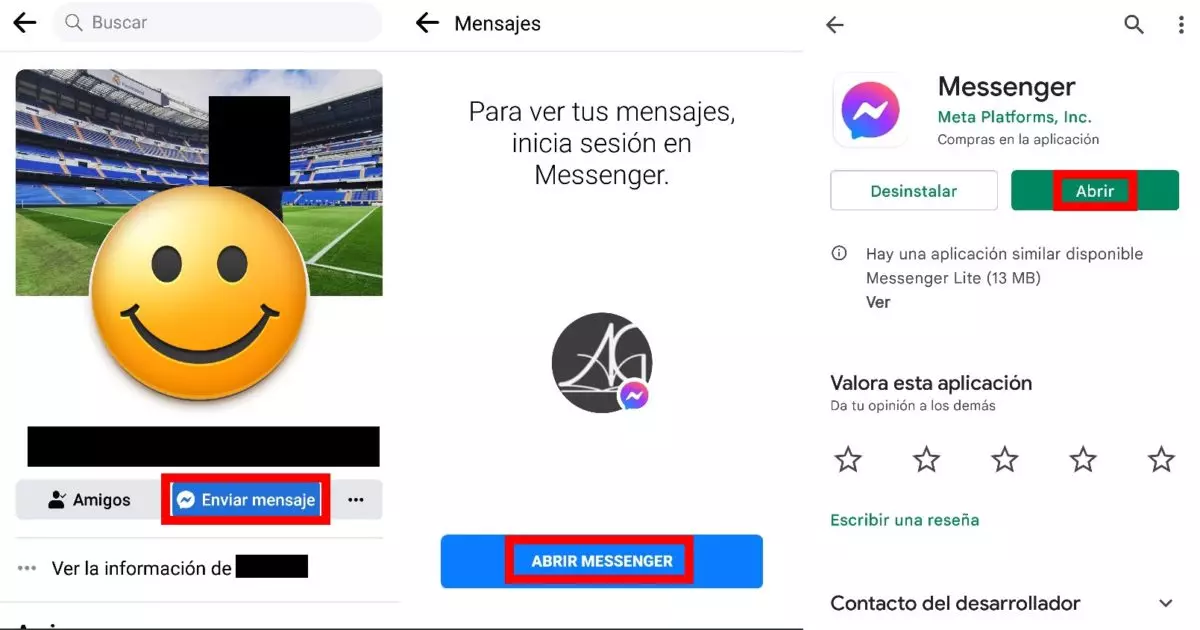
By installing the Messenger application, identifiable by the logo with a speech bubble with a gradient between blue and purple and a white lightning bolt, we will be able to access the inbox again. Now yes, having both applications installed on the device, if we enter someone’s profile and click on ‘Send message’, Messenger will open superimposed.
Many users opt for pragmatism and end up uninstalling the main Facebook application to simply have Messenger and thus be able to be in contact with the people closest to them, using it as a kind of WhatsApp and avoiding seeing the updates of people on the wall. Facebook. One of the drawbacks that Messenger has is the fact that it overlaps the rest of the applications that we use, so a bubble will appear with the contacts with whom we talk at all times unless we deactivate it in ‘Settings’.
FACEBOOK MESSENGER WON’T LET ME SEND MESSAGES, WHY?
However, other users complain that Facebook Messenger does not let me send messages, why? In this case , the problem may have different origins , some of which can be solved from our side and others not, such as the fact that the other person has decided to block us. In that case, we won’t be able to send you any more messages unless we create another account.

Many of the problems when sending messages on Facebook are solved by checking the stability of our connection. This is probably due to a poor Wi-Fi connection or a problem with our data connection, especially if we are using it while we are going down the stairs of a portal or we are in an elevator. If the connectivity is poor or non-existent, we will not be able to send messages on Facebook Messenger.
It’s also a good idea to clear your cache from time to time , especially in the Facebook and Facebook Messenger apps, which tend to hoard a lot of data . In some cases, it is even convenient to force the app to stop and access it again so that the operation is restored and we are able to send messages without problems.
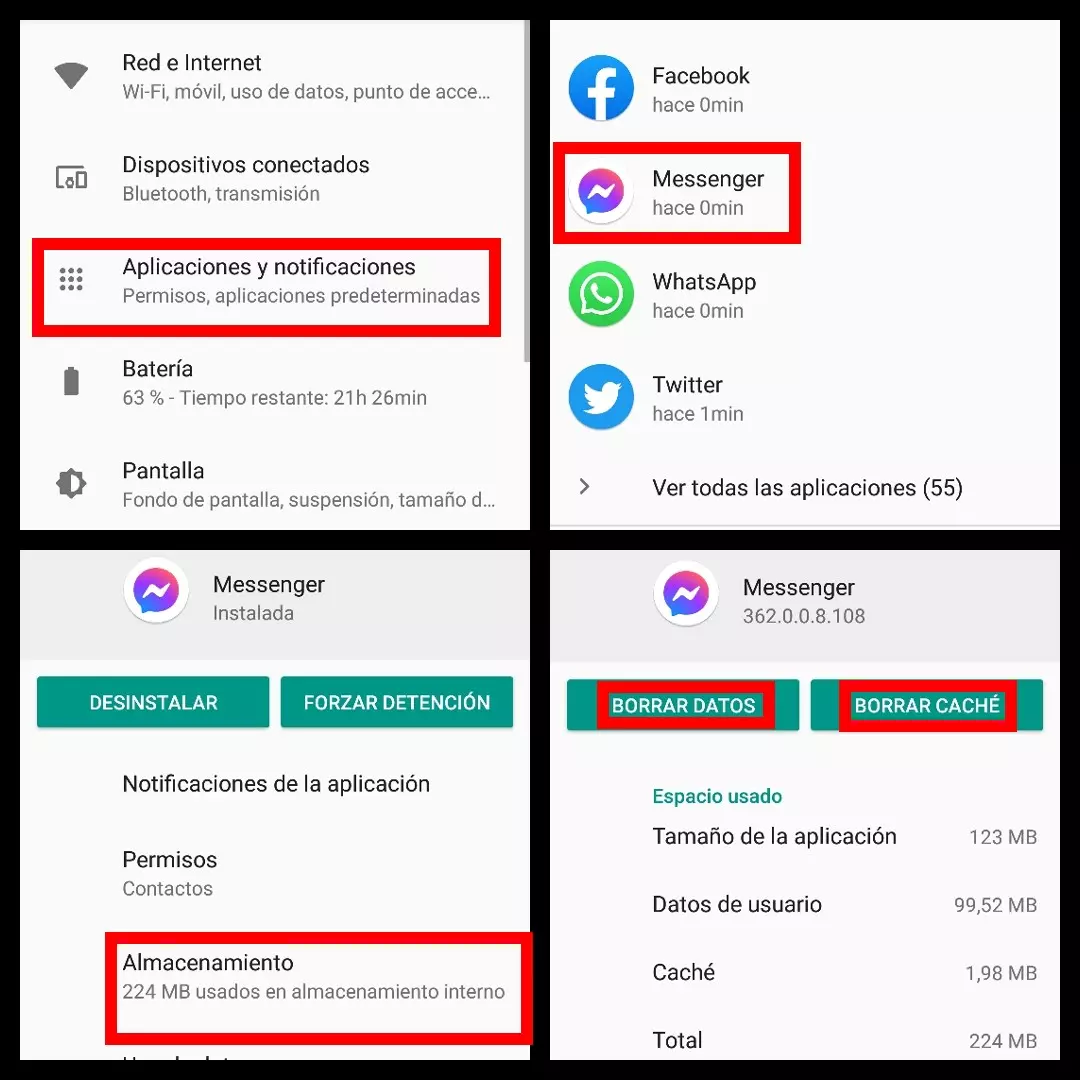
Updating this type of everyday applications is vital to avoid problems. If we do not have the latest version of Facebook Messenger installed , it is likely that we will find some inconveniences when chatting with our contacts, so it is better to check if the failures in the shipments are due to this. Uninstalling and reinstalling is also usually a good recipe in this scenario.
Finally, there are other cases in which we will not be able to send messages beyond whether we have been blocked or not. If Facebook suspends our account we will not be able to send them , although in this case we would not even be able to access the app normally . The failure of the Facebook service is also not ruled out, so it is recommended to check Downdetector in case the problem is with the platform itself and not ours, in which case we will have to wait for them to fix the problem.