The MAC address of your Android, as well as the IP address , are important values to identify your Android phone in a WiFi network . They are in the system settings.
The MAC address is an invariable identifier of the equipment (or more exactly, of its WiFi module). Its format is a set of 6 pairs of characters, between letters and numbers . The IP is a value that usually varies from one network to another. In this case they are 4 digits of numbers, separated from each other by dots.
Contents
See MAC Address and IP of the cell phone
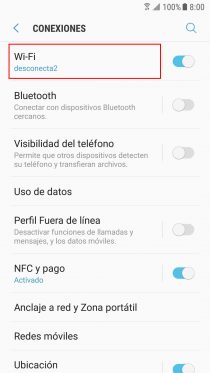
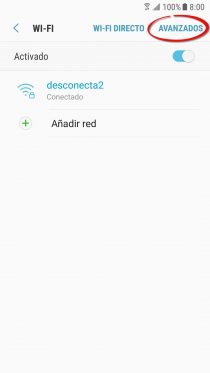
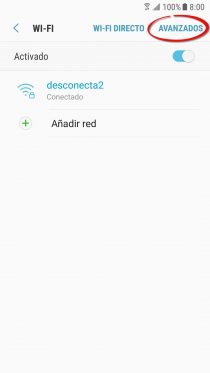
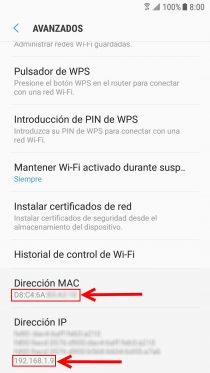
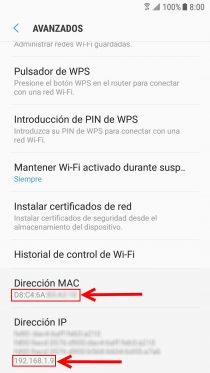
Images above: Find the MAC Address and IP address on a Samsung Galaxy cell phone
- Adjustments
- Connections
- Tap on “WiFi”
- Choose “Advanced”
- The line that says “MAC Address” is the MAC address of the cell phone. Just below you can also find out the IP.
Another way to get MAC Address and IP on Android
You can also use an application like Fing to find out the MAC Address of your Android phone. Not only that of your mobile, but that of all the equipment connected to your WiFi network. So you can detect possible intruders. Just be sure to create an account in the app to make it work the way it should.
How to know who is connected to my WiFi
Change IP
Normally, every time the cell phone connects to the WiFi network, it gets the IP address assigned by the modem or router (“DHCP” functionality). To force obtaining a new IP, you must deactivate the phone’s WiFi connection for at least 30 seconds and reconnect to verify if a new IP has been obtained.
The other method is to enter the WiFi equipment settings (normally by entering 192.168.1.1 in the browser) and manually assign an IP to the cell phone, from the “IP Address Reserve”, “Static IP” option or something similar.
Change the MAC Address?
The MAC Address is a value that cannot be modified, because it is recorded in the memory of the equipment. There are applications like Change My MAC that allow you to mask or simulate a different MAC address (MAC spoofing), but nothing more than that. These types of apps require root permissions.
Receive updates: SUBSCRIBE by email and join 10,000+ readers. Follow this blog on Facebook and Twitter.