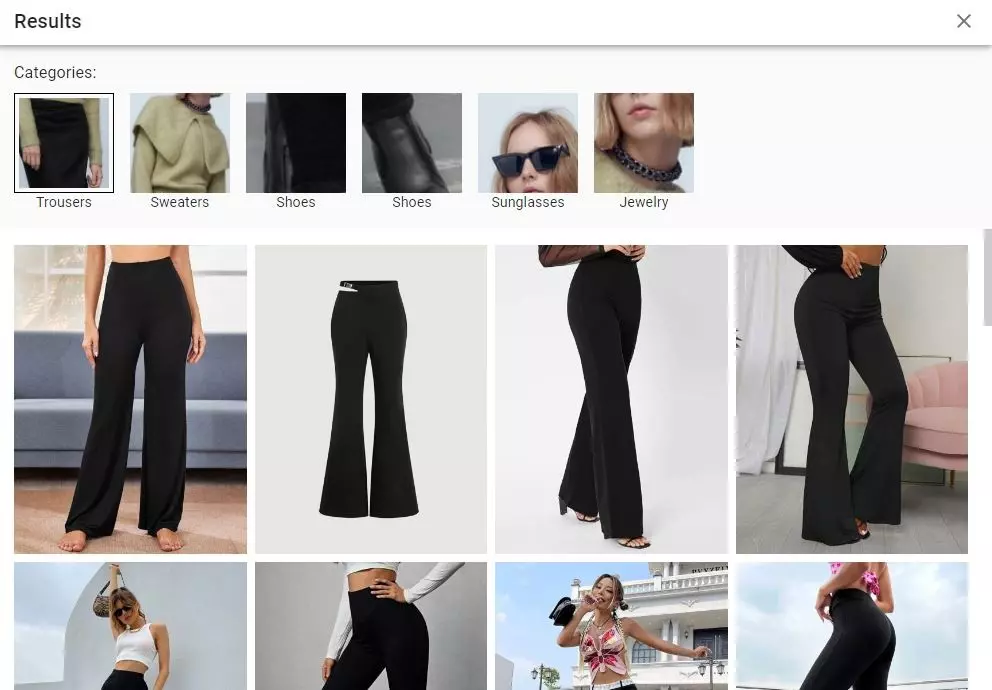The practicality and ease of use of an application are, after all, the key factor that can make an application succeed. For this reason, this article will detail how to search for a product on Shein by photo , a function that will make clothing searches much easier on this online commerce platform that is increasingly successful among the youngest.
Searching by photo is one of the most intuitive features within the Shein app, which can be quite chaotic and cumbersome for other operations. In this case, we only have to pay attention to the fact that in the search text box that is at the top of the screen there is an icon with a camera on the right side.
This small button will allow us to carry out a search with a photo that we have stored on the mobile or with one that we take at that very moment with our camera . This will allow us to check, for example, if one of our friends is wearing a garment that we can find on Shein .
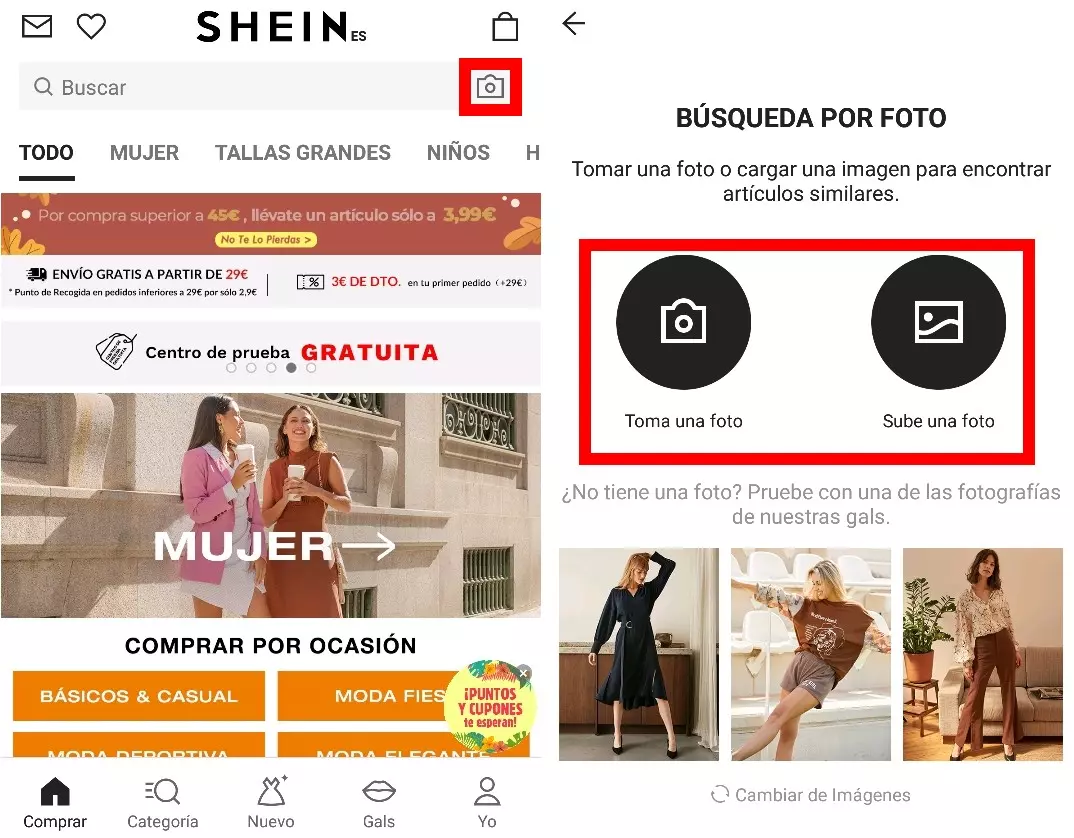
How to find similar clothes with image search
It should be clarified that the search by photo that the Shein mobile application has incorporated only facilitates how to find similar garments with the search by image . This is mainly due to the fact that if the garments are from another brand, they are not logically within their clothing catalogue. Every time we choose a photograph from our gallery or take a photo of a garment, Shein will show us the most similar results that we can find on its platform.
Thanks to this function, many users take photos of other stores (Zara, H&M, etc.), upload the photos to the Shein image search engine and find results of very similar garments. These garments are not exact copies, as this would constitute a counterfeit and violate the intellectual property rights of the brands in question, but they are very similar equivalents .
This Shein tool allows users to stay on top of fashion by wearing clothes that are not counterfeit. In addition, the results that these searches usually offer are cheaper and usually bring discounts that help make our purchases even cheaper. If you add to that, in addition, the coupons and points that can be accumulated by frequently using the Shein app , the expense can be almost testimonial.
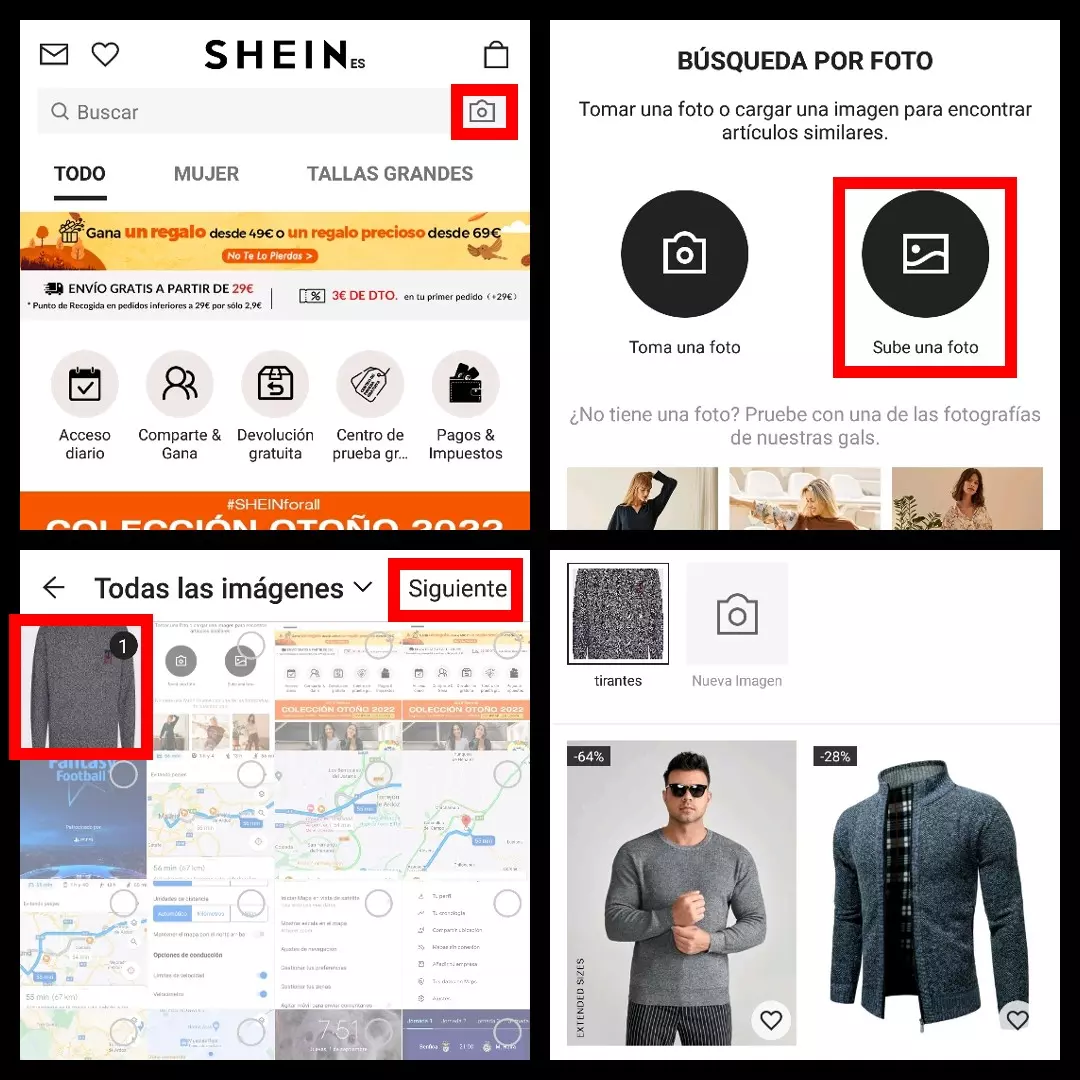
How to search by photo on Shein on the computer
Unfortunately, the Shein image search engine is not available in its web version, but there is also a solution for this problem that many users who want to search for a product on Shein by photo find. An extension called ‘Shein Image & ID Searcher ‘ is available on the Chrome Web Store, the app and extension store for the Google Chrome browser, which can be installed for free and also allows you to search by code.
By having the Shein Image & ID Searcher extension installed , every time we come across a garment that catches our attention while browsing the Internet, we will only have to right-click on the image in question and select the option ‘Search on Shein ‘.
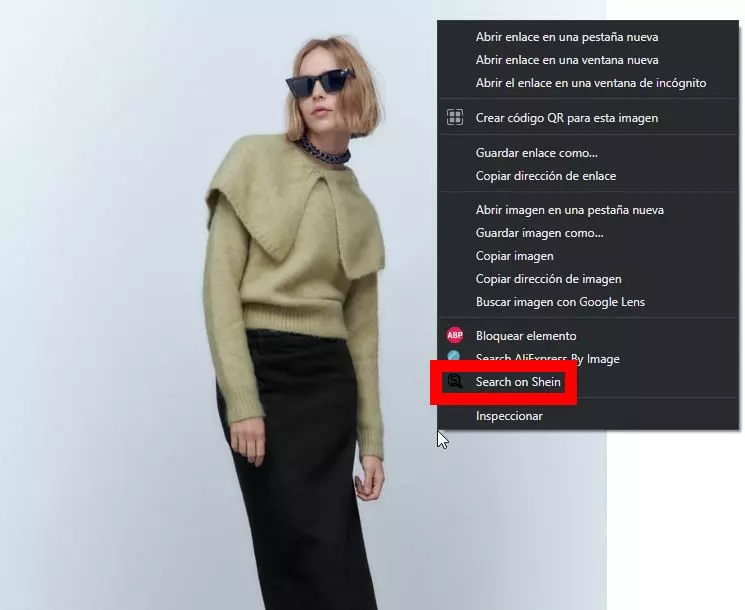
At that moment we will be shown several alternatives not only to the main garment that is seen in the image, but also to each and every one of the garments worn by the person in the photograph. From sunglasses to sweaters and shoes, everything has a similar garment at Shein that can become part of your wardrobe easily and cheaply thanks to these tools.