
The procedure to put music in a WhatsApp Status is not as intuitive as on Instagram. WhatsApp does not have a music option to implement songs . Due to this, how to put music in a WhatsApp Status with image requires certain intermediate steps. There are several ways to do it but none from WhatsApp.
Logic tells us that the simplest thing is to create a story with music on Instagram and then download it, but it is impossible. Instagram doesn’t allow you to save stories with music . On the other hand, if we have TikTok, we can upload a video with an image and music to later save it and re-upload it to WhatsApp, but this has 2 drawbacks: we cannot choose any song or fragment and the TikTok brand is reflected in the video. Do not worry because we have better alternatives.
We will use an editor to select an image and add music to it . We can use VivaVideo , downloadable from the Android Play Store , although it is also available for iPhone in the App Store . Within the app we select “New project” to choose the image and then in the editor we add music. We will choose the music suggested by the app or the one stored on our device, which we can download as mp3 from pages like x2dowload . It would only be necessary to save the project and publish it on WhatsApp.
HOW TO SHARE WHATSAPP STATES IN VIDEO WITH MUSIC
Once answered how to put music in a WhatsApp Status with an image, it’s time to solve how to share WhatsApp Status in video with music. If we want to record a video with music, we can play the desired song on the mobile or on a nearby device and limit ourselves to recording, but it will be somewhat crappy and the song will be heard at low quality.
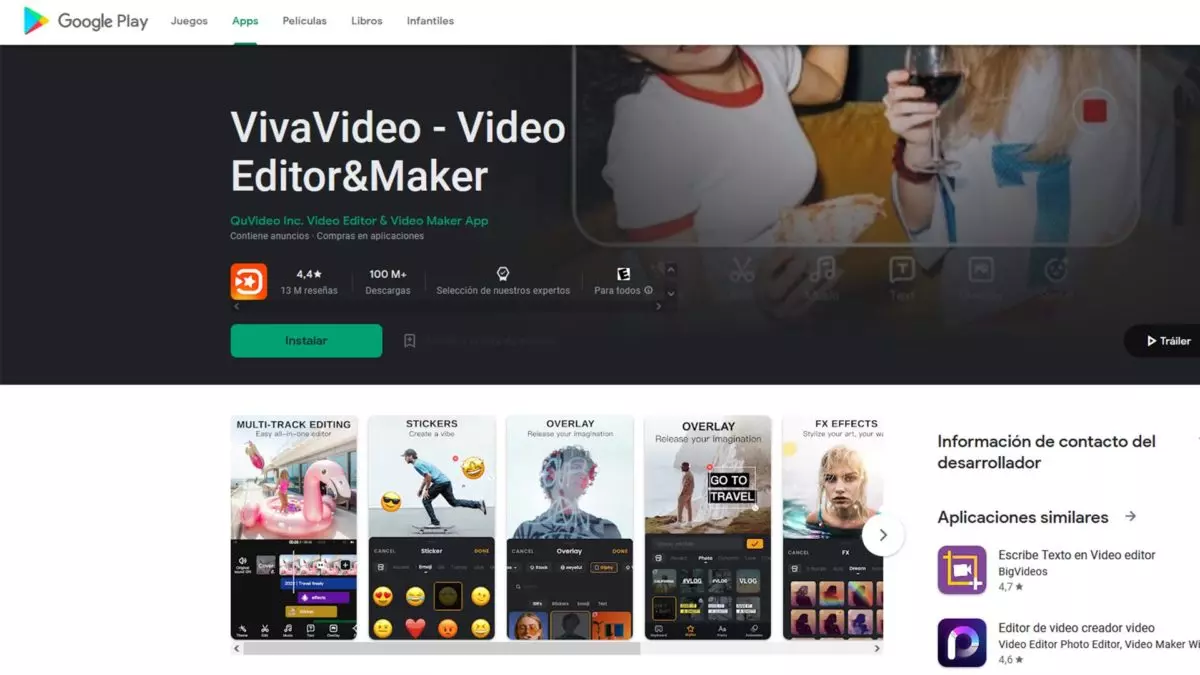
So that our video does not lack minimum quality, we must repeat the above. Using an editor, which can be VivaVideo, we add music to video . Keep in mind that the maximum duration of the States is 15 seconds, so it may not cover all the content. For this we can always upload it and automatically divide it into pieces. It is possible to record the video instantly or record it and later select it in the app.
HOW TO PUT A YOUTUBE SONG AS WHATSAPP STATUS
Finally we come to the question of how to put a YouTube song as a WhatsApp Status. If we want to upload the song with its video clip, the simple thing is to record the video clip from an external screen or capture the mobile screen with an external app, such as xRecorder . However, they are poor solutions and there is a better option, but it involves downloading a file. To achieve optimum quality, it is advisable to download the video clip to upload it as a video to the State .
To do this, we will use websites designed to download YouTube videos. One of the most reliable is FreeMake , but it does not allow you to download music videos, as they are protected. There are other alternatives, one of them is Online Video Converter , which allows us to download the video clip at different resolutions that take up more or less space . We copy the link from YouTube, paste it on the web and download the clip at the desired quality. It only remains to cut the fragment and upload it.
APPS TO PUT MUSIC ON WHATSAPP STATES
At the beginning of the article, we show you how to put music in a WhatsApp Status with an image using VivaVideo. Apart from this, there are countless apps to put music in WhatsApp States . They are all free although they have paid extensions, but to add music it is not necessary to pay. Here are other alternatives:
- Canva: This is the app version of the page used to create designs. It allows both uploading an image and incorporating many text options. It is available for Android and iOS .
- Magisto: Includes various templates and presentations. Its greatest advantage is its simplicity, even someone not used to using it can use it. It is available for Android and iOS .
- VivaCut : It is one of the most “pro” options for those who want to add effects to their videos and include music. It is available for both Android and iOS .