That Snapchat has lost millions of users is without a more than obvious statistic. However, it should be noted that this does not mean that the social network does not continue to innovate and offer new options to users who are still using it. One of the historical functions of Snapchat that other social networks such as Instagram or Facebook have copied is the possibility of making stories. However, what many users do not know is that they can set the privacy of Snapchat stories on both Android and iPhone.
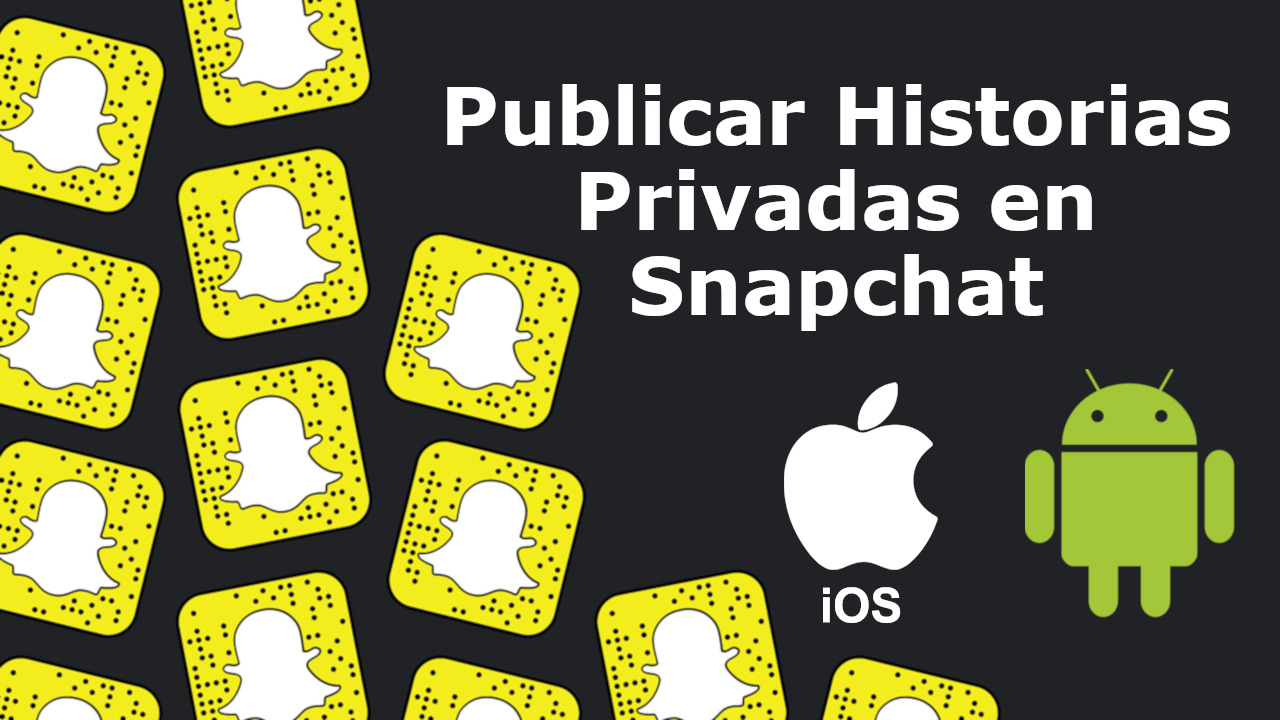
Snapchat Stories are a great way to keep your friends and family up to date, however other users can access them as well. In this case, learning how to make a Snapchat story private can be essential to prevent unwanted users from viewing it.
In this post, we will show you step by step how to change the privacy of your Snapchat stories to ensure that only the people you want have access to the photos or videos posted to your stories. If you create a private Snapchat story, they are not only visible to a specific audience, but it also allows that audience to be added to that story and therefore have the ability to add their own Snaps, comments, and interact with it.
The users you grant access to can include up to 1,000 snaps in their stories. After that, the most important snapshots start to disappear and are replaced by the most recent ones. So if no one updates your story for 24 hours, it disappears.
How to make a private story on Snapchat:
– Open the Snapchat app and log in with your user account.
– Locate and click on the bust-shaped icon located at the top left of the screen.
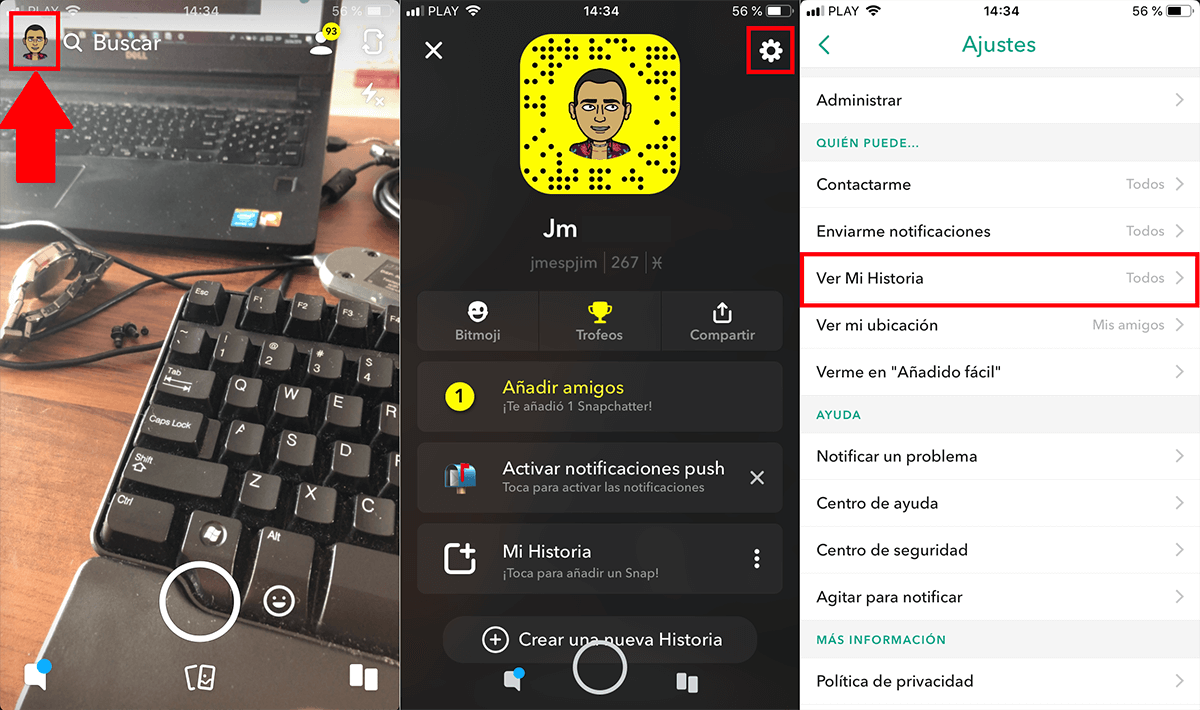
– On the new screen, click on the gear-shaped icon.
– Here you will have to look for the section Scroll to the section that says: Who can… and choose: See My Story .
– Now you can choose between 3 options: All , My Friends or Custom :
- Select the Everyone option: if you want your story to be public, open it for anyone to see.
- The option My Friends: If you only want your Snapchat Friends to see your stories.
- Select the Custom option: If you want only a specific group of friends to see your stories. In the Snapchat friends list you can mark or unmark those who do or do not want to have access to your Snapchat stories.
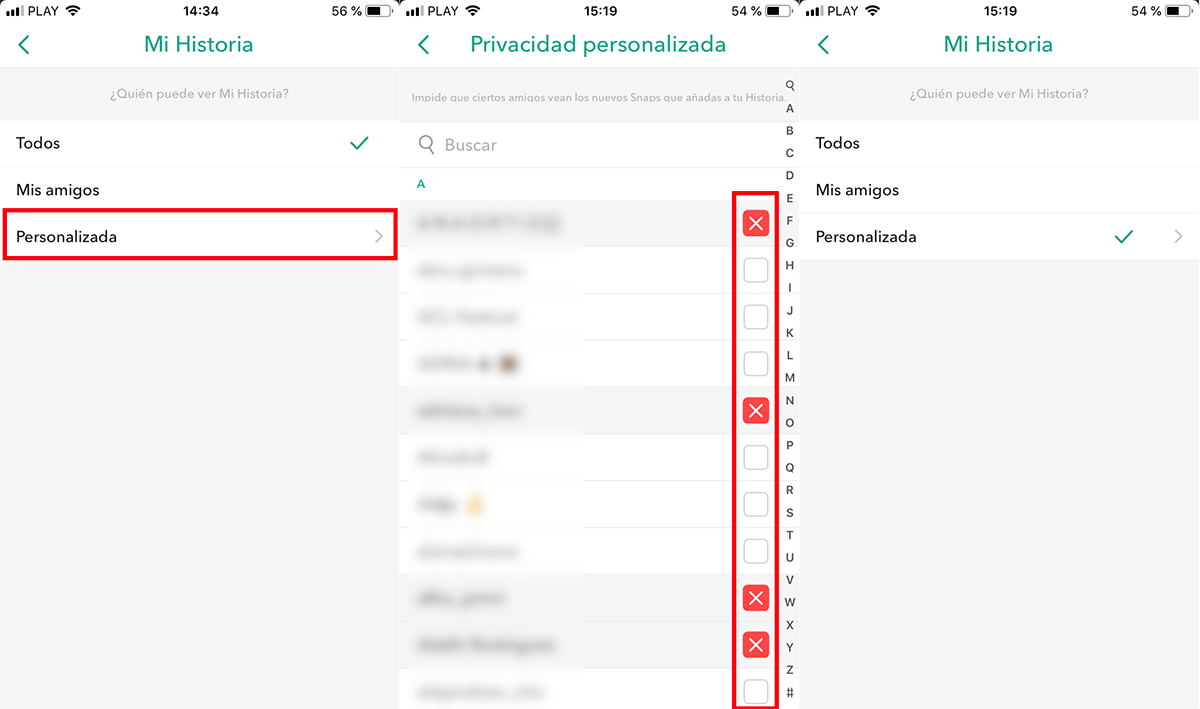
As you can see, it is quite easy to privately publish any Story you post on Snapchat. This configuration is really simple and therefore keep out the gossips that annoy you.