Would you like to know what you would be like if you were of the opposite sex? That is, if you are a woman, would you like to see what the features of your face would be like if you were a man or vice versa? Well, Snapchat lets you do it thanks to the new gender swap filter. This new filter is all the rage on the internet, as many users are using the social network Snapchat again to laugh at what it would be like if they were of the opposite sex.

While Snapchat’s Gender Swap Filter is not the first sex swap filter available for mobile devices, the truth is that it is the most successful and powerful. Other apps that provide face swapping like Cupace have not provided the same facial clarity in gender swapping. This is why Snapchat and its gender change filter have gone viral on social media.
From Celebrities to your best friend has started to try this fun filter, to later share the results on social networks such as Facebook, Instagram, etc. However, after seeing some of these gender changes, you have surely wondered how to do the same using the Snapchat filter.
That said, below we want to show you how to use the new Snapchat gender change filter to know how serious you are if you were a woman or know how you would be if you were a man.
How to use Snapchat’s gender swap filter
– The first of all will be to update the Snapchat application for iOS and Android.
– Once updated you will have to open the app and go to the camera where you will have to activate the front camera of your device.
– Now you will have to click on the face icon located to the right of the shutter.
– This will show the carousel of available filters. Of all of them you should focus on those that show a small blue asterisk. There are 3 options with an asterisk:
- Bearded Face Filter: It will change your gender from female to male.
- Lipstick Face Filter: It will change your gender from male to female.
- Baby face filter: This filter will not change gender but will show you what you would look like if you were a small child.
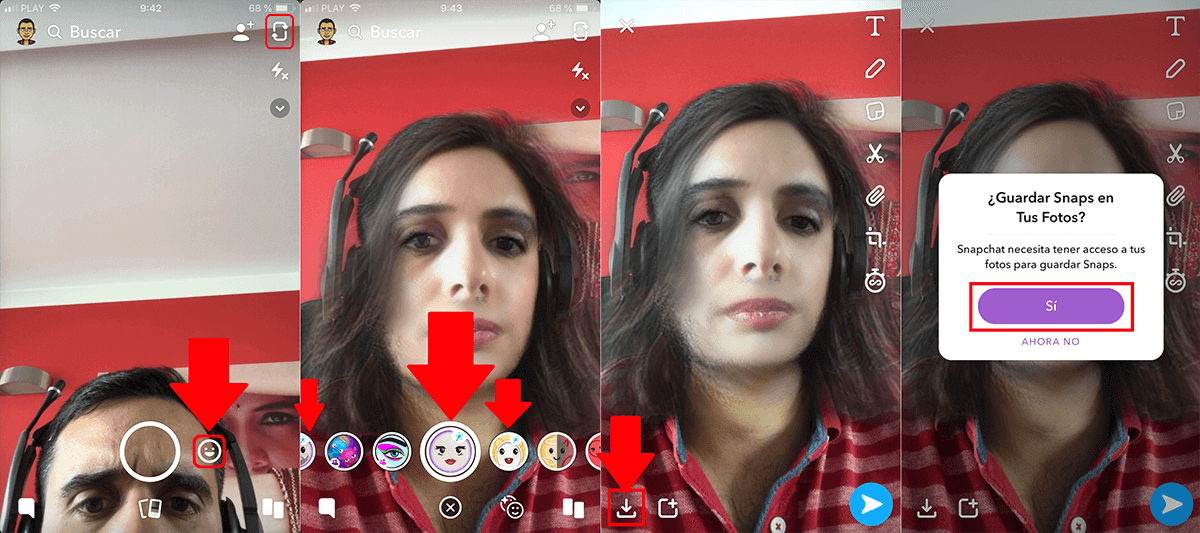
– After a few seconds you will see yourself on the screen with your new genre and therefore you will have to press on the filter again to take a snapshot or press and hold on the filter to record a video.
– On the next screen you can publish your gender change on Snapchat but if you prefer to do it on another social network you will have to click on the download icon at the bottom left of the screen.
– This will save the photo or video locally on your Android or iPhone device so that it can later be shared on any other social network or sent directly to any other user through messaging applications.
As you can see, the gender change using Snapchat filter does not differ at all from using any other Snapchat filter. However, it should be noted that the filter is especially successful and does a great job. It is also very fun and viral and sharing your sex change with other friends to have a laugh.