
In some cases, it happens that going from a system version to a newer version entails a series of difficulties in the interface of our phone; even though these changes are already certified as “official and stable”, and that they should not cause problems. But in the case of MIUI 12, many users have reported bugs after implementing the update. That is why today we bring you a simple trick to know how you can optimize the MIUI 12 update in order to eliminate some failures in the system and that the mobile does not go slow.
What to do to optimize the MIUI 12 update?
Since Xiaomi implemented the new version of its customization layer, the Chinese company has received multiple complaints from users about how bad the interface is after obtaining the update. The reports go to both Xiaomi mobiles, Redmi or POCO. Among the errors that were found in the disappearance of some features, as well as the navigation bar not deactivated as it should or the slowness in which the system goes.
But after investigating more about the origin, it seems that the problem comes from the company’s own launcher; so it would be necessary to clean some data from it if your terminal has these problems. This could be the great solution for this problem through a simple trick; with the following steps to optimize the MIUI 12 update :
Steps to optimize the interface:
- Go to «Settings».
- Go to the “Applications” section.
- Click on “Installed applications”.
- Find and select System Launcher.
- Click on “Clear data” on the bottom bar.
- Select “Clear cache.”
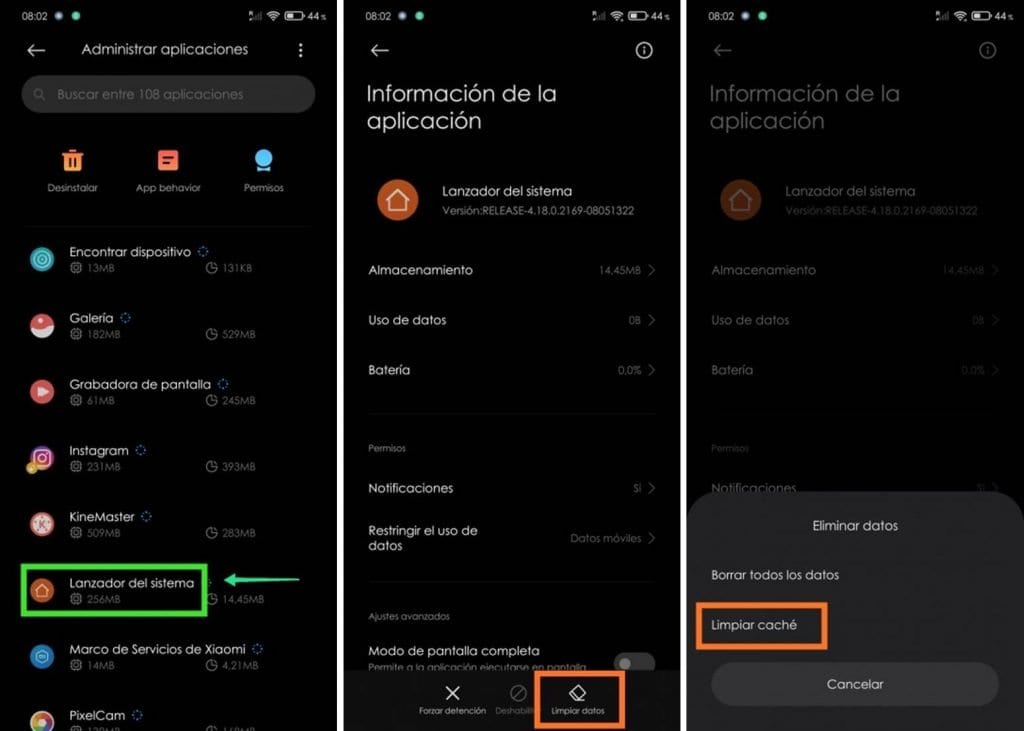
In case there are still some failures in the MIUI 12 interface after performing the previous steps, you can try again but this time by selecting “Erase all data” in the System Launcher. Also, it is important to note that these actions may not fix all interface problems and glitches; or they may not work on all devices. However, it is one of the main and best solutions that has been successful so far.
So, as you have just seen, it is a very simple way to optimize the MIUI 12 update; in order to eliminate possible conflicts and errors that we find in the system after going from MIUI 11. Remembering that the twelfth version of the Xiaomi layer brings with it a great variety of news and features, which we will detail in this article.