When faced with a rare file format, the user does not always know which program can open it. If the necessary software is installed on the device, and also provided that the object is not damaged, is actually associated with this software, there is enough free space to open it, etc., there will be no problems with this. In the event that an item does not open with a double click, most often this means that an application that works with this type of file is simply not installed on the computer. One of the not very popular formats is FRP. When the system does not know which software tool to open it, instead of starting it, you will see a system dialog box informing about the impossibility of opening the item. If you know what program can open the file, try to manually select the required software from the list,after which it will be possible to constantly use the application associated with the object to open FRP. 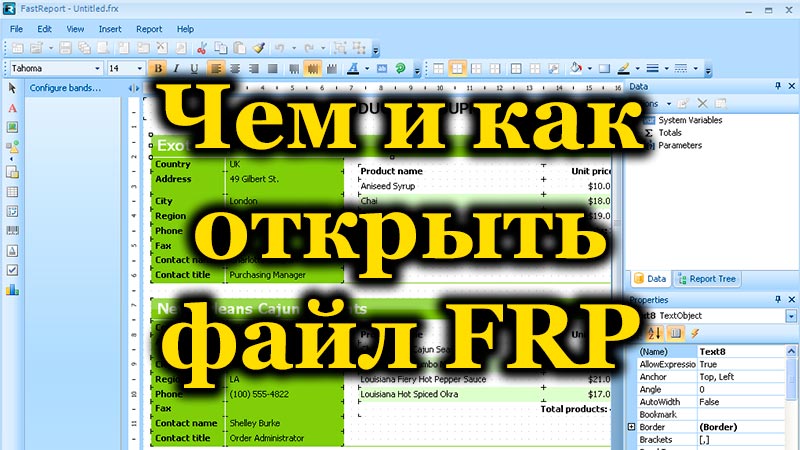
What is the FRP file format for?
The user may come across unknown file formats on his computer that cannot be opened for various reasons. It often happens that an object was created on another device and received by mail. The appearance of unknown files can also be the result of virus programs, so not all of them need to be opened.
A format such as FRP is mostly found for those who are engaged in programming, but can catch the eye of an ordinary user who does not always understand what files with this extension are intended for. The content of the element is a report on the operation of the application, the file can also contain a financial report created in the FastReport program that generates reports. Today, such software is used by software developers, embedded in applications and modified for specific tasks, at enterprises of various industries, including accountants.
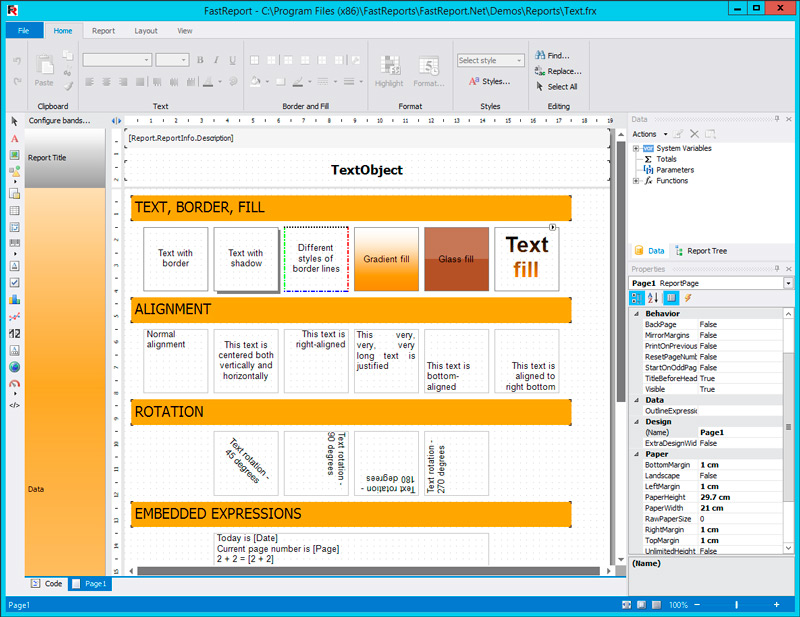
So, the program creates an FRF, which is a report template that contains a description of the algorithm for constructing a report, and as a result of processing this file, an object with the extension “.frp” is created. That is, FRP is an already saved generated report. The .frp extension can be associated with the PerForm Or FormFlow Form File Format (Data files), FaxRush Package File (compressed), Fractal Explorer Palette File (graphics) file types, and the .frs, .fri, “.fri” extensions. fro “,” .fr3 “,” .fr4 “,” .fra “,” .flp “.
The file extension “.frp” is often given incorrectly, there are typos, for example, drp, trp, brp, rp, grp and others. In this case, Windows does not recognize the format, which is reported when trying to open. File viewing problems can be caused by an incorrect link, which can be manually changed. To change associations, from the context menu (called by right-clicking on the file), select “Open with …”, find the appropriate software and check the box that is responsible for permanent use of the selected program to work with this type of objects.
Software to open or convert FRP files
If the user has encountered this format for the first time, and the necessary software is not installed on the device, a logical question arises of how to open the FRP file. It is also possible that there is a need to use the information in a different format. At the same time, do not forget that by changing the extension, you do not transform the structure of the element, therefore, if you intend to work with the object in other software products, you will need exactly the conversion.
Objects can be converted to various formats and opened in appropriate applications, for example, converting to TXT will allow you to view the content in a notepad. If you have a Delphi program installed, where this component is applied, the generated report can be opened directly from it.
The software used to open FRP or convert an item to a different format:
- FastReport Viewer. Freely redistributable program for viewing objects in FRP format, which defines and allows opening and printing FastReport and FastReport Studio reports. Works on any computer platforms Linux, MacOS and Windows, supports, including server versions from Microsoft.
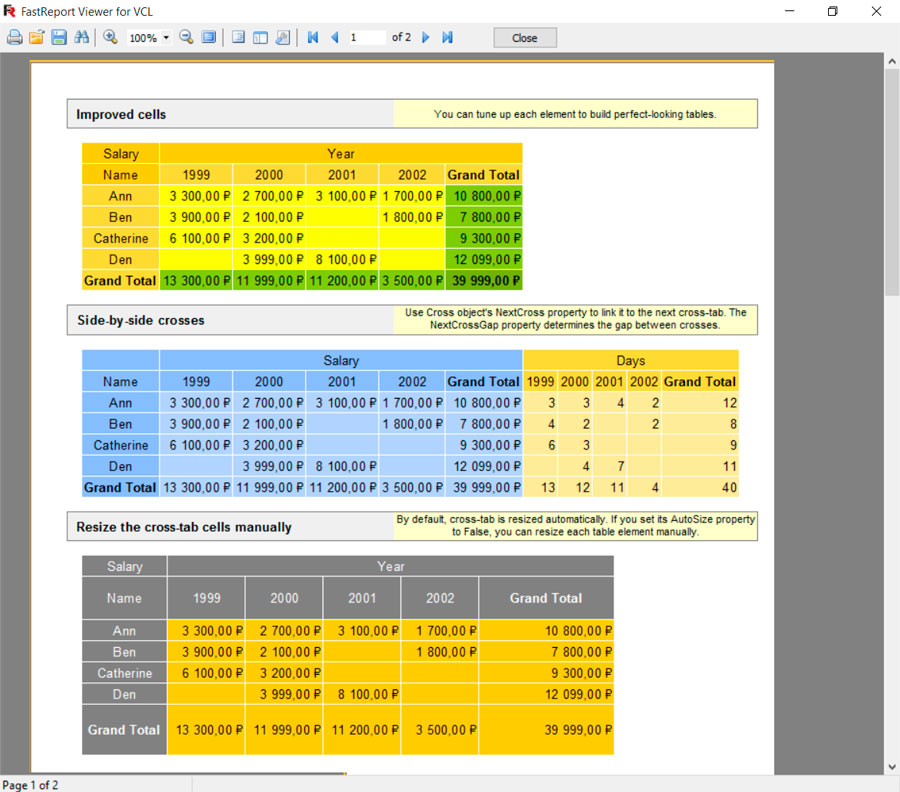
- A software tool containing components for creating reports and combining the capabilities of a designer and a generator, there is also a document preview function. It is possible to open an FRP file, as well as convert an object to any convenient format for use, for example, you can export elements to TXT, RTF, CSV, HTML, etc.
- FreeReport. A free software product for building reports, combining the tools of the designer, generator and Preview of reports. It is a professional tool that generates reports for post-processing in C ++ Builder or Delphi. It is possible to export information to DOC, RTF, HTML, the application also works with UNICODE, supports the function of encrypting documents.
- Free, easy-to-use utility that allows you to view and edit reports in FRP, FP3, FRF, FR3 formats. The report designer is not demanding on device resources, and the interface is understandable even for an inexperienced user.
You can convert FRP to the popular PDF format using various converters available for free download, there is also an online conversion option – this option is more convenient for many. For example, a good software for converting to PDF is PDF24 Creator (a virtual printer that creates PDF documents from almost any application with a print option), CutePDF Writer (a utility that also works as a virtual printer), PDF-Tool (a multifunctional tool for working with PDF ) and other software products.