
If you are one of those who uses stickers to accompany any text on Telegram, but you are tired of always seeing them, we will tell you how to make stickers for Telegram easily .
Telegram is one of the most used messaging applications behind WhatsApp. The application stands out for its extensive functions, including secret chats, self-destruction of messages or sending good quality images.
In addition, in Telegram stickers or stickers work especially well in chats. Stickers are small images that show something in a fun way and that give many more options than emojis. If you are tired of those that come by default in Telegram, we will show you how to make stickers for Telegram.
To know how to make stickers for Telegram, follow the steps that we give you below. First you have to create the image in an editor like Gimp, Photoshop, etc. This image must be in PNG format with a transparent background, of size 512 px x 512 px and not weighing more than 512 kB.
Once you have the image ready we will take it to Telegram. Open the application and click on the square icon at the top of the screen, on “new message.” In the search box type @stickers and click on the bot that appears. This bot is to make your own stickers.
Now start the conversation and use the command: / newpack to create the new sticker catalog. Give the pack a name and upload it. Then you must assign it to an emoji to make it more identifiable. Finally, publish your pack and get the link to share.
HOW TO MAKE ICONS FOR TELEGRAM
Since you know how to make stickers for Telegram, we also show you how to make icons for this messaging application.
We are going to do them through Iconizer, a tool to create online icons easily and quickly. Open the web by clicking here and then choose “From computer” to choose an image of your device that will become the icon.
Then click on “upload” and wait while that image is processed . Now a screen will open where you can customize the icon’s background, colors, etc. In addition, you can choose the type of file in which you want it to be exported. As it is a file for Telegram, it is best to export it in PNG format.
Iconizer’s free service only lets you customize the icon for 10 minutes. For more time you must register on the platform. When you have the icon to your liking, download it through the “Download” button.
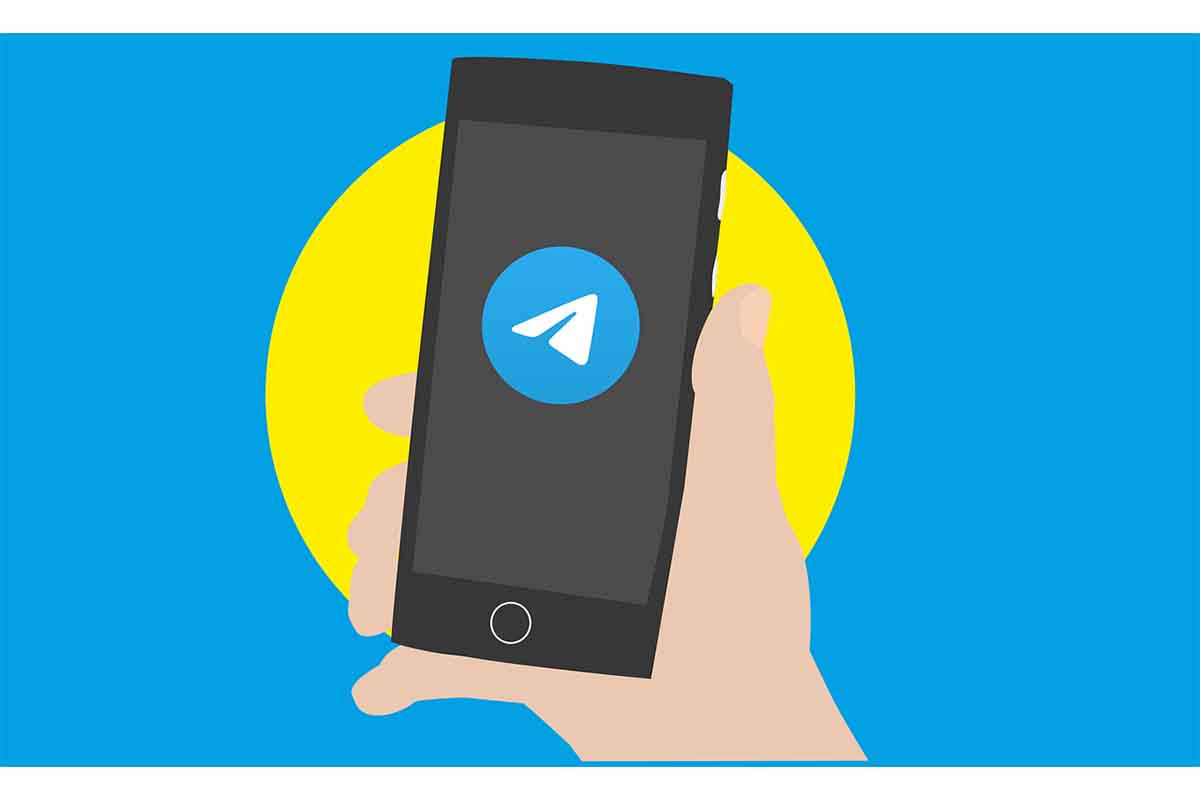
HOW TO CREATE ANIMATED STICKERS ON TELEGRAM
To know how to create animated stickers in Telegram you must first know a series of necessary requirements. To create the sticker you will need vector software such as Adobe After Effects.
You will also need a plugin for After Effects called Bodymovin-TG that what it does is export the animation in TGS format. When you have the animation created and exported with After Effects we will tell you how you can upload the sticker to Telegram.
Open the Telegram application and launch the @stickers bot. Then start a conversation with the / newstickersannimated command. Give the pack a name and then upload your animated sticker. Then follow the steps to publish it and Telegram will give you a link to share it with your friends and family.