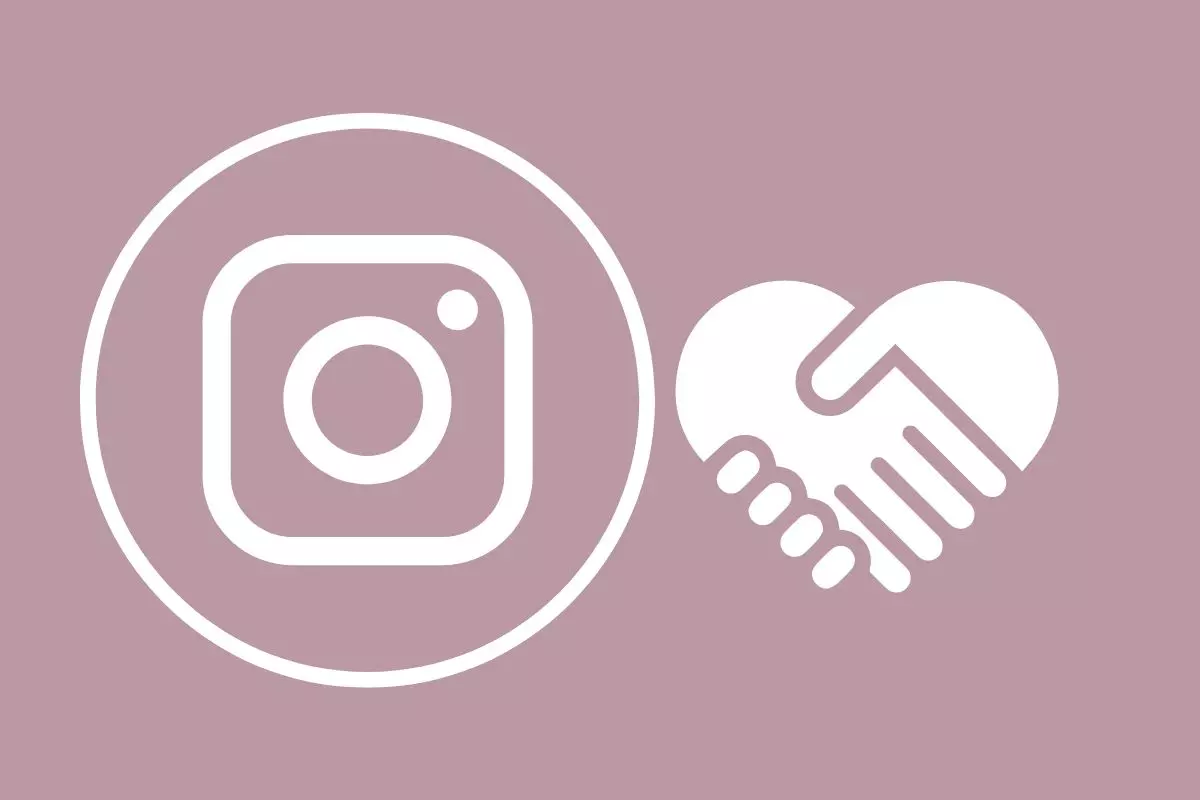
In recent months, surely you have seen an image on Instagram that does not belong only to one account, but in the upper part where you see the account that has published it, two appear. This is Instagram Collabs, a feature that the social network has offered for a few months that allows us to publish collaborative photos and videos. But although it is becoming more common to see them, there are many people who still do not know how to do it. Therefore, in this article we are going to teach you how to make Instagram Collabs :
- Enter the Instagram app
- Click on the + button
- Select the photo or video you want to upload as a collaborative post and click Next
- Click on Tag people
- Select Invite a collaborator
- Find the account you want to collaborate with on that post
- Click Done
- When you finish adding all the information of the publication, click on Share
Once you have finished all these steps, the person you have asked to collaborate on your Instagram post will receive a direct message advising that you have invited them to be the collaborator on your image. You will have to accept in said private message, and from that moment the photo will not only appear on your profile, but it will also be on theirs as a publication of both.
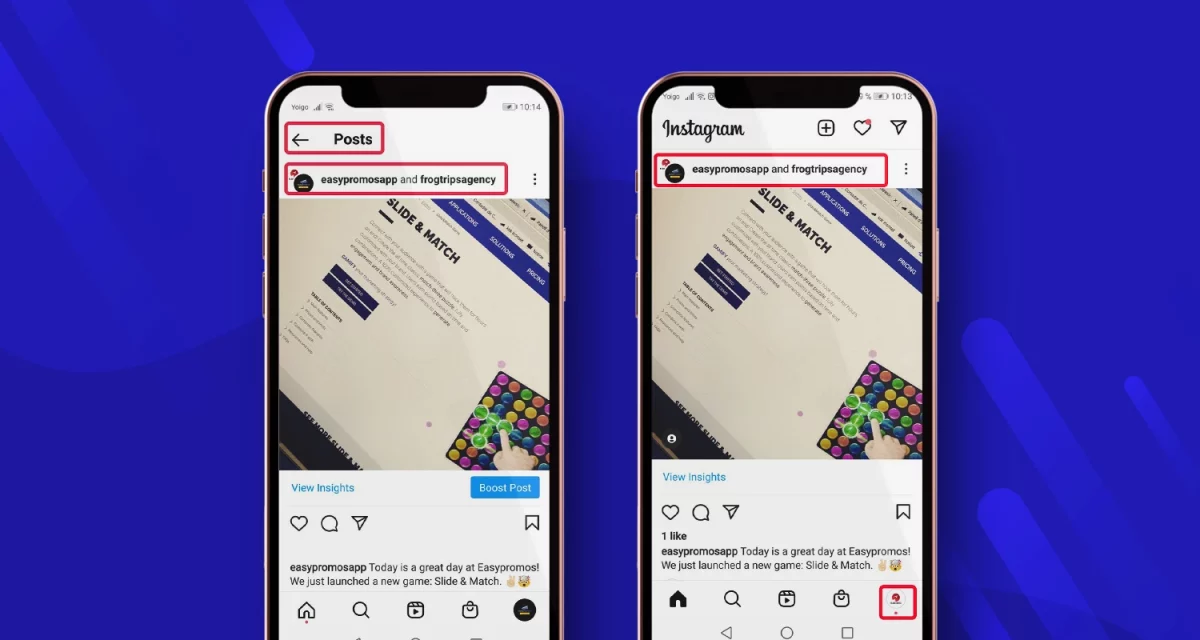
HOW TO MAKE AN INSTAGRAM COLLABS WITH A PRIVATE PROFILE
If when you enter the Tag people section you don’t see the option to Invite a collaborator, it is probably because your Instagram profile is private .
And it is that this function is only available for public profiles. So, if you’ve come this far wondering how to make an Instagram Collabs with a private profile , we’re sorry to tell you that this is not possible. The only way you should be able to use this feature if you have your account closed to the public is to open it before attempting to collaborate.
The reason for this is that it is a feature that is not intended for personal accounts, but rather for businesses and professionals .
So, if you want one of your friends to appear as part of your photo, you always have the option to tag them, which is available to both public account users and those who prefer to keep their profile as private as possible. But at the moment you want to make an Instagram Collab, both profiles will need to be open so that anyone can access them.
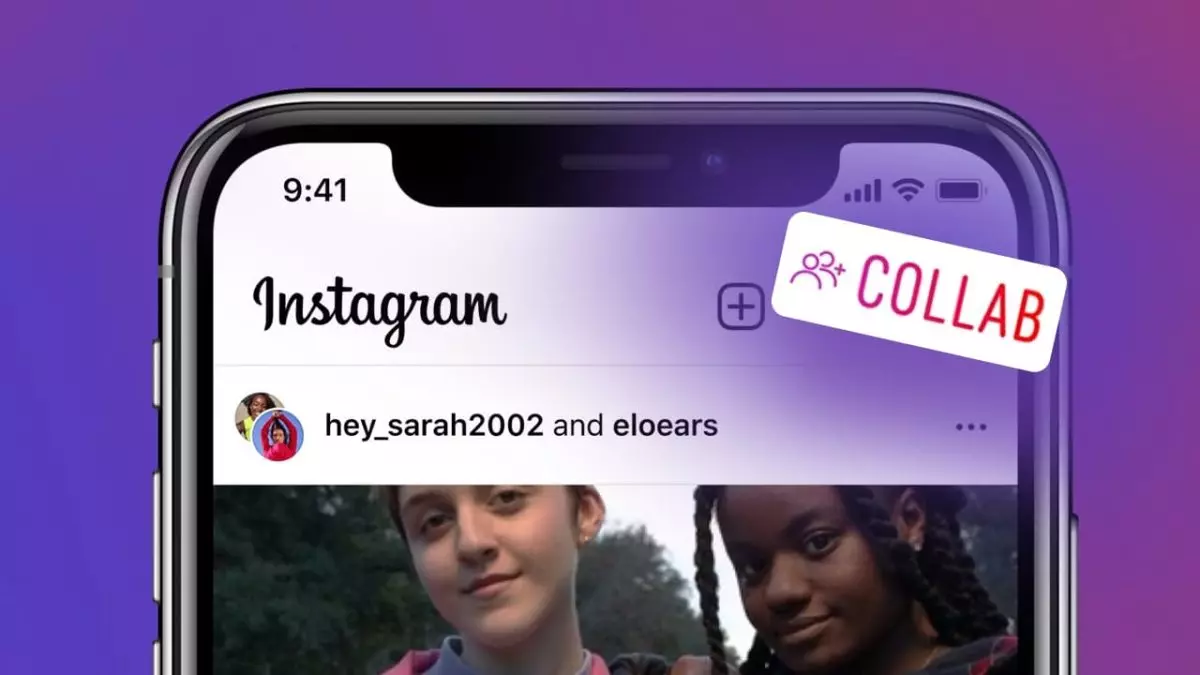
WHAT IS INSTAGRAM COLLABS FOR?
Now you know how to make a collaborative publication, but it is possible that you are still not completely clear about what Instagram Collabs is for in practical terms.
This option can be very practical, for example, if an influencer has collaborated with a brand . The Instagram Collab function will allow the publication in which this collaboration has been carried out to appear both in the account of the influencer in question and in that of the brand, without the need for both accounts to upload it separately. It can also be practical for a giveaway in which there are several entities collaborating.
Thus, as we have seen, it is a function that is especially aimed at those who use Instagram mainly as an advertising medium . For this reason, it is not oriented to our personal photos and there is no possibility of doing it in a private profile.
Of course, if you and your friends both have a public profile and you want to publish a photo of your last vacation together, you can do it without any problem . The only limitation that Instagram puts when using this function is the fact that the profiles must be public.