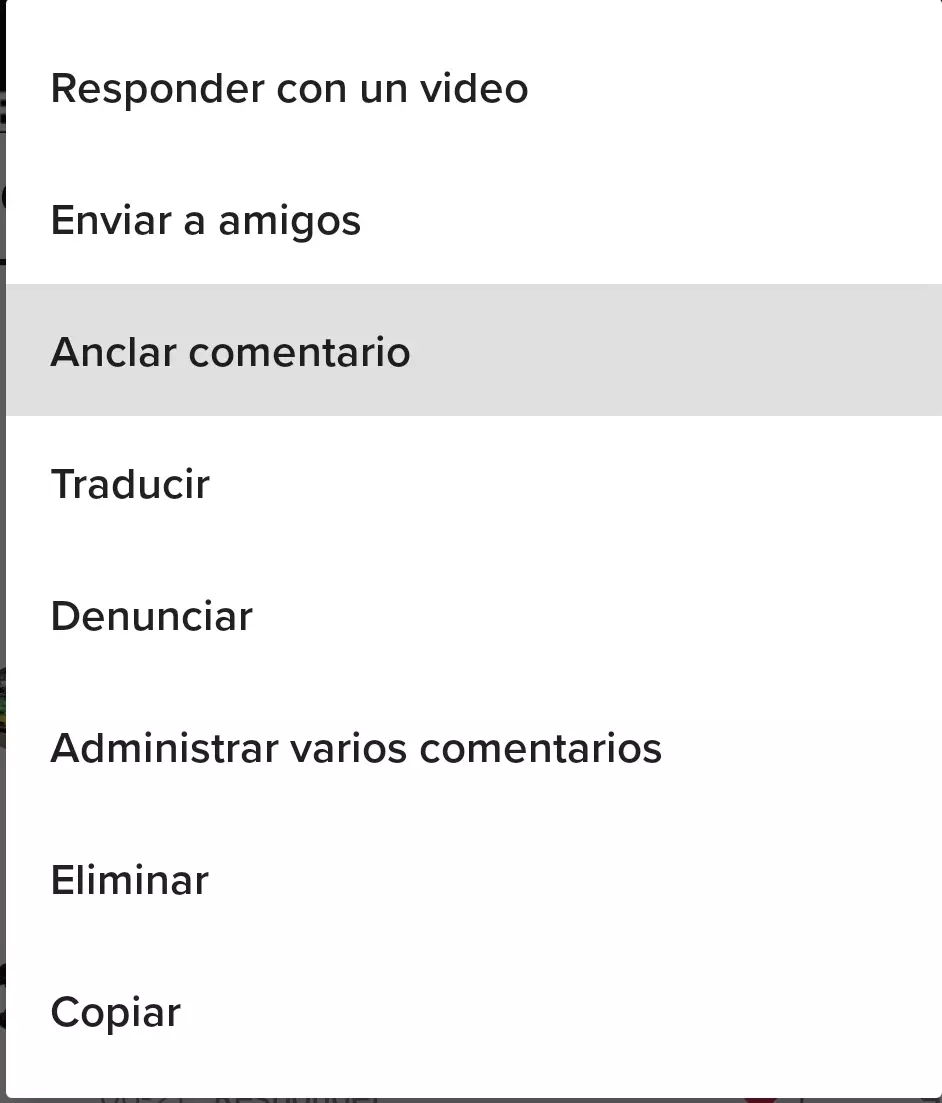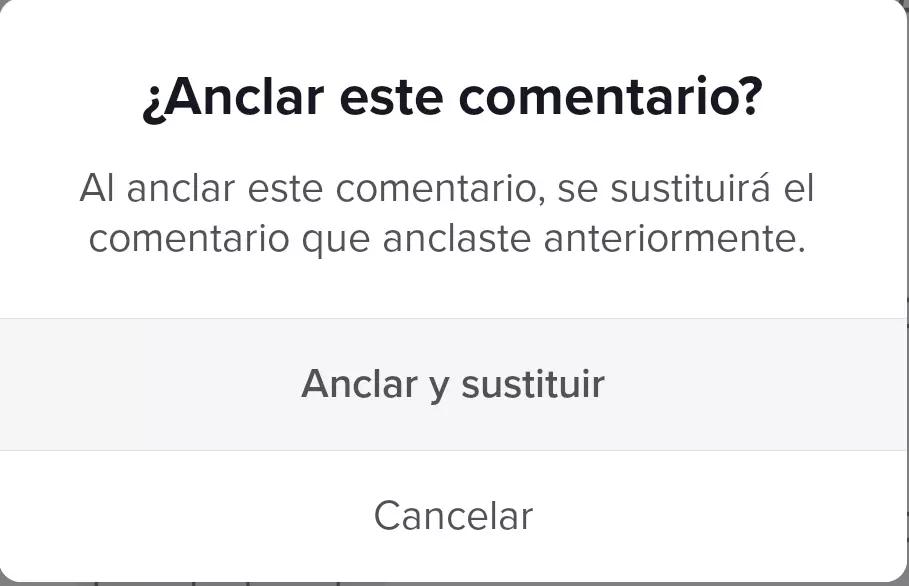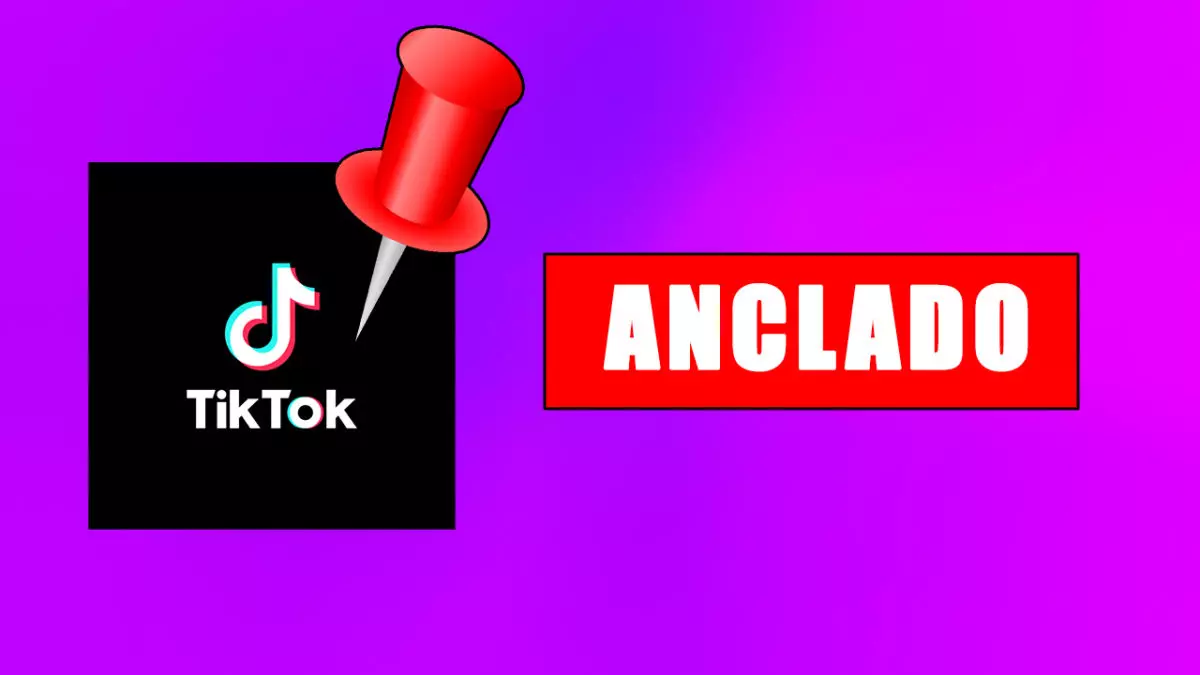
TikTok is one of the most downloaded social networks . The Chinese platform has several tricks that many users are unaware of, which is why many wonder what pinned on TikTok means when they see that tag on a video or comment . This has a simple explanation, and is at the same time one of the most useful tools on the entire platform.
Due to the vertical format of TikTok , many videos are left behind. The new ones stand out while the old ones are relegated. However, thanks to the pin tool, we can highlight videos so that they stay at the top of our profile . Thus, visitors will not have to scroll down to enjoy our best creations.
To anchor a video we just have to enter one that we have uploaded and click on the three points in the lower right corner. If you do, several options will appear. Of all of them we only have to press «Anchor», represented with the icon of a pushpin . Your video will already be pinned, so if you refresh the view, you can see how it looks. On the other hand, we can also pin a chat to keep it at the top of the Inbox and thus not waste time looking for it.
WHY CAN’T I PIN A VIDEO ON TIKTOK?
Some users know what pinning means on TikTok but they can’t pin another video. The explanation why I can’t pin a video on TikTok lies in the quantity. The maximum number of videos you can pin to your profile is 3 . If you try to do it with a 4th, it will be impossible. To pin another video, you’ll need to unpin one first. This is done by repeating the previous steps, but unlike «Pin», we will see that the button has the inverted color and says «Unpin». If you press it, your video will no longer appear at the top of your profile and you will have room to star another .
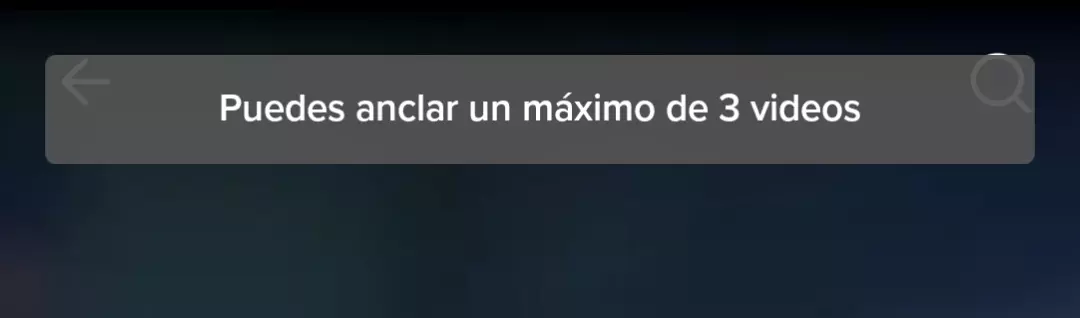

WHAT IT MEANS TO PIN A COMMENT
Once the question of what it means to be pinned on TikTok with videos is resolved, let’s clear up what it means to pin a comment. Each video shows the comments it receives. One way to highlight them is to click on the heart to give it a like so that the comment receives the tag “Creator Likes”. However, we can also star a comment so that it stays pinned to the top of the comment area . To do so, we press on the comment until a menu opens, within this we select «Anchor comment». If we have already pinned another comment, pressing select will open a warning to confirm replacing the previous pinned comment, since we can only pin one per video.