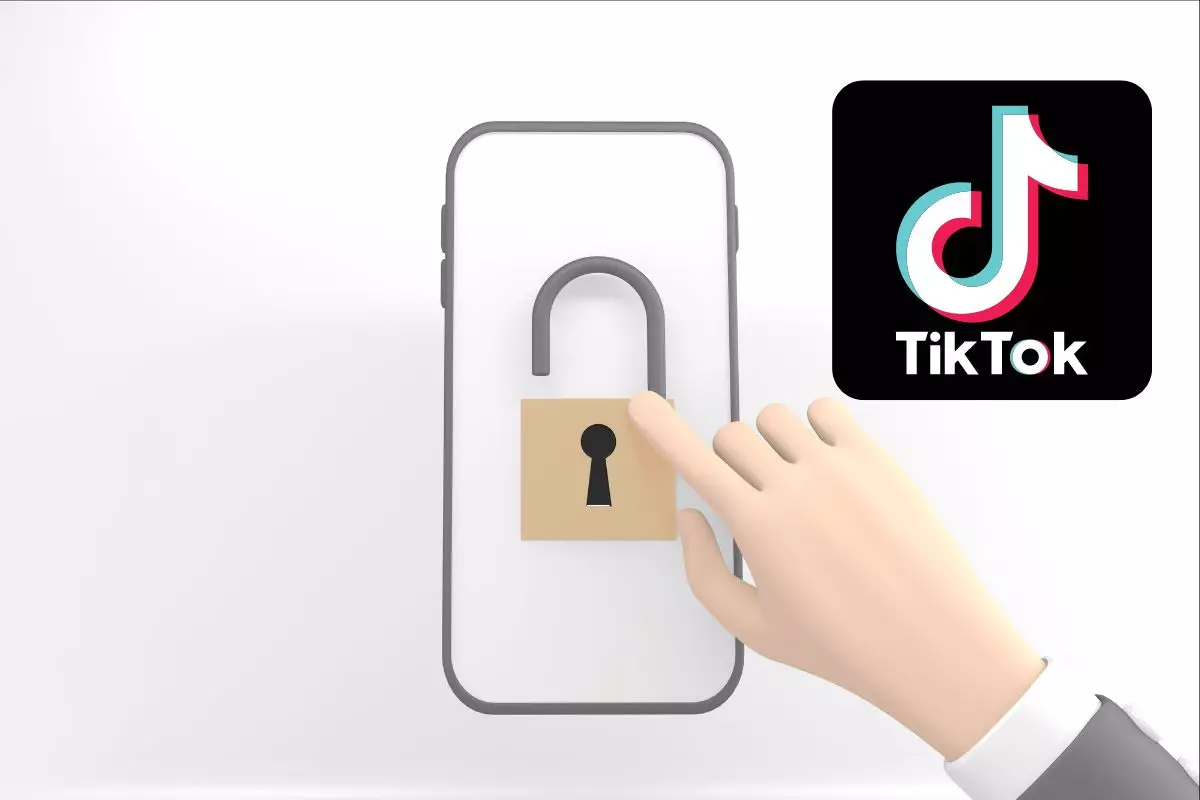
Privacy is something that concerns many social media users. Therefore, you may have wondered how to choose who can see my TikTok Now photos .
TikTok Now is a new TikTok tool that allows us to show both our own face and what we have around us in the same image or video. This is an attempt by the company to imitate BeReal , the new social network that is causing a stir.
But of course, many users will think that showing publicly where you are can be dangerous . Therefore, it is important to know how to manage the privacy of our publications.
To do this, on the Post screen, you will have to click on the Friends Only button, which is activated by default. There you will be able to choose between three options: Friends, Followers or Everyone , depending on who you want to be able to see your TikTok Now.
If you have chosen Friends , only people who follow you and those who you also follow will be able to see your posts. In the event that you have opted for Followers, only for private accounts, any of your followers will be able to see what you publish. And if you tap Everyone, for public accounts, anyone will have access to what you’ve posted with TikTok Now.

How to have a private account on TikTok Now
It is important that you keep in mind that to use TikTok Now you will not create a new account, but you will use the same one that you were using for TikTok .
Therefore, if you are wondering how to have a private account on TikTok Now, the answer is that you have to make your TikTok account private. To do this you will have to follow these steps:
- In the bottom right corner of the TikTok app, tap Profile
- Click on the icon with three lines in the upper right
- Tap on Settings and Privacy
- Select Privacy
- Activate the Private Account option
But if you want to keep your TikTok account public and just have more privacy on your TikTok Now posts don’t worry, it’s pretty easy.
And it is that, as we have explained before, TikTok Now publications will appear by default so that only your friends can see them . Therefore, unless you change this setting when posting, only those people you follow will be able to see the posts you make with this new tool.
And of course you can change this setting whenever you want , so that you can choose at all times who can see those videos that you have published with the new app.

How to make my TikTok Now public for everyone
If you are wondering how to make my TikTok Now public for everyone , you need to meet two requirements. The first, having a public TikTok account. And the second, that at the time of publishing your TikTok Now you have selected the All option.
Remember that TikTok Now is configured by default so that the posts you make can only be seen by your friends . Therefore, in case you want to change this setting so that everyone can see them, you will have to select Everyone on the Post screen each time you go to do so.
And you should also note that the Everyone option is only available for public TikTok accounts. If your account is private, the most you can do is that the posts you make can be seen by all your followers.
The posts you make through TikTok Now will not only appear in TikTok Now, but all your TikTok followers will be able to see them in their feed as well . For this reason, it is important that you have control over your privacy so that only whoever you want can know where you are.