
It is strange to see that overnight we stop reading the tweets of a particularly active user, which leads us to wonder how to find out who has blocked me on Twitter . If that tweeter has been bothered by any interaction with him or is a close contact that you know and suspect has blacklisted you, he may have chosen to blacklist you.
Unfortunately, Twitter does not have a specific tool that tells us which users have blocked us, but if we enter the profile of that account, a message will appear instead of their tweets indicating that they have blocked us. In the event that you were following each other, it is possible that that user has applied a soft block , that is, he has blocked and unblocked you quickly in order to make you stop following him. In this case you will not see any message and you will be able to read its TL normally, you will even be able to follow it again.
There are services external to Twitter that offer the possibility of knowing who has our account blocked , but that implies, as we already know, giving access to our account, so we will have to be aware of the reputation of that API using tools such as ScamDetector. Blog look is one of those APIs that indicates how many people have you blocked, but not who are the users who have us locked up on their blacklists.
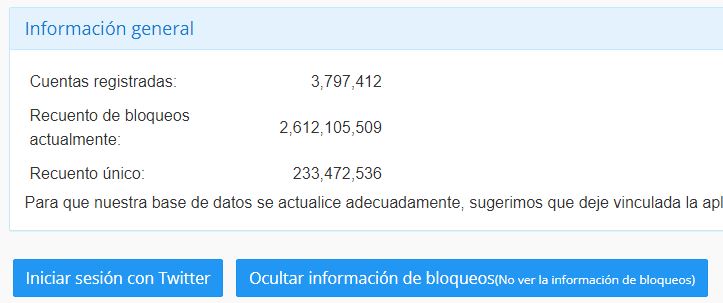
HOW TO KNOW WHO HAS UNFOLLOWED YOU ON TWITTER
Another question that haunts many users is how to know who has unfollowed you on Twitter . Sometimes, sending a tweet can lead other people to stop following you for multiple reasons, and although all social media user manuals invite you not to look at these figures and downplay the dreaded unfollow , we cannot deny that It is something that bothers us, especially when someone close to us does it.
Again we will have to use a tool external to Twitter to find out who are those users who no longer want to know anything about our content. In the past we have recommended audience measurement tools such as Audiense (which also provides you with a large number of variables much more relevant than this for managing your day-to-day activities on Twitter).
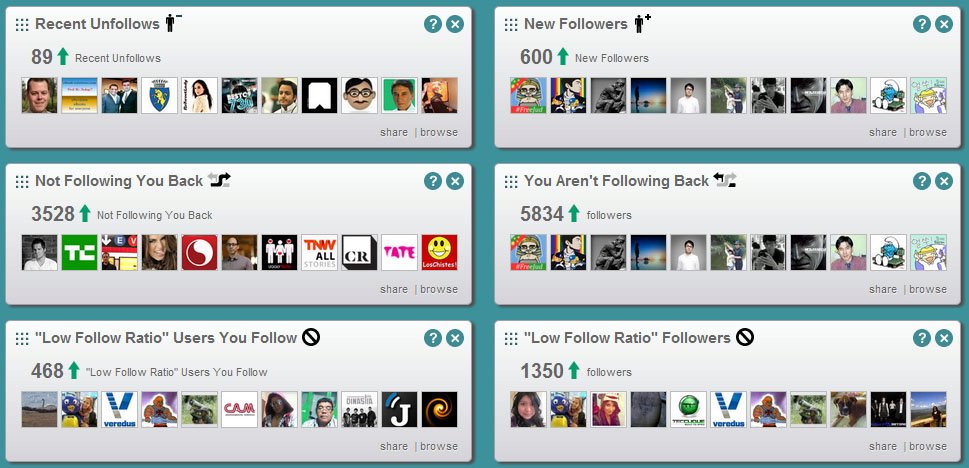
Besides Audiense, two of the most popular alternatives are WhoUnfollowedMe or Unfollower Stats . These APIs have a very important drawback, and that is that one of their requirements is that they can publish on your behalf, so it is possible that that count of people who stop following you appear on your profile in the form of a tweet , something that it does not give a very good image.
HOW THE BLOCKED LIST WORKS ON TWITTER
Have you ever wondered how the Twitter block list works? Normally, users who block other accounts do not tend to appear on this list, they simply let the blocked ones accumulate in that corner of oblivion and continue with their day to day. However, in the configuration of your profile you will always have it accessible, in case one day you decide to be magnanimous.
To be able to access the blocked list (either out of curiosity or because you want to check who you blocked on his day and remove the block), display the main menu of your account by clicking on your avatar in the upper right and enter ‘ Settings and privacy ‘. Then, go to ‘Privacy’ and security ‘,’ Silence and block ‘and access’ Blocked accounts’.
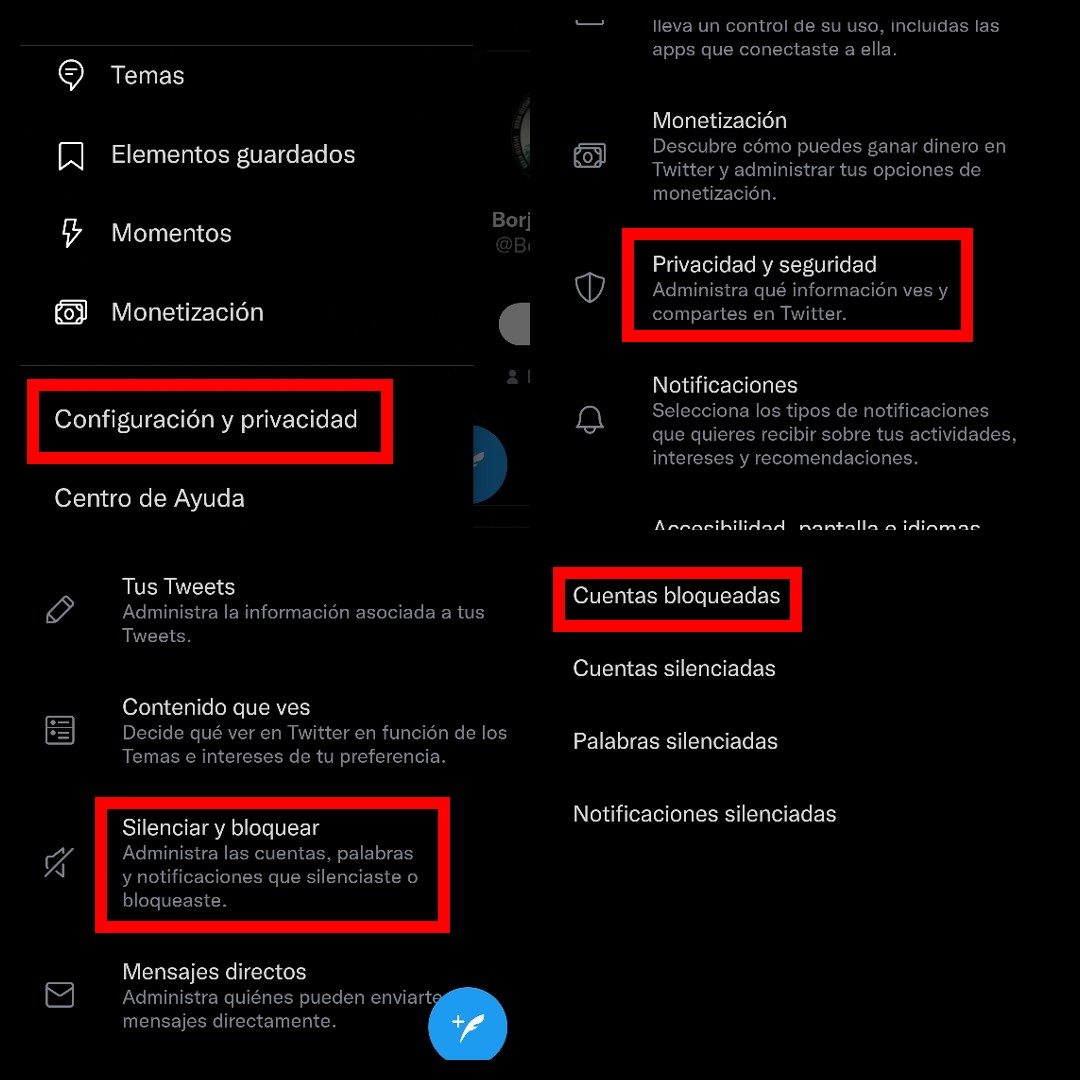
There you will see all the users you have blocked, and if you click on ‘Blocked’, you can lift the block so that your content is available to them again.