To download Facebook without the Play Store , all you have to do is download the APK of this application and install it on your device. We tell you two safe web pages from which you can download this file.
After downloading the APK, what remains is to tap on it to install Facebook. The process is just as easy to download any other application. If your phone does not have the Play Store installed, this is the procedure you can follow.
Contents
Download Facebook WITHOUT Play Store
APK Downloader
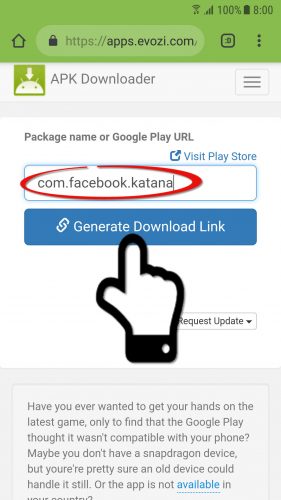
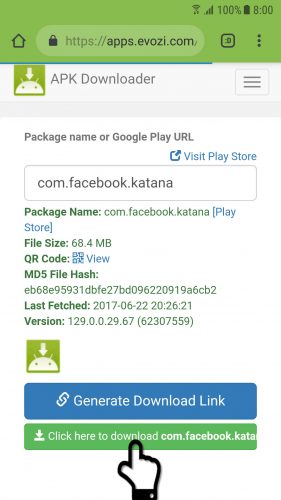
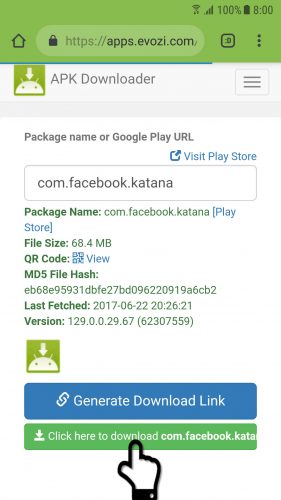
In summary, what we are going to do is download Facebook from the Play Store to the PC, using an online tool (we are going to “extract” the application from the store with this tool), and then it is all a matter of passing that downloaded file (APK ) from PC to mobile to install it.
Step 1 . In the mobile web browser, go to the page apps.evozi.com/apk-downloader/
Step 2 . In the text box write the following: com.facebook.katana
Step 3 . Click on the “Generate Download Link” button (blue button). On the next page, tap on the green button seen in the image. The APK file download will start (it may take a few seconds).
APKMirror
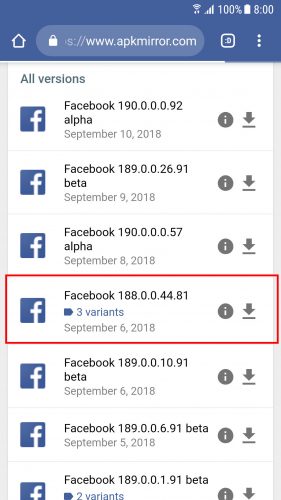
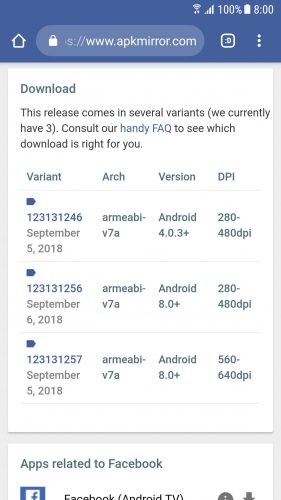
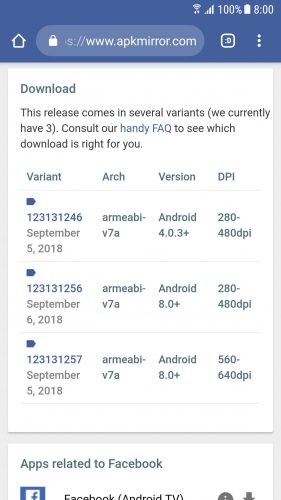


This is a reliable or secure page from which you can download the APK of a lot of applications, including the Facebook app.
In the Facebook APKs, click the one with the highest number. That is the latest version. Preferably, avoid those that say “alpha” or “beta”, because they are versions under test and could have bugs.
It is possible that when you click you will find different variants of the Facebook application. To know which is the correct one for your phone, you will need to know the architecture, the minimum version of Android and the «screen DPI» of your device. The Droid Hardware Info app tells you all this information easily.
Install Facebook APK
Once the APK is downloaded, tap on it to install it (tap on the download that should be in the notification bar, or look in the “Downloads” folder on your phone).
If when tapping on it to install it, the phone says installation blocked, activate the installation from unknown sources. This option is usually in Settings> Security. Although it can also be found in the developer menu.
Download other applications WITHOUT Play Store
This process is identical to download and install any application, even if you don’t have a Play Store. Just look for the APK in APKmirror. If you use the APK downloader, just enter the name of the app package in the text box. To know this you must go to the app page on Google Play and look at the URL.
![]()
In the case of the Facebook application, its URL in Google Play is https://play.google.com/store/apps/details?id=com.facebook.katana . The package name is what is after the “id =”, that is, the package name is com.facebook.katana .
Related articles :
How to update APK apps without Google Play Store
How to download or get the Beta version of any application
How to DE-UPDATE WhatsApp, Facebook and any app
Receive updates: SUBSCRIBE by email and join 10,000+ readers. Follow this blog on Facebook and Twitter.