The social network Snapchat was among the most popular about 7 years ago, however, after the strategy of copying functions and promoting Instagram, the truth is that it has stopped being used by a huge number of users. This has ostracized Snapchat and many of the users who used this social network have stopped doing so. But what about the data and files of Snapchat profiles? Fortunately, Snapchat offers the ability to download all the files and information that users store in their profiles.

As in other social media applications, Snapchat allows you to download all your history and all the data that the platform has collected during the use of your user profile. This allows you to download all of your Snapchat information locally to your computer.
Once you download your data and information from Snapchat, you can decide to close or delete your Snapchat account without fear of losing everything you stored in it, since you will have it downloaded locally on your computer. This is why if you no longer use Snapchat and want to delete your account without losing the information, the tutorial you are reading is what you are looking for.
Therefore, if you want to download all the information and files from your Snapchat user account, in this tutorial we will show you how to request the download of your information, as well as the download of said information, regardless of whether you are Android or iPhone users:
How to Request the download of your Snapchat information.
To download your Snapchat data, you will need to submit a request first, as this data is not immediately available.
1. Open the Snapchat app for Android or iPhone and click on your profile.
2. Select the gear icon that gives you access to Settings.
3. On the next screen you will have to scroll down to find the Account Actions section and select the option: My information
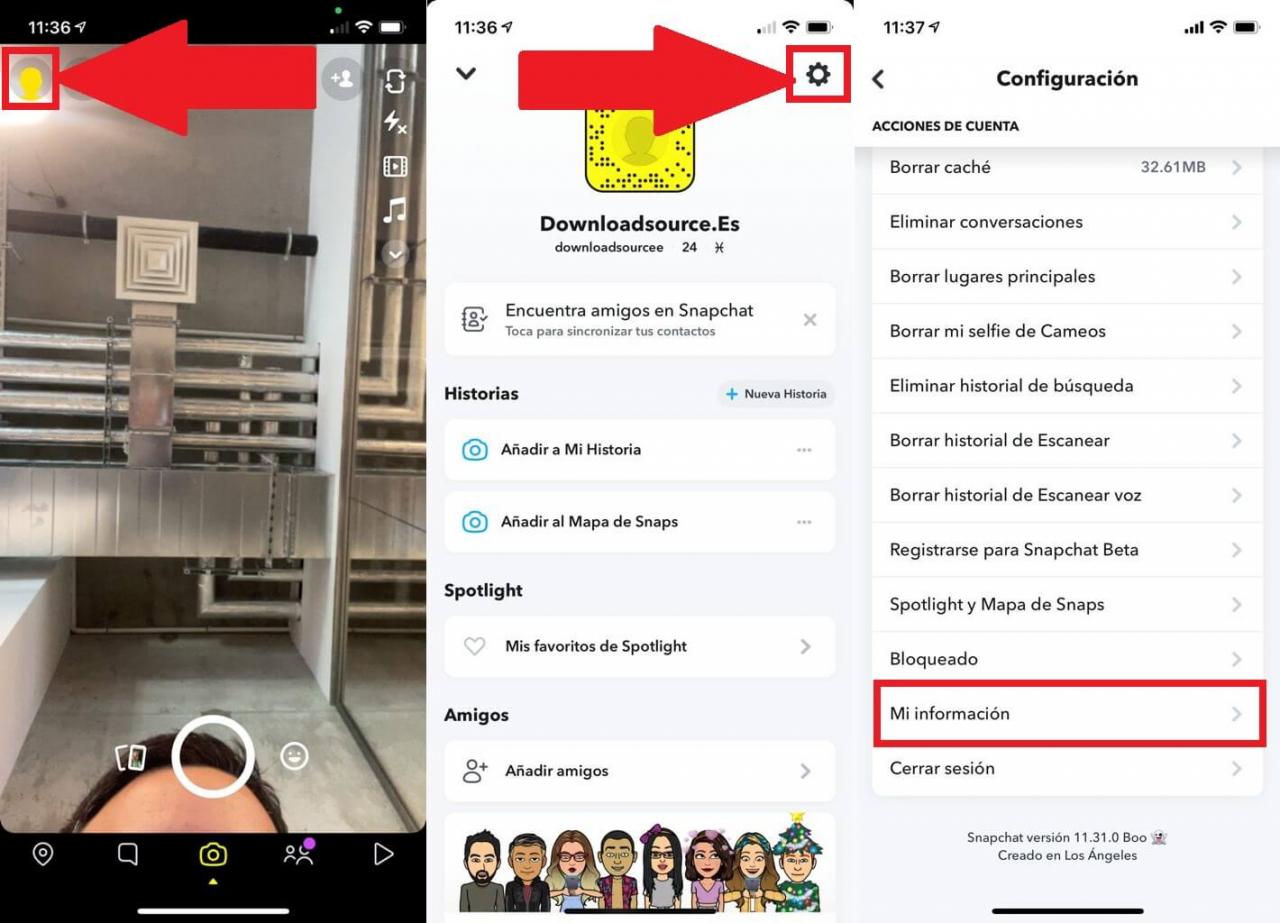
4. You will be sent to a new screen where you will have to log into your user account using your credentials.
5. Once you have logged in, scroll down and click on the option: Send request
Your data will be sent to the verified email address of your Snapchat account as soon as it is ready to be downloaded.
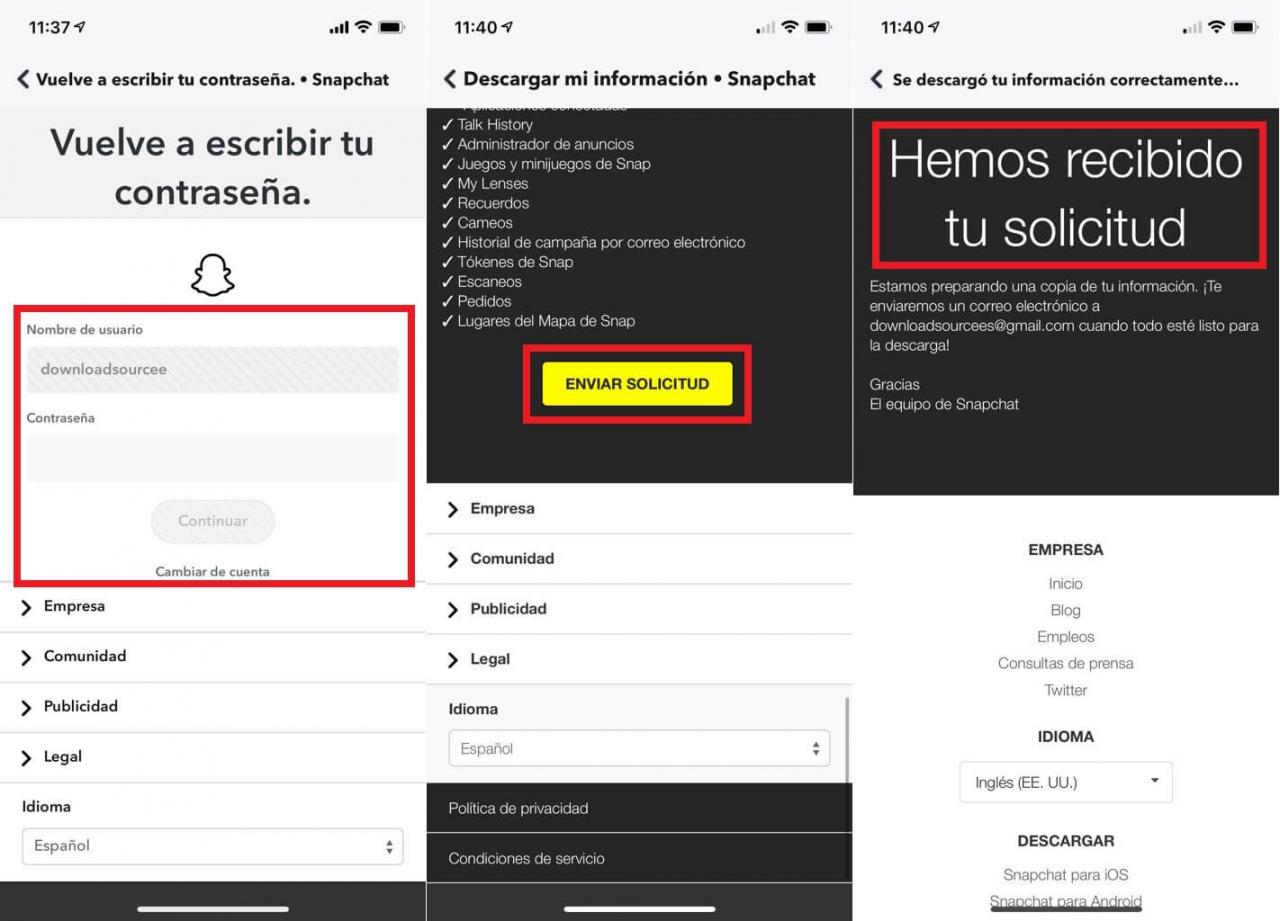
How to download your Snapchat account data and information.
1. Open the email received from Snapchat and click the sent link.
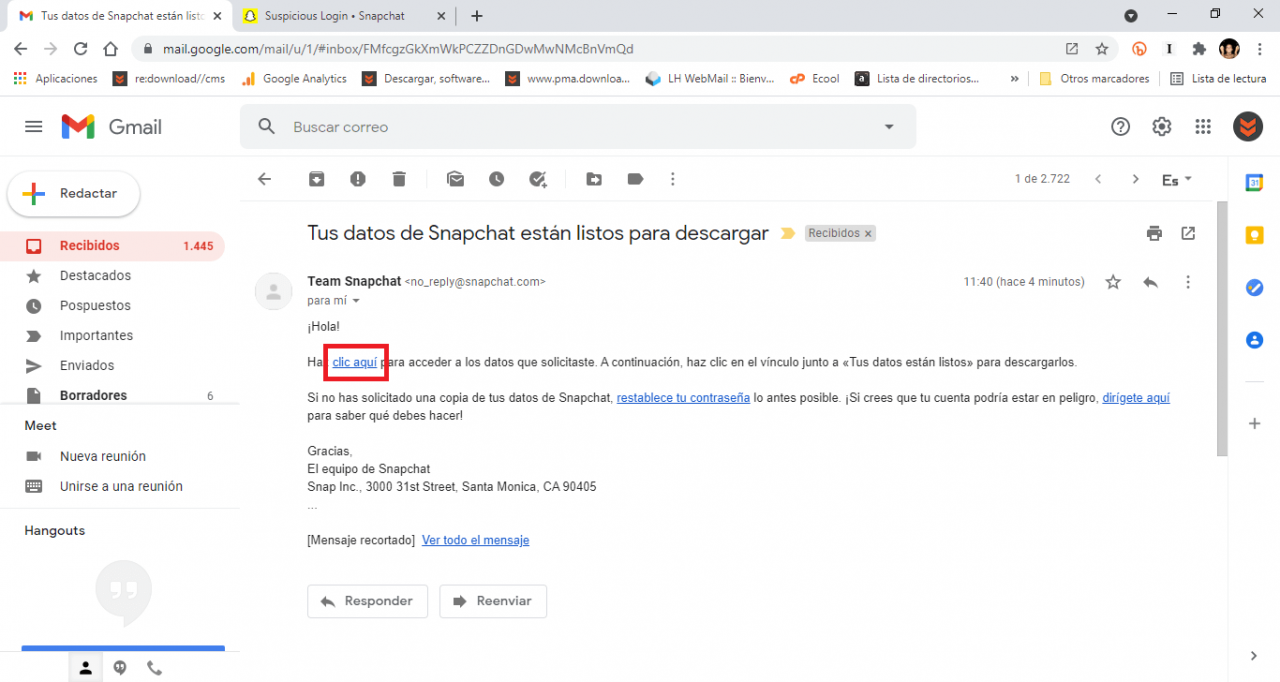
2. This link will take you to a Snapchat screen where you will need to log into your Snapchat account.
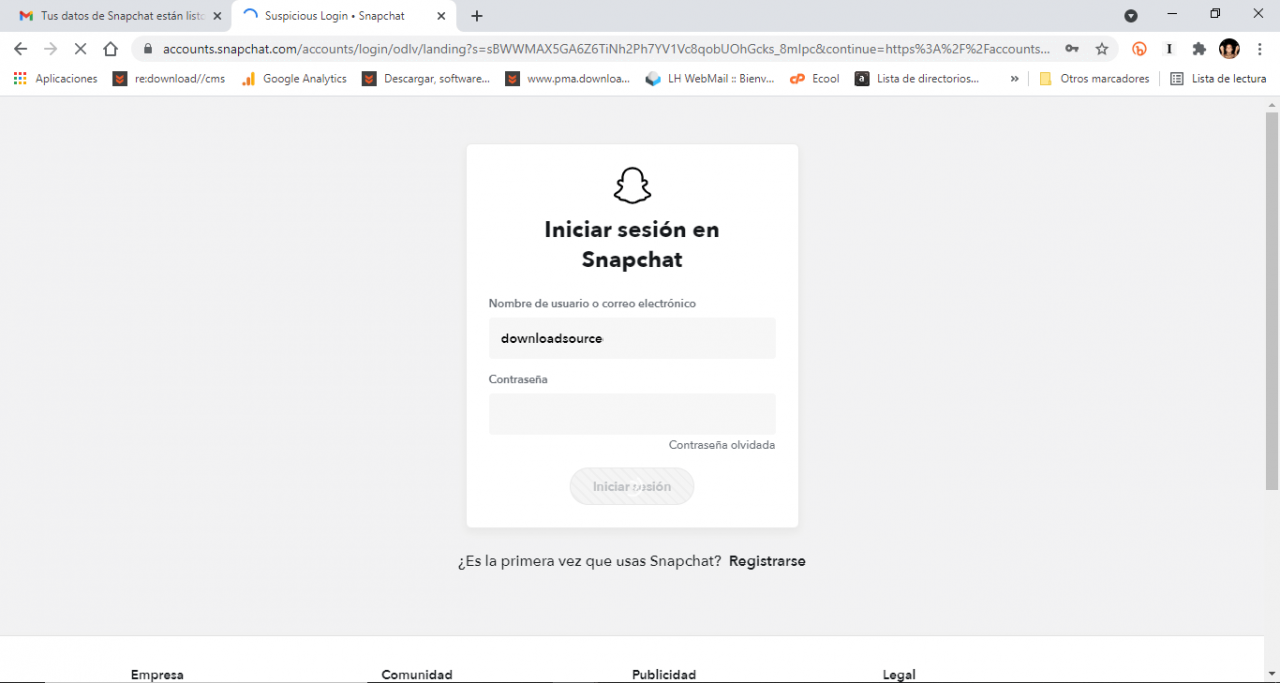
3. Once logged in you will have access to the download of a ZIP file containing all your user information, click on the link of the file.
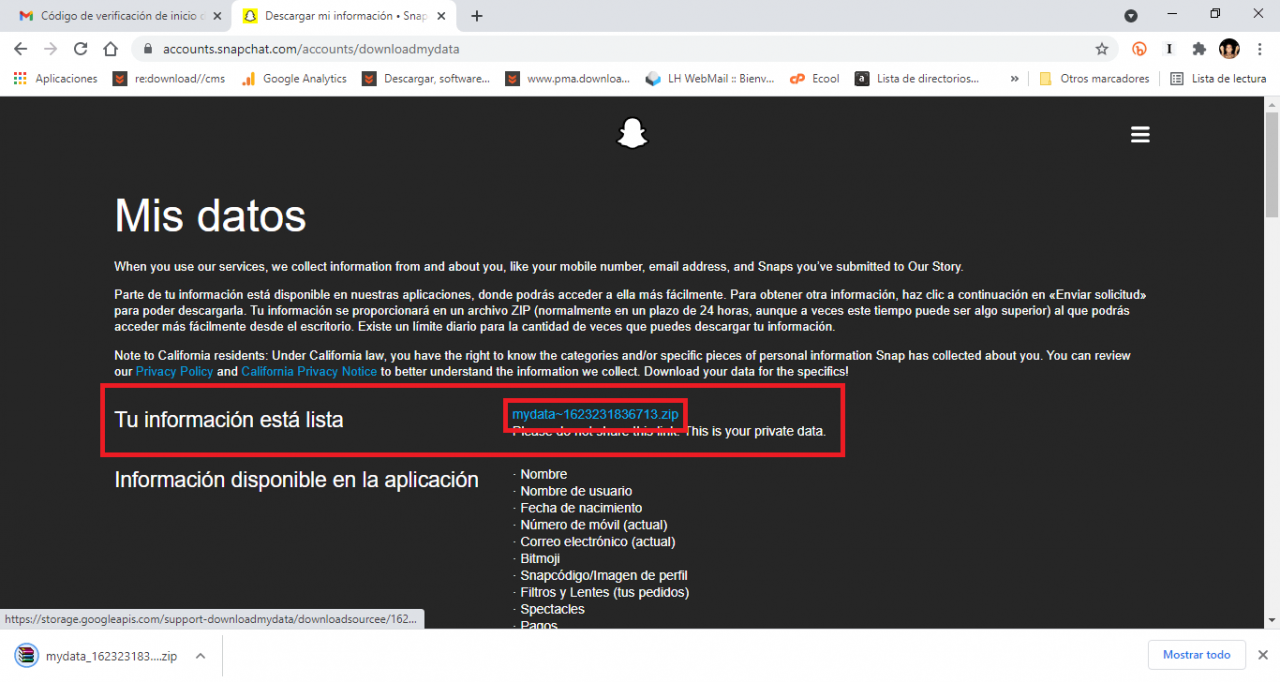
4. When the file is downloaded, you will only have to unzip the contents of the ZIP file and you will have to click on the file: index.html
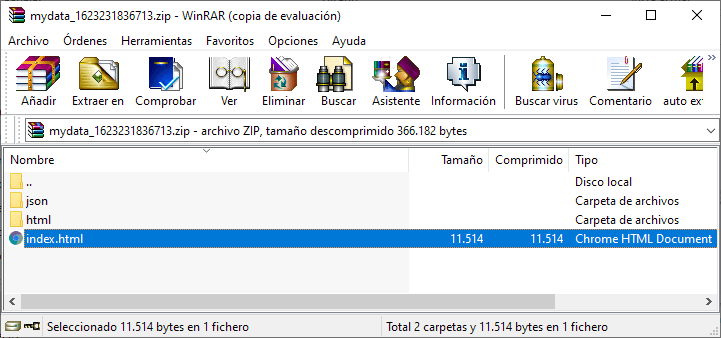
5. This will cause the content to open in your browser automatically.