
The latest price increase of Amazon’s premium service has made many users not want to renew their current subscription to save a few euros. In addition, the possibilities that make it possible to do a free trial of Amazon Prime from your mobile make it possible to sharpen your ingenuity to take advantage of the free periods of this service and concentrate over time the orders you want to make without having to pay for the entire year. . This article will detail several alternatives to activate this trial period.
The traditional method is to take advantage of the Amazon Prime free trial month that the application itself offers its users. If you have an active or recently terminated Prime subscription, you probably won’t find the offer, but newly registered users and those who haven’t used Prime for a while can.
If this is your case, you just have to open the Amazon application and slide the top menu bar to the left, where you can see the main functions of the platform. When we see ‘Prime’, click there and we will find the yellow button that offers us to try Amazon Prime for 30 days for free . Of course, keep in mind that when you activate it, if you do not subsequently cancel the Prime renewal, at the end of the month your card will be charged for the following month with the monthly subscription price of five euros.
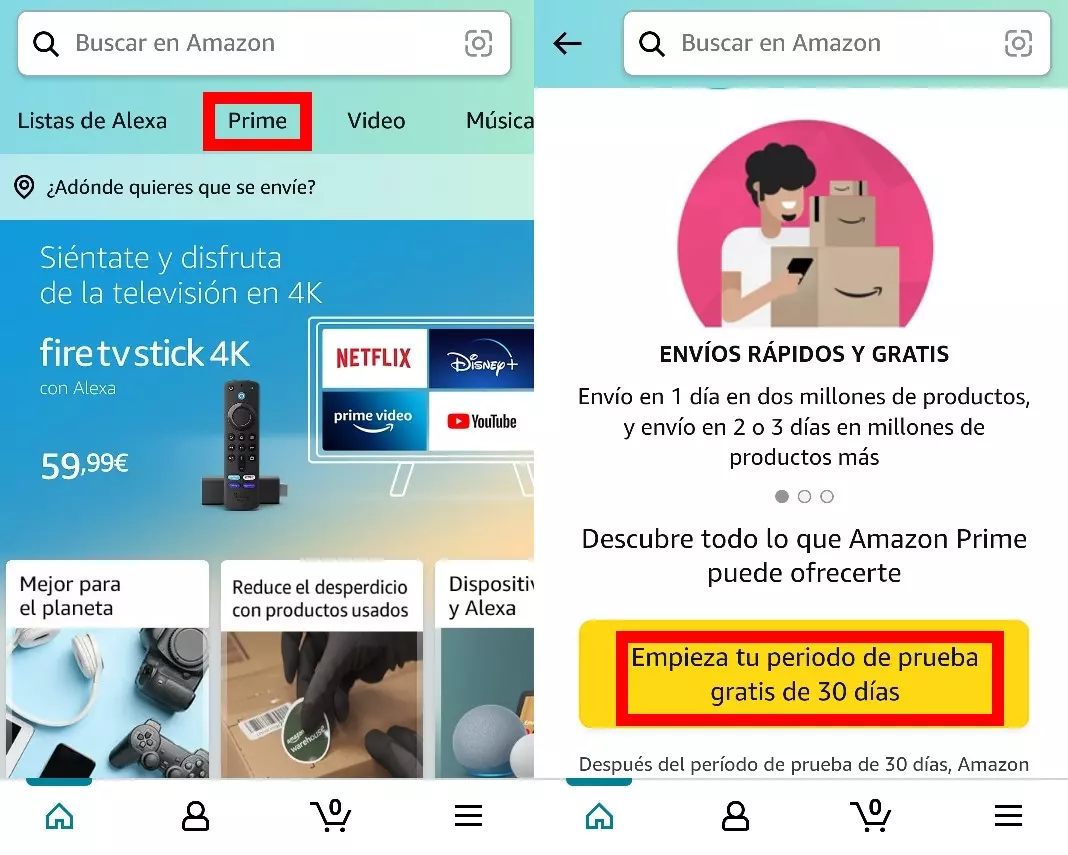
How to have Amazon Prime free for 3 months
The first month of trial is quite tempting, but without a doubt the master move is to discover how to have Amazon Prime free for 3 months . The platform has launched a series of special offers for university students, and the most attractive part is that it offers a free trial period of three months , a full term benefiting from the advantages of Amazon Prime and attractive discounts on a wide range of products.
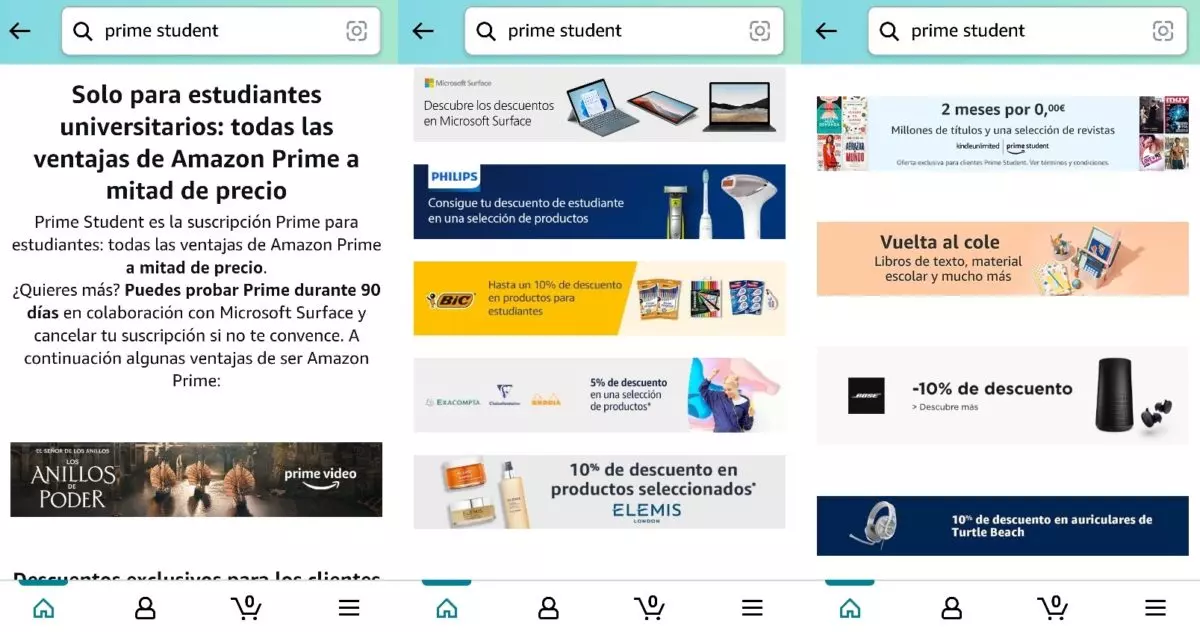
In this case, the Prime Student offer is not accessible from the Amazon application , so we will have to access it from a browser. Searching for ‘Amazon Prime Student’, we will easily find the links, and we will have to click on the one that says ‘Start your 90-day trial’.
By clicking on the link, it will take you to the Amazon Prime Student promotion page , and we will have to access ‘Try Prime Student’ to start the registration. As this offer only applies to university students, Amazon asks for the corporate email address of the university to verify that it is really a student, and the year of graduation will also have to be added. Next, the payment method is configured so that the free period of three months can be activated.
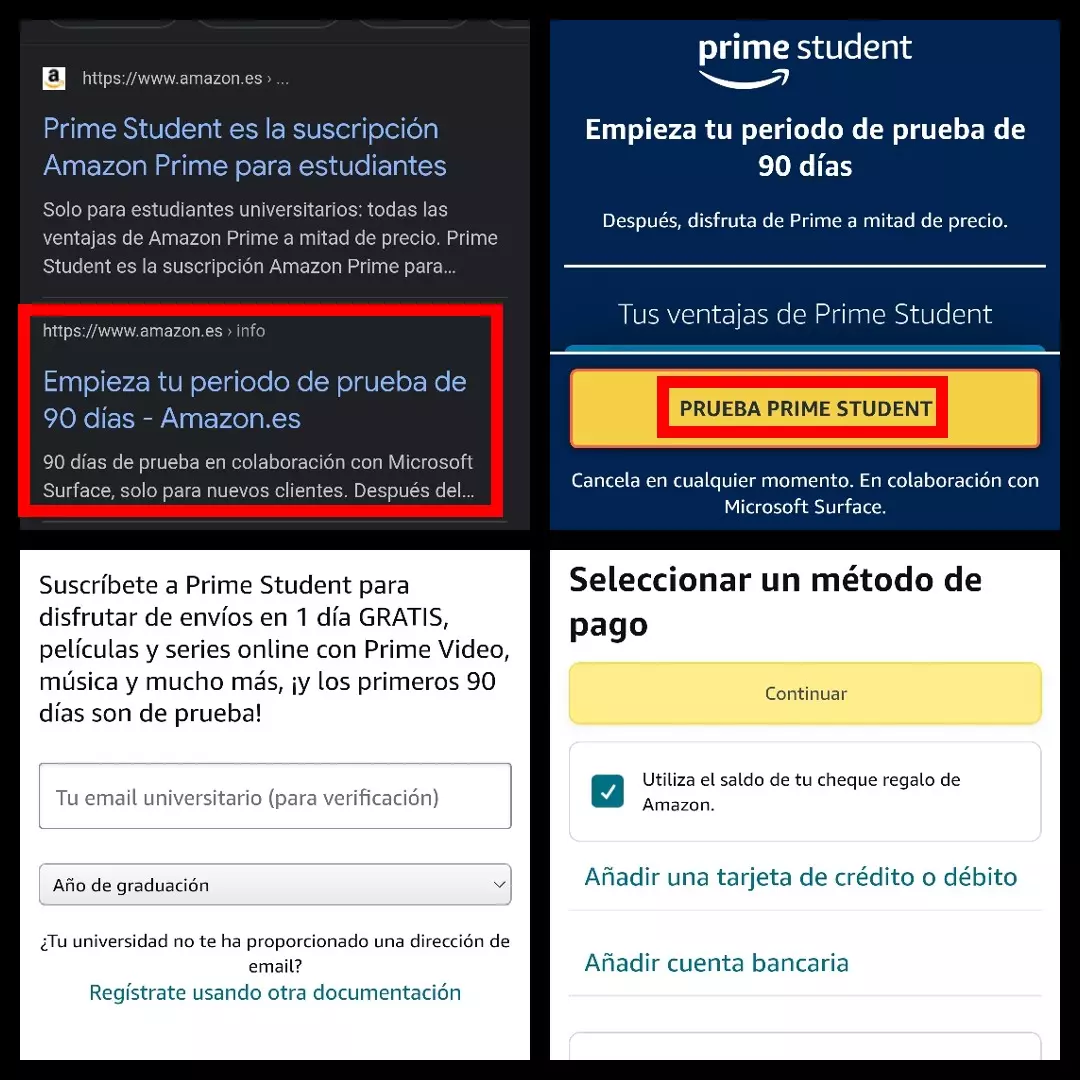
Other offers to get Amazon Prime for free
And who are not university students? Aren’t there other offers to get Amazon Prime for free ? There are, but they are included in the general offers of fiber, mobile and television operators. Orange has a promotion that includes unlimited Amazon Prime for a full year, but you have to sign up for one of its Love rates. In these cases, the user will be the one who has to decide if it pays to subscribe to one of these fiber and mobile packs.
In the case of Vodafone, it is also available in various television, mobile and fiber tariffs, and the Amazon Prime subscription will remain valid until the end of the content cycle.