
Although Tinder is a great place to meet new people, not all the people we start talking to through the dating app are going to be nice. And sometimes we will want there to be no trace of a person with whom we have come into contact. That is why many users have wondered how to delete Tinder conversations .
But as they explain to us from the platform itself in its frequently asked questions , deleting a specific message on Tinder is not possible. Therefore, as long as we continue to have a match with a user, the conversation we have had with him or her will appear in the list of conversations. The only way we have to make those conversations go away is to undo the match .
If we want to undo the match that we have made with another user, we will have to open the chat window that we have with that person. If we are using Android, we will have to click on the icon with three points that we will find at the top, while if we are on iOS we will have to click on the icon with the flag. When doing so, a menu will appear in which we can choose the Undo match option. Once we’ve done that, that conversation will be gone from our list. But it is important that we bear in mind that this is an irreversible option , so we will no longer be able to speak to that person again.

WHY CAN’T I DELETE A MATCH ON TINDER?
As we have mentioned, the only way to completely delete a conversation is to undo the match. But if you have come across any problem in this regard, you may be wondering why I can’t delete a match on Tinder . The reality is that in principle the social network allows you to undo the matches whenever you want, so if you can’t do it it’s because there’s a problem.
If you have encountered this problem, the first thing we recommend is that you make sure that you have an Internet connection , otherwise you will not be able to perform any action. To do this, open any other application and check that you are perfectly connected.
If you still can’t undo the match, you can try to undo it from another device . Entering the Tinder website and logging in with your username and password you can perform the same actions as in the app, and it is possible that there you can undo the match without problems. And if you suspect that it may be a system failure, you can wait a while and try again later.
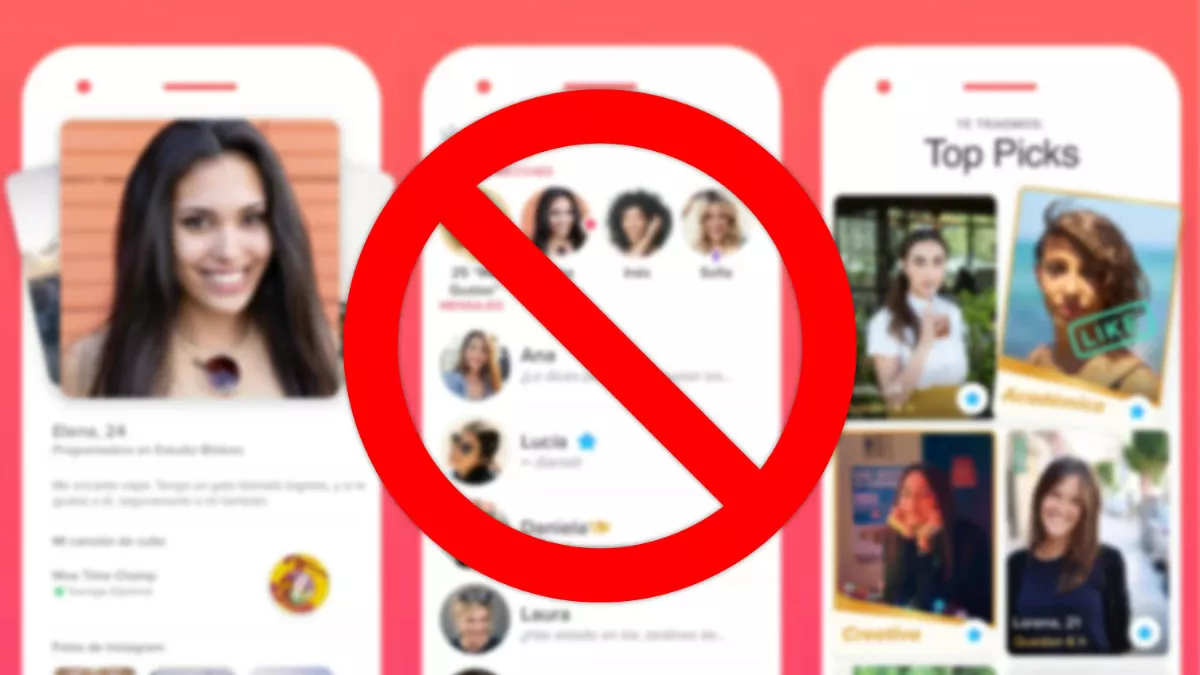
WHY DID A TINDER CONVERSATION DISAPPEAR?
There is also the possibility that you will try to talk to your last match and find that the conversation is no longer there. And you’re probably wondering why a conversation on Tinder has disappeared . Most likely, that person has decided to break the match. And it is that when we choose that option, not only will the conversation and messages disappear on our device, but also on the other person’s. Therefore, if your contact undoes the match, you will no longer be able to read their messages.
Another possibility is that the person you were talking to has decided to delete their Tinder profile . That is, it would not be a personal decision against you, but simply that person is no longer active in the social network. When we delete our profile or make it inactive, we no longer appear on the platform to other people, so you may see conversations disappear from people who have left the tool. In either case, you will no longer be able to talk to that person on Tinder