When you search for things on Google or the Internet, that history of what you have seen can be saved in multiple places: the history of the browser or the Google application, and even in your account @ gmail.com.
Fortunately, it is very easy to delete that record from all those places, both what you saw today and what you have previously searched for. In the case of the browser, you should look for the “History” option. If you searched from the Google app (or from the Google search bar ), you will have to go to it. In your Google account, you will have to go to your administration panel.
So that you do not have to delete all the pages you see (which you can sometimes forget), you can use the incognito mode of the browser or disable the saving of this information.
Contents
Delete everything seen in Google Chrome
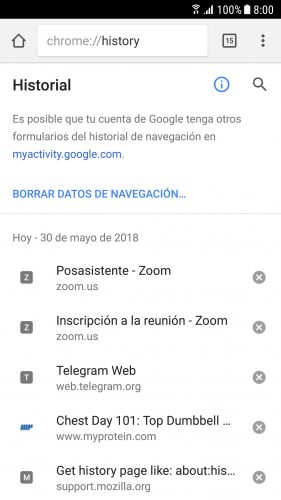
If you use Chrome to surf the Internet, it is very easy to erase everything you have seen from the chrome: // history page. Just tap on the “X” next to each visited page to remove it.
You can also tap on “Clear browsing data” to delete everything at once. In the time interval choose « Last 24 hours » to delete everything seen today . Finally, check the “Browsing history” option and tap on “Delete data”.
On a computer you can press Ctrl + H to enter the pages you have seen in the browser and delete them. It works in multiple browsers, including Google Chrome and Firefox .
I forget to delete the history!
To prevent everything you see from being saved in the browser in the next time, always use the “New incognito tab”, available from the three-dot button, top right.
Delete what was seen in the Google APP
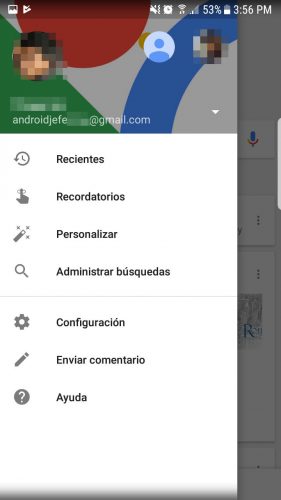
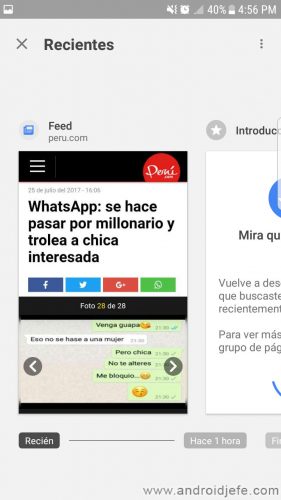
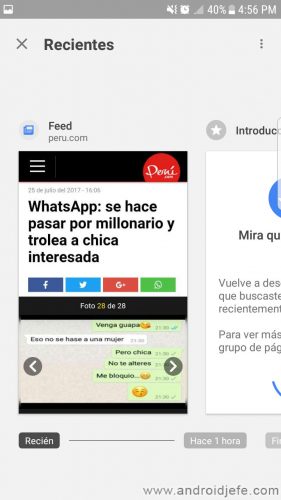
If you use the «Google» application or the Google bar to search the Internet, you should know that everything you are looking for is also being saved in them. Even the screenshots of the sites you visit, as you see above. To delete this information do the following:
- Open the «Google» application.
- Look for the “Recent” option (which is usually at the bottom of the screen).
- Swipe to the side to review everything you’ve seen today and even in previous days. Swipe up to delete the pages you want.
Prevent recent pages from being saved

- On the “Recent” screen of the Google app, tap the menu button (top right).
- Tap on “Settings.”
- Disable the “Recent Pages” option (or “Enable Recent”).
This will delete the pages that are already saved and will not save those that are opened in the future in the Google application or from the Google bar.
Delete records in your Google account
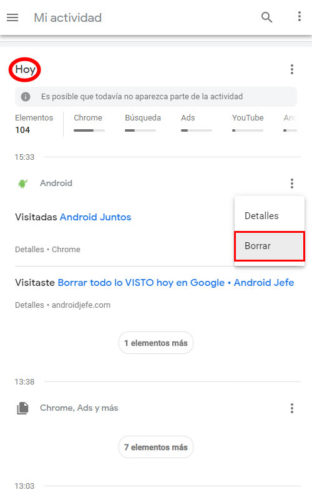
With the above, you are only deleting the data in the applications. But that information is also recorded in your Google @ gmail.com account. This account even stores all your activity from all the devices where you have used that account.
To manage and delete this information, you must go to the myactivity.google.com website and log in with your Google account. In addition to deleting what you have seen in Chrome or the Google application, you can also delete the activities you have carried out on your Android device or devices. More information here.
How to prevent Google from saving the name, password and location of your WiFi network
How to search for a VIDEO in Google from Android
Google makes an online bubble level for mobile
Receive updates: SUBSCRIBE by email and join 10,000+ readers. Follow this blog on Facebook and Twitter.