Contents
HOW TO CHANGE ALIEXPRESS PASSWORD IN THE APP
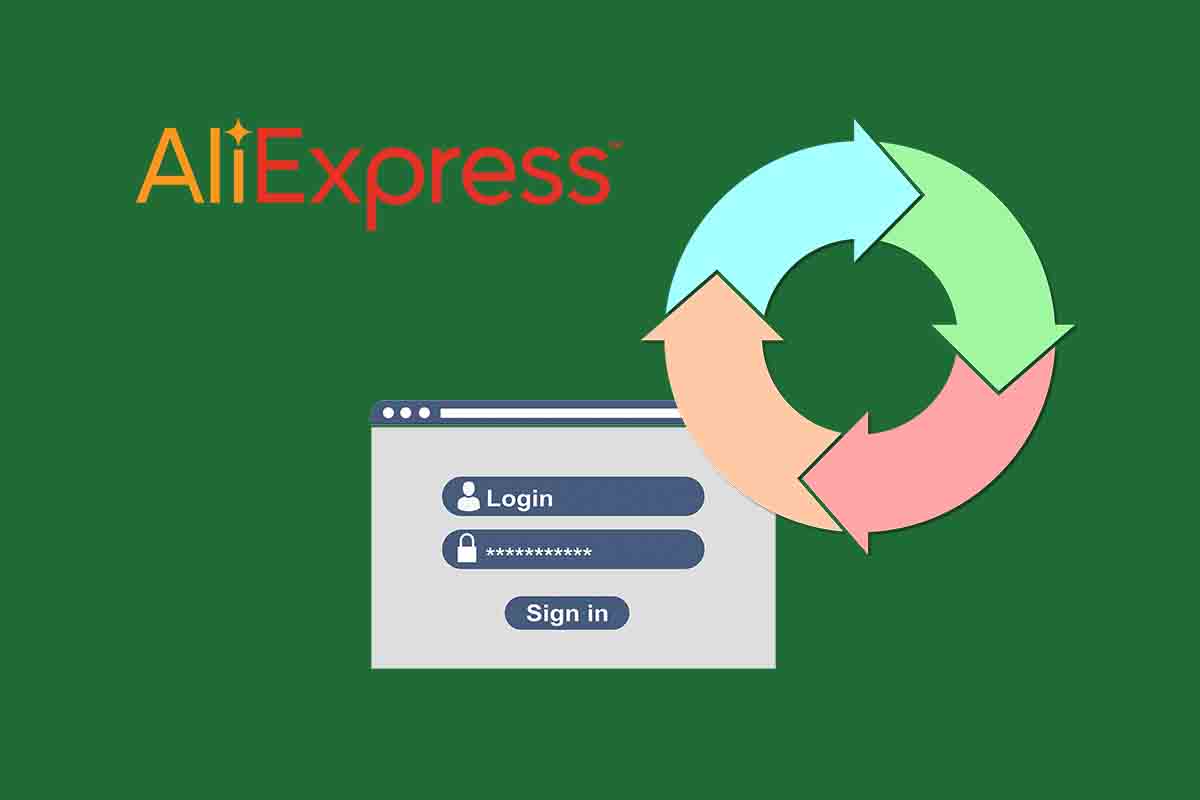
Security in mobile applications is essential to keep our personal data safe. Experts recommend changing your password from time to time. Today we show you how to change your AliExpress password in the app.
In Spain AliExpress has a turnover of 2,000 million euros with millions of orders made in our country per year . With these impressive figures, this platform has become a global e-commerce giant. It currently ranks second in e-commerce in Spain after Amazon.
If you are an AliExpress user and have an account in the application, you should know that it is always important to renew the access password. Experts recommend changing the password every three months to keep all the user’s personal data safe.
To know how to change the AliExpress password in the app, the first thing you have to do is open the application and press “My account”, the icon you have at the bottom of the screen. Then click on the gear icon that you have in the upper right corner and click on “profile” and then on “email address”.
Once inside, click on “password”. A new screen will open in which they will send you a verification code either to the phone or to the email. Insert it and then click next. Now you must enter the new password and confirm it. Finally, enter the new password and save the changes.
HOW TO CHANGE ALIEXPRESS USERNAME
If you already know how to change the AliExpress password in the app, but you also want to know how to change the AliExpress username because you don’t like or don’t want the one you currently have, just follow the steps shown below.
Open AliExpress from your mobile application and click on the “My account” icon that appears at the bottom. Then tap on the gear icon to enter the settings and click on “Profile.” Now click where it says “Name”. You will get two fields, one for the first name and one for the last name. Write what you want and click on “save”.
TO CHANGE THE ALIEXPRESS USERNAME
Remember that to change the AliExpress user you must do it from the “Settings” profile of the app that you can access through “My account” by clicking on the gear. Then you just have to tap on “name” and put your new username.
The username is important every time you want to access the application if you do not do it through email or with the phone number. If you leave it blank, AliExpress will generally assign a username.
HOW TO VIEW ALIEXPRESS PASSWORD
Now that you know how to change the AliExpress password in the app, what you need is not that, but how to see the AliExpress password. We explain everything you need to know about it.
There is no way to see the password you have on AliExpress directly. It is not displayed in the app. If you do not remember it, you only have the option to indicate it so that they can verify your identity and send you a new one.
I DON’T REMEMBER MY ALIEXPRESS ACCOUNT, WHAT CAN I DO?
But what if I don’t remember my AliExpress account, what can I do? The company allows you to recover the data so that you can access the platform again.
To do this you must go to the AliExpress home page and click where it says “I forgot my password”. Enter the email address you were using or the mobile phone number. Then they will send you a verification code that you must enter and they will redirect you to set a new password and thus recover your account.