
The translator is one of the most useful applications in the Google environment. Practically all of us have used it at some time to find a word that we do not understand. But it is a tool that can also be very funny and make you laugh a lot. And is that some users have discovered how to make the Google translator sing . From happy birthday to Macarena, the application has several songs at your disposal.
One of the funniest examples is the happy birthday . If you put a birthday cake in the Google translator and later the word happy, the moment you press the horn that makes the translation by voice you will see how the translator is dedicated to singing. It does not seem clear if it is an error in the application or an easter egg, that is, a hidden trick to give a more fun touch to the tool. But it can be a very nice way to congratulate someone. With just two emoticons, you have a little AI song.

HOW TO MAKE SONGS WITH GOOGLE TRANSLATE
On YouTube we can find a fun variety of videos made by users who have learned how to make songs with Google Translate .
To do this, what you must do is copy and paste the lyrics of the song you want in the translator. Then press the button on the horn, specially designed to teach you pronunciation. In principle, what the Google translator will do is simply read the lyrics. But, with an audio editor , you can add the background music of the theme to that reading . In this way, even if you are reading at first, the effect will be similar to if you were singing.
HOW TO MAKE GOOGLE TRANSLATE BEATBOX
Another trick that can be a lot of fun is knowing how to make Google Translate beatbox. This is a tricky trick but a lot of fun. All you have to do is set the source language to German. Later, you will have to copy the text indicated below into the text box and press the horn button:
pv zk bschk pv zk pv bschk zk pv zk bschk pv zk pv bschk zk bschk pv bschk bschk pv kkkkkkkkkk bschk bschk bschk pv zk bschk pv zk pv bschk zk pv zk bschk pv zk pv bschk zk bschk pv bschk bschk pv kkkkkkkkkk bschk bschk bschk pv zk bschk pv zk pv bschk zk pv zk bschk pv zk pv bschk zk bschk pv bschk bschk pv kkkkkkkkkk bschk bschk bschk pv zk bschk pv zk pv bschk zk pv zk bschk pv zk pv bschk zk bschk pv bschk bschk pv kkkkkkkkkk bschk bschk bschk pv zk bschk pv zk pv bschk zk pv zk bschk pv zk pv bschk zk bschk pv bschk bschk pv kkkkkkkkk bschk bschk bschk
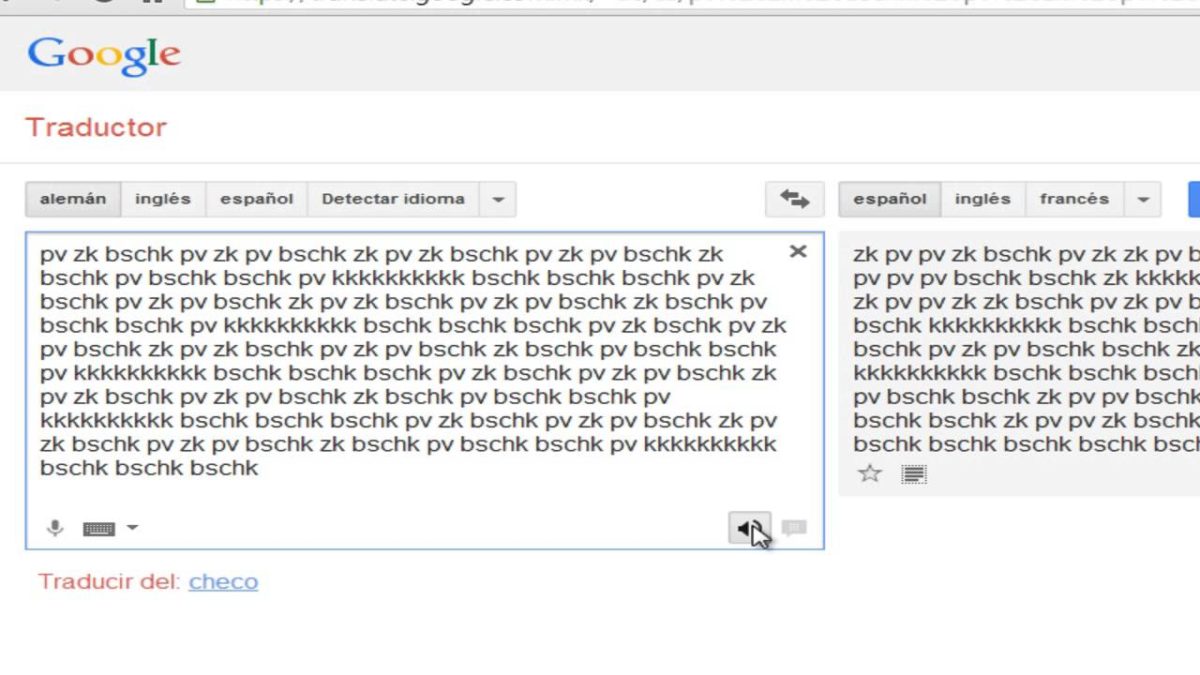
HOW TO MAKE GOOGLE TRANSLATE SPEAK SLOWER
You may also need to know how to make Google Translate speak slower , so that it is more comfortable for you to learn the pronunciation of certain words. To do this, you will simply have to enter the Settings of your phone. Then go to Language and Input> Text to speech. There you will find a slider bar that will allow you to choose the speed.
You must bear in mind that these settings will not only apply to Google Translate, but to all applications in which the phone speaks