
Every day more Spaniards buy on Amazon because it allows them to buy any item from anywhere. Most customers buy by inserting their bank card, but if you do not want to provide your bank details or insert your card, we show you how to buy on Amazon without a credit card from the app .
Amazon Recharges allows you to buy without inserting the card in the application. This is an alternative payment method incorporated in 2018. To use it, you must go to an establishment that has Amazon Refills. In the establishment we will pay the money, which will be deposited in our account . We can spend the money entered on any product.
This method has 3 modalities, although they all involve paying the amount in the store, which does not take a commission, so Amazon Recharge does not imply an extra cost. The 3 modalities of Amazon Recharges :
- Barcode : Each Amazon user has a unique barcode. Pay the amount, between 5 euros and 500 euros, to the store clerk in the store and he will scan your unique barcode. The money will be automatically transferred to your account.
- Phone number : On Amazon you can link a phone number to your account. Go to your store, pay the amount you want to the clerk, which can be between 5 euros and 500 euros, and he will deposit the amount to your Amazon account through your phone number.
- Recharge code: Pay the payment to the clerk, who will give you a printed receipt with a 15-character recharge code that you must enter at this link . You can decide when to redeem it, the funds will reach you when you do. Unlike with the previous methods, you can only choose between recharging one of these amounts: 10 euros, 25 euros, 50 euros or 100 euros.
Knowing how to buy on Amazon without a credit card from the app won’t help you if you don’t know which establishments offer this service. Luckily, through this official Amazon link , you can access the map where all the establishments available for Amazon Refills are shown. It is a very widespread service, with a large number of premises available.
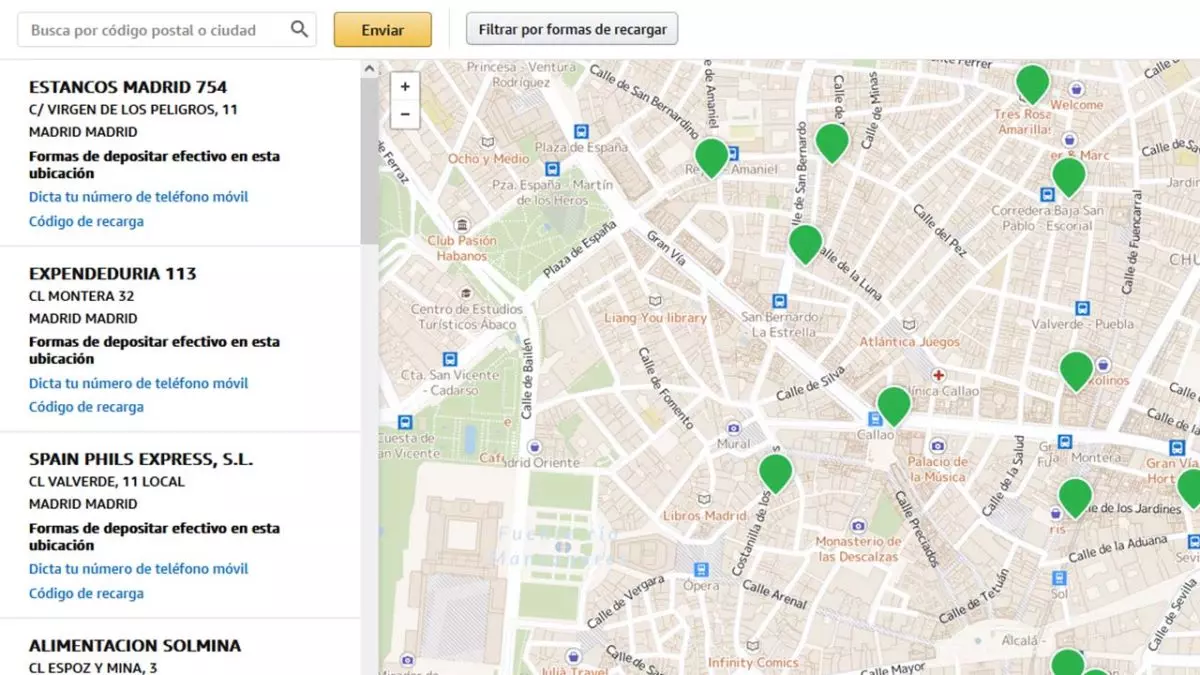
What payment methods are there on Amazon through mobile
Amazon Recharges will be useful to you, but there are other payment methods. What payment methods are there on Amazon through mobile? In the Amazon Wallet section of the application you can add a credit or debit card and also a bank account to pay for your orders .
To add money from a card or bank account follow these steps. Open the Amazon Shopping app and click on the 2nd icon in the bottom menu, which will redirect you to your profile. This is divided into sections, the 3rd is My Account, where the My Payments button is located. Click on My Payments and the option Add a payment method will appear, above your Amazon balance.
Finally decide if you want to add a credit or debit card, or a bank account. Enter the card details or scan it . You must also provide certain personal information to verify that it is you.
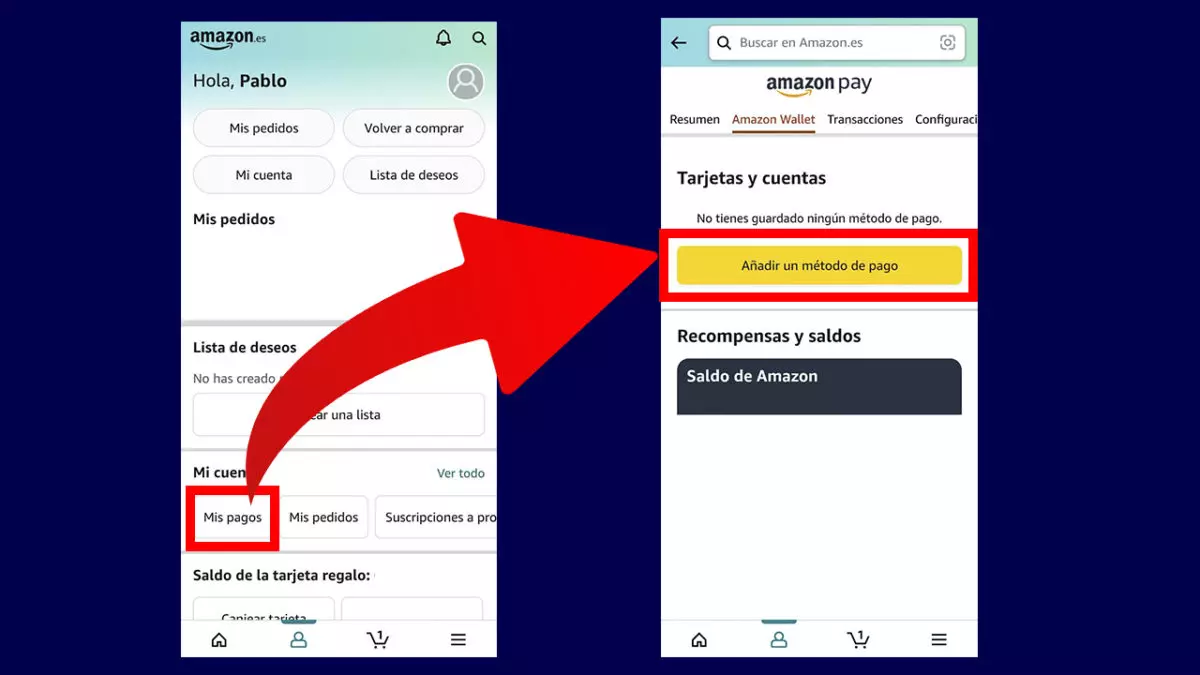
These are the financial payment methods available in Spain:
- Visa
- Visa Electron 4B
- euro6000
- MasterCard
- American Express
- international teacher
- SEPA bank account
- Pay in 4 with Cofidis
- Credit Line with Cofidis
- Pay in 4 installments with Amazon
What are the payment methods not accepted on Amazon? It is impossible to pay with PayPal, checks or money orders, promissory notes and cash on delivery payments. Payment in cash upon receipt of the product is also not allowed, at least in Spain. Although knowing how to buy on Amazon without a credit card from the app you will not miss paying in cash.