Immersive mode temporarily hides the top and bottom bar on Android devices. In this way, the content takes advantage of the entire screen . This feature can be easily obtained with the GMD app, but the most experts can also use the Tasker app.
Immersive mode is only available from Android 4.4 system onwards . In this case, to activate it you will need to have the Tasker application installed and also AutoTools Beta .
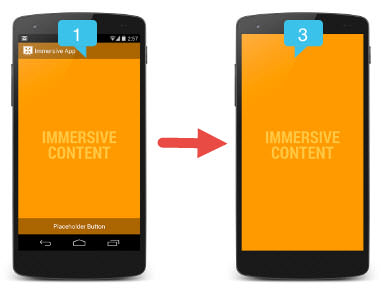
Basically, AutoTools should take control of the immersive mode feature on Android. And Tasker will allow to activate this function in the applications.
Step 1
To get control of the immersive mode on Android, you have to send the following command to the phone using ADB :
adb shell pm grant com.joaomgcd.autotools android.permission.WRITE_SECURE_SETTINGS
This command is sent from the PC to the mobile, by the USB cable and by means of the ADB tool (which must be installed and configured on the PC). The cell phone’s USB drivers must also be installed on the computer.
Step 2
The rest is to enable immersive mode in applications. This is configured in the Tasker app. The easiest way is to upload this ready-made configuration to Tasker. For this, the Import option from Tasker is used. In this configuration, only the Chrome and XDA Labs applications were taken into account. To add more apps, it will be necessary to edit them in this configuration within Tasker.
Tasker will also need to be enabled in the Android Accessibility service for this to work.
Android Nougat
If the device has Android 7 or higher , you can activate the immersive mode from the notification panel . In this case it will be necessary an alternate configuration in Tasker (different from the one used in step 2) and additionally have the AutoNotification application installed . They have more information on the XDA website. There you can also see how to customize the immersive mode, so that only the status bar or only the navigation bar is hidden.
Download Tasker : play.google.com
Download AutoTools : Programmer’s Web
How to put apps on full screen (eg Google Chrome)
How to put BlueStacks in full screen and change the resolution
How to put DOUBLE screen on Android (split or multiple screen)
Receive updates: SUBSCRIBE by email and join 10,000+ readers. Follow this blog on Facebook and Twitter.