
One of the unavoidable tasks that we have to face if we have an account on a social network is to configure what type of content we want to see on our wall. Sometimes the networks can become a quagmire of misinformation, even from contacts we follow, so it’s interesting to know how to stop seeing the retweets of someone I follow on Twitter to stop being exposed to that content.
To deactivate the retweets of a contact that we follow , we have the traditional method, consisting of clicking on the icon with three points that we find in the upper right part of the screen when entering their profile and activating the option ‘Deactivate Retweets’.
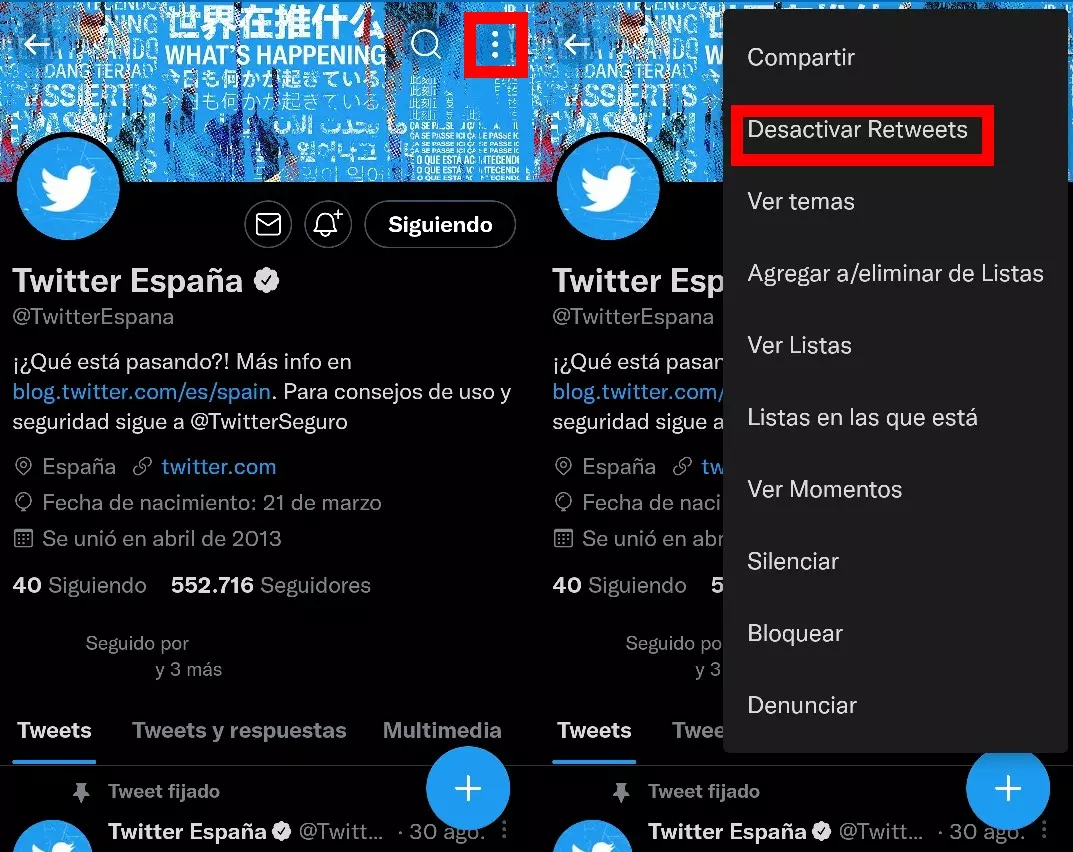
This task can be tedious if what we only want is to read the original content published by our contacts, but there is a trick that allows us to deactivate all the retweets of all the accounts that we follow on Twitter. In order to do so, you have to display the main side menu from the left side of the screen and click on ‘Settings and privacy. Next, we enter ‘Privacy and security and then the ‘Silence and block’ option, to be able to get to ‘Muted words’.
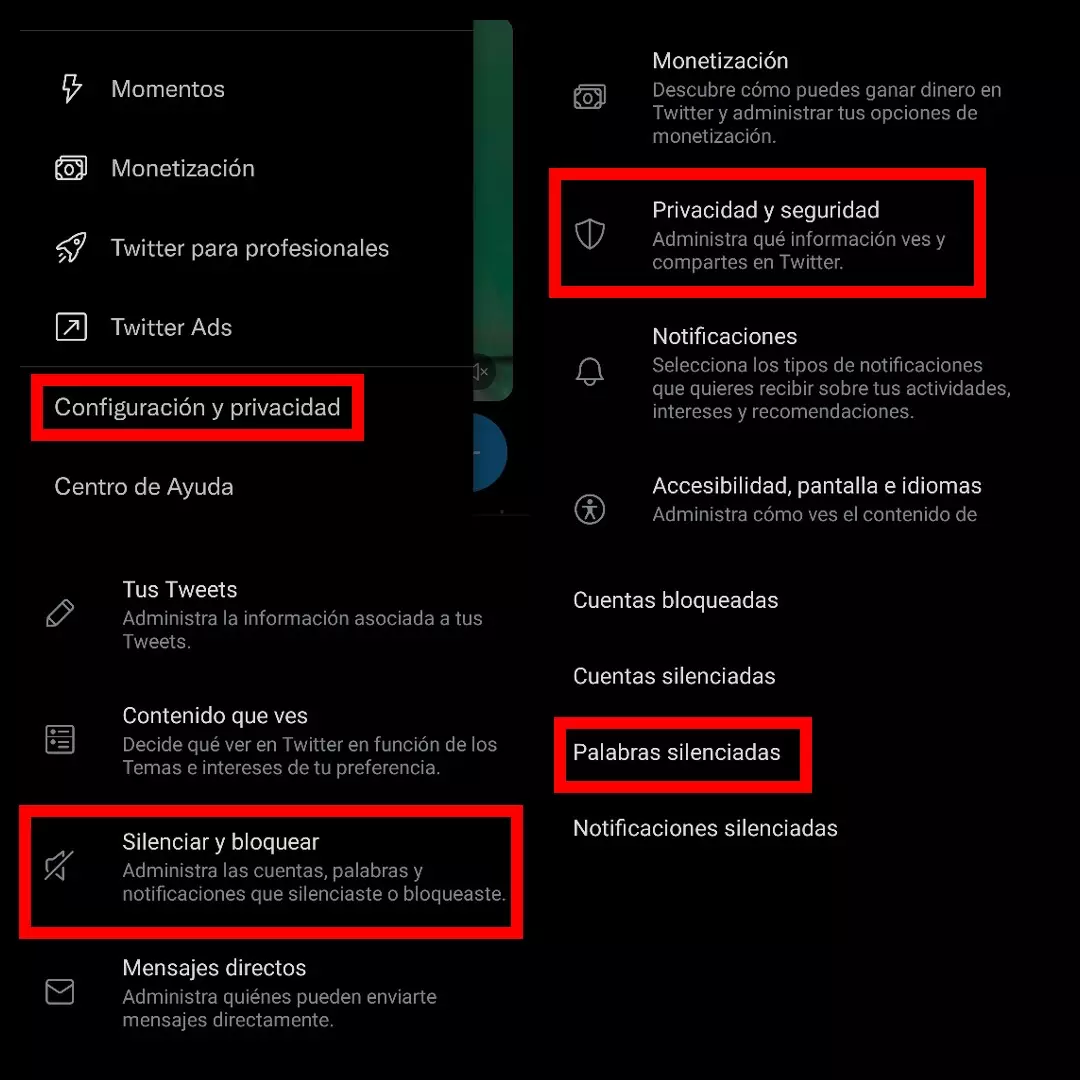
By entering that section we can add words and terms that we do not want to find in our TL, either due to spam or because it is part of some tiresome campaign that we do not want to get rid of. In this case, since we want to deactivate all retweets from our contacts, we click on the ‘+’ icon that is in the lower right, and in the text box we write ‘RT @’ (without the single quotes). By clicking save, you will stop seeing retweets from all your contacts, even if you follow thousands of people on Twitter . If it doesn’t work right away, restart the app and you’ll notice you stop seeing retweets.
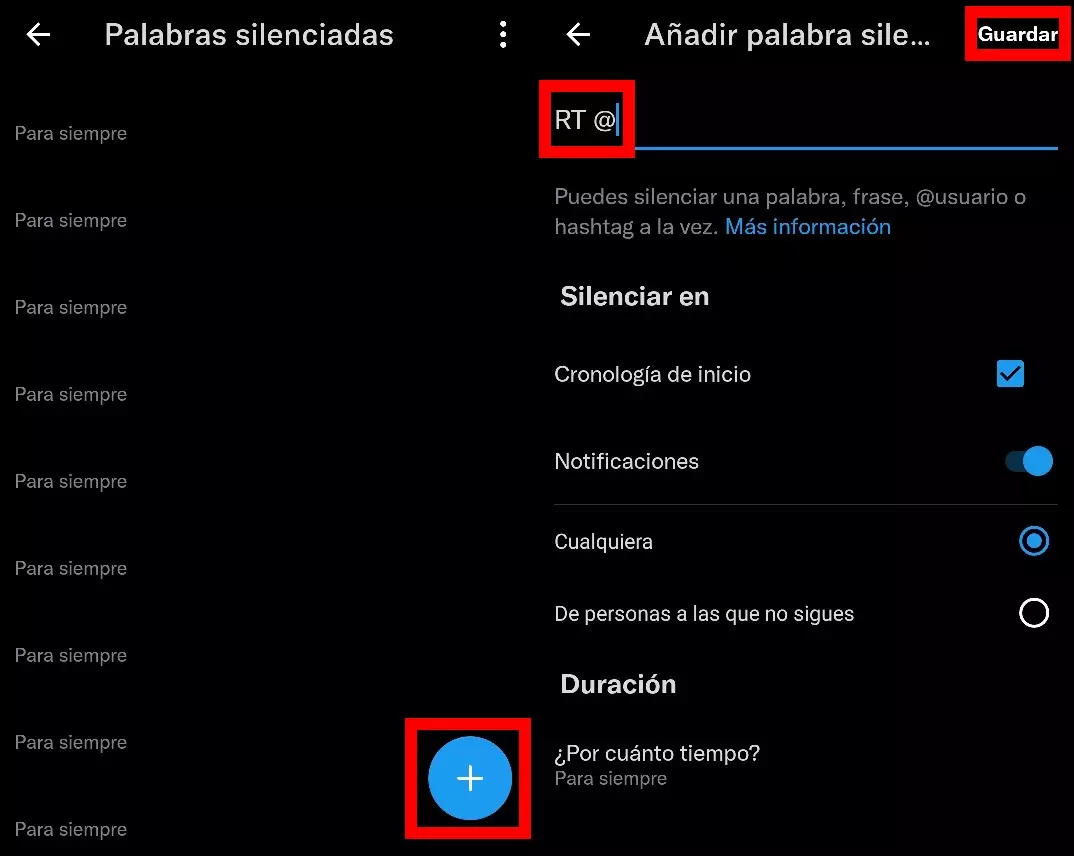
Some web pages also reveal the possibility of hiding all quoted tweets , a form of retweet in which users contribute their own comment that complements the original tweet. When testing it, we have verified that it is not effective, so there is no way to hide this type of publication, it works only with pure retweets.
What is the point of not seeing the retweets of contacts I follow?
Many people are probably wondering what is the use of not seeing the retweets of contacts that I follow . The more people you follow, the more likely it is that you will find that one of your contacts uses the retweet function to ‘spam’, sharing all the news that comes their way when they open the application, or shares all the publications of their company . This behavior can be quite annoying, so it can be very useful to disable them so that content does not appear to you when you use the app.
On Twitter you can not control the content that other contacts share , so you can find tweets of all kinds. This does not have to be bad news per se , since usually a retweet has the will on the part of the person who makes it to share that content with their followers, but those posts may be uncomfortable for many users, so it’s good know how to avoid encountering it.

Who can see my retweets on Twitter
If you’ve ever wondered who can see my retweets on Twitter , this will depend on many factors. It can usually be seen by your contacts or people who visit your profile if your profile is not private. However, their exposure may be limited by users who have your retweets disabled (or those of all their contacts), those who have silenced you or those who have silenced a word that is included in the tweet that you have retweeted.
What does RT mean on Twitter
Seeing the use that many users make of this tool in the application, it seems clear that not all tweeters know what RT means on Twitter. This is the abbreviation for Retweet, the function that allows you to share content that you liked or caught your attention with all your followers. In the past, before quoted tweets were implemented, it was common to come across tweets that started with this abbreviation ‘RT’, but it is becoming more and more deprecated.