Even though we have bought the most powerful of the Android smartphones on the market, we will always want it to go a little faster, and for this, we use practically anything, applications, custom ROMs, complicated adjustments, and there are even those who they even try the risky technique of overclocking. However, not everything we read or try to improve the performance of a team, and in our obsession to obtain an insignificant percentage of improvement, we are able to make use of what we have more at hand. An application called Defrag Pro has recently appeared in Google Play, which promises to defragment an Android tablet or smartphone for about $ 3 and make it faster, but Android isn’t Windows, and its file system doesn’t need to be defragmented. A clear case of scam.

However, if we are unhappy with the performance of our Android device, we can still carry out a series of procedures. In this article, you can find enough information to implement them, and on the other hand to know and avoid putting into practice those that will not contribute anything.
Contents
Basic procedures that improve Android performance
These tips are easy to implement, and they work on any device, regardless of its make, model or version of Android installed.
Optimize the home screen
Piling up widgets and animated wallpapers are not a very smart idea, especially if we do not really do it out of necessity, just for the fact that they “look good”. All this extra processing load will always make things move much slower, especially if our tablet or smartphone is not very powerful, or our version of Android is outdated.

Another disadvantage of this is that the battery life decreases, cutting the time that we can use it to work or do our chores. If we choose to reduce the number of applications and widgets that run on the home screen, we will see how the performance of the device immediately improves.
Remove the apps that don’t work properly
As we know, and surely it will have happened to us, all the applications that we install on the computer do not work correctly, there are cases in which certain programs malfunction and produce instability in the system, so we will have to eliminate them from it. At this point, most of the time, the applications known as “Task Killer” are really unnecessary, since Android offers by default an excellent management of the applications and processes that run on the device, knowing which are the problematic apps directly from Task Manager due to its high resource consumption.

But in case we still want software to take care of those things, we can take a look at Watchdog, which automatically watches the behavior of the applications to close them in case they malfunction.
Install a web browser other than the default
If we are users of a device with an outdated version of Android such as Gingerbread, browsing the Internet can take an impressive leap in performance just by installing a different browser than the one offered from the factory. This is due to the fact that the browser is updated along with the other components of the operating system, and taking into account that Android version 2.3 has not been updated for a long time, the browser is a bit out of date at present.

That is why we recommend the installation of Firefox or Opera Mini, two excellent browsers that will offer us much better results than the original browser. In this sense, Opera Mini is perhaps the most outstanding application due to its speed, achieving this advantage by rendering the pages on the developer company’s servers, thus achieving, in addition to the increase in performance, a lower CPU processing load. and less network traffic.
Advanced procedures that improve Android performance
The following instructions and tips are for Android users a little more advanced, or for those adventurers who like to try new things without fear of damaging something, since procedures such as “Rooting” or installing custom ROMs , technical both that require some expertise and knowledge.
Either way, it is not something only reserved for hackers and engineers, and with a little patience and reading we can achieve it.
Overclocking in Android
In the same way that happens with computers, we can achieve a little more performance by using the overclocking technique, but to carry out this procedure it is necessary to have root access. One of the most used options in this context is SetCPU .

But before carrying out any task related to Overclocking in Android we must bear in mind that it can become very dangerous due to the excess heat expelled by this technique, which cannot be dissipated correctly since the device’s cabinet was specifically designed to be disposed of. of a limited temperature range.
Update the Android version using a custom ROM
A trend in the development of the Android operating system is that each new version that comes out altered is better and faster than the previous one. The latest version of it, 4.2 Jelly Bean is substantially more responsive and faster than the previous ones. In the event that we have a device that is unable to have an official update, then we must resort to installing a custom ROM.

A custom ROM is basically a new build of the operating system, customized for a particular device. Usually developed by a community of Android enthusiasts, they can be downloaded for free. One of the most popular is CyanogenMod, which can be used in hundreds of smartphone models.
Speed up the Android boot process
If we have already rooted our cell phone, then we can go to an application specialized in managing the programs that start at system startup, which can drastically improve the startup time of the device.
Procedures that don’t work
In this section, we will be able to know two procedures that really do not work, and therefore are a waste of time and money and could even produce the opposite effect.
Defrag Android
Those of us who use Windows, know of the insistence of technicians, friends and co-workers regarding the relationship between the defragmentation of the hard drives of the PC and the speed achieved after the procedure.
Following this guideline, several applications have appeared that taking advantage of the deep roots of many customs of PC users, have managed to sneak into a tablet or smartphone when they are not necessary at all. This is the case of certain defragmenters for Android, which are totally useless, since the storage units of this type of Android device are similar to SSD disks, automatically managing the position of the data it stores.

Moreover, if we make the mistake of defragmenting the storage units of cell phones and tablets, we would be shortening their useful life, because SSDs have a limited number of write cycles.
Task Killer: A Performance Killer
Even though it seems that the use of a Task Killer can offer us better performance thanks to the elimination of the memory of applications that we are not using, the truth is that this statement is very far from reality.
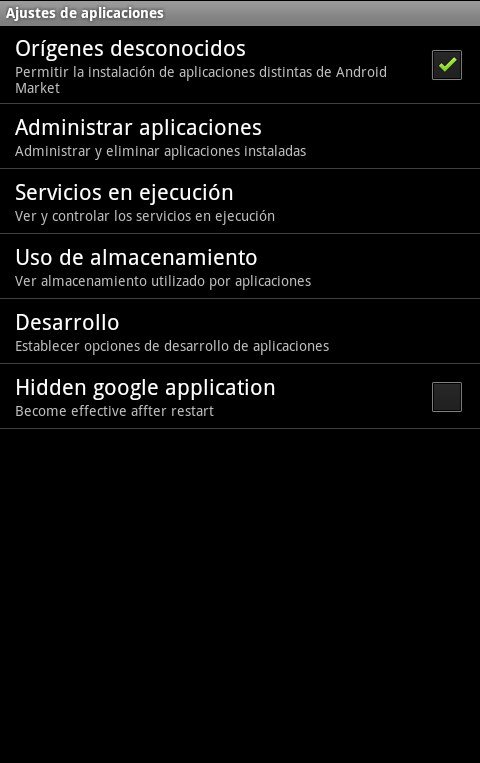
The truth is that every time we kill a process, we will have to wait longer than necessary to use it again, in addition to generating many other problems. So the best thing at this point is to let Android manage the processes for us. The only exception to this rule must be put into practice when an application works erroneously, which we must force to close and uninstall it, in case the problem persists.