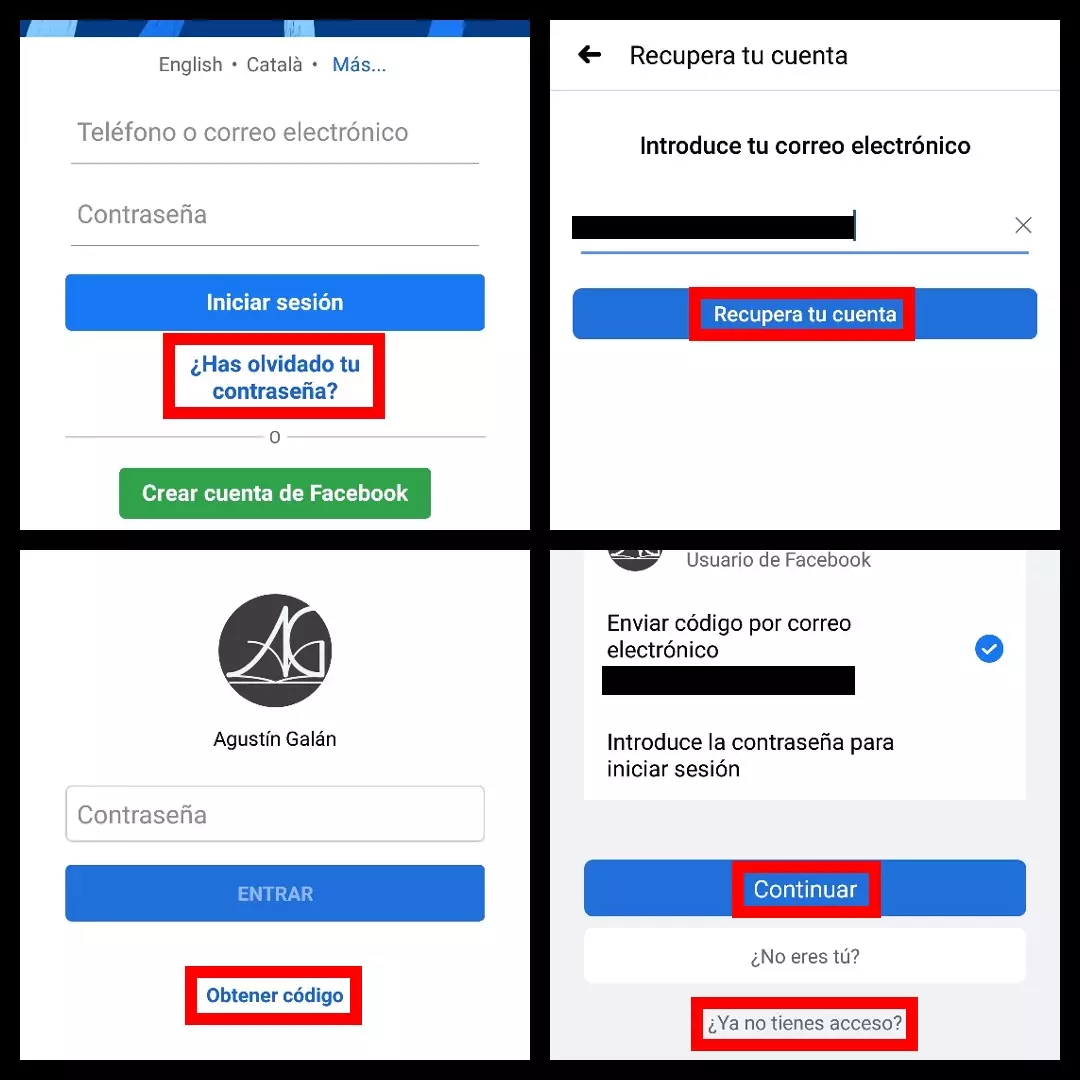One of the signs that most worries users of all social networks is when they want to access and discover that Facebook does not let me enter my account from my mobile . This setback may be due to several factors, some depend on us and others on the application itself , but this article will detail the steps to follow to try to regain access to the account.
The first thing we have to check – in addition to the stability of the connection, either by Wi-Fi or data – is that we have the most recent version of Facebook installed on our device . Older versions may be more useful to the user, but they run the risk of becoming outdated and having performance problems. In the event that you do have it, uninstalling it and reinstalling it may be the solution to your problems.
Another option is that it is Facebook that is down . If the service works correctly or not, we can check it by trying to log in through our browser. You can also find out if there are users reporting errors through the Downdetector website , which reflects when a platform has problems or not. In these cases, the only solution is to wait for the service to be restored.

WHY CAN’T I LOG IN TO MY FACEBOOK IF THE PASSWORD IS CORRECT?
Sometimes we can find ourselves wondering why I can’t access my Facebook if the password is correct . In this case, it is possible that our account has been disabled on the platform for having violated some of Facebook’s terms of use . Usually when this happens a message will appear when you try to log in informing you of the opt-out.
Putting ourselves in the worst scenario, the possibility that our account has been hacked , it is important that we contact Facebook as soon as possible to let them know and try to recover it. Their help desk has a section dedicated to this specific problem, where you can report if someone else has accessed your account without permission or the account of someone you know. You can access this service through this link .
HOW TO ACCESS MY OTHER FACEBOOK ACCOUNT
Users who have more than one account may want to jump between them at a given time, so they need to know how to access my other Facebook account . To do this, in the application we will have to click on the icon with three horizontal lines that we will find on the right side of the screen. Once we enter the menu, we will scroll to the bottom, where we will find the option ‘Exit’.
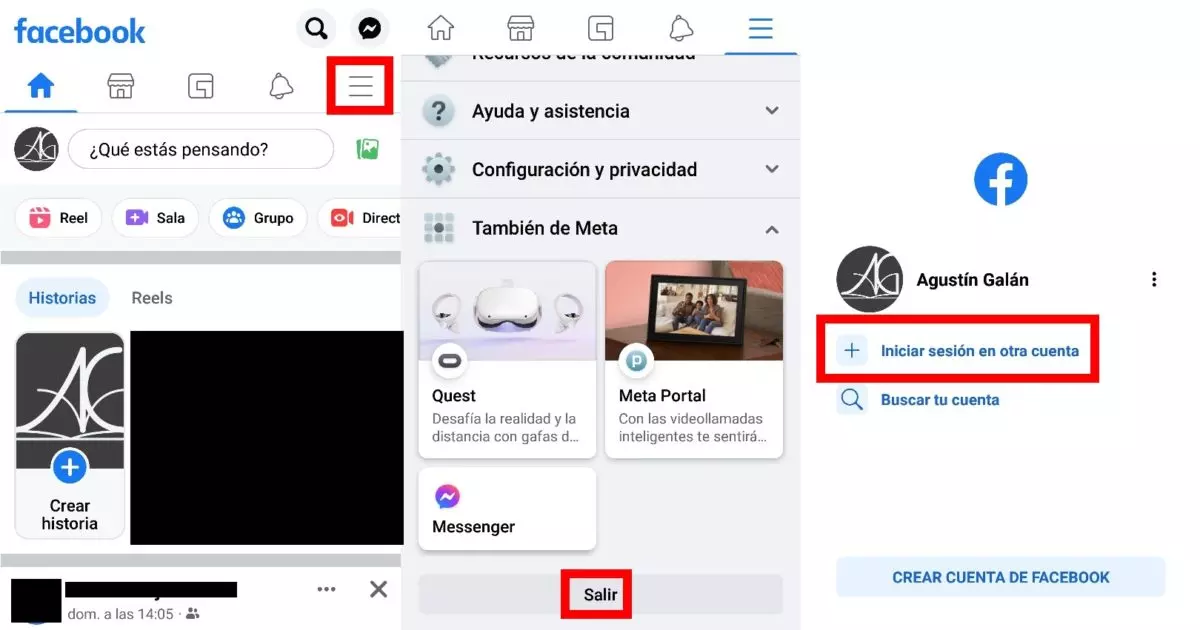
At that moment the option to log in to the application with another account will appear . For greater comfort, once we do it, the app itself usually collects the access data so that we only have to click on the profile photo and make the transition from one account to another much more comfortable and intuitive.
HOW TO RECOVER MY FACEBOOK ACCOUNT
The number of people wondering how to recover my Facebook account is only growing. Many users have abandoned their accounts and want to log back in, either to reminisce about old times, use a specific Facebook feature, or simply delete their account altogether.
In order to recover your Facebook account , when you open the app you will have to click on ‘Have you forgotten your password?’, and then you can choose between providing your email or your phone number. Click on ‘Get code’ and then we will have to confirm the process in ‘Continue’. In the event that we no longer have access to that account or phone number, we will need to choose ‘No longer have access?’ and Facebook will try to guide us to get access to our account.