
Sometimes we place all our trust in the applications, trusting that they never fail, but if it is assumed that WhatsApp does not notify me of the messages, what can I do? The use of this application in our day to day, both personally and professionally, makes our dependence on its proper functioning very high, but sometimes we can find that we receive messages, but not notifications, which can cause more than one problem.
In general, notifications are activated when you install the application , but it is worth checking that they have not been deactivated by mistake. To do this, we access the application and click on the icon with three points that we find in the upper right part of the screen. In the drop-down menu, we select ‘Settings’ and go to ‘Notifications’. We’ll need to make sure the ‘High Priority Notifications’ options are turned on in both the ‘Messages’ and ‘Groups’ sections , as you can modify the settings for both types of chats.
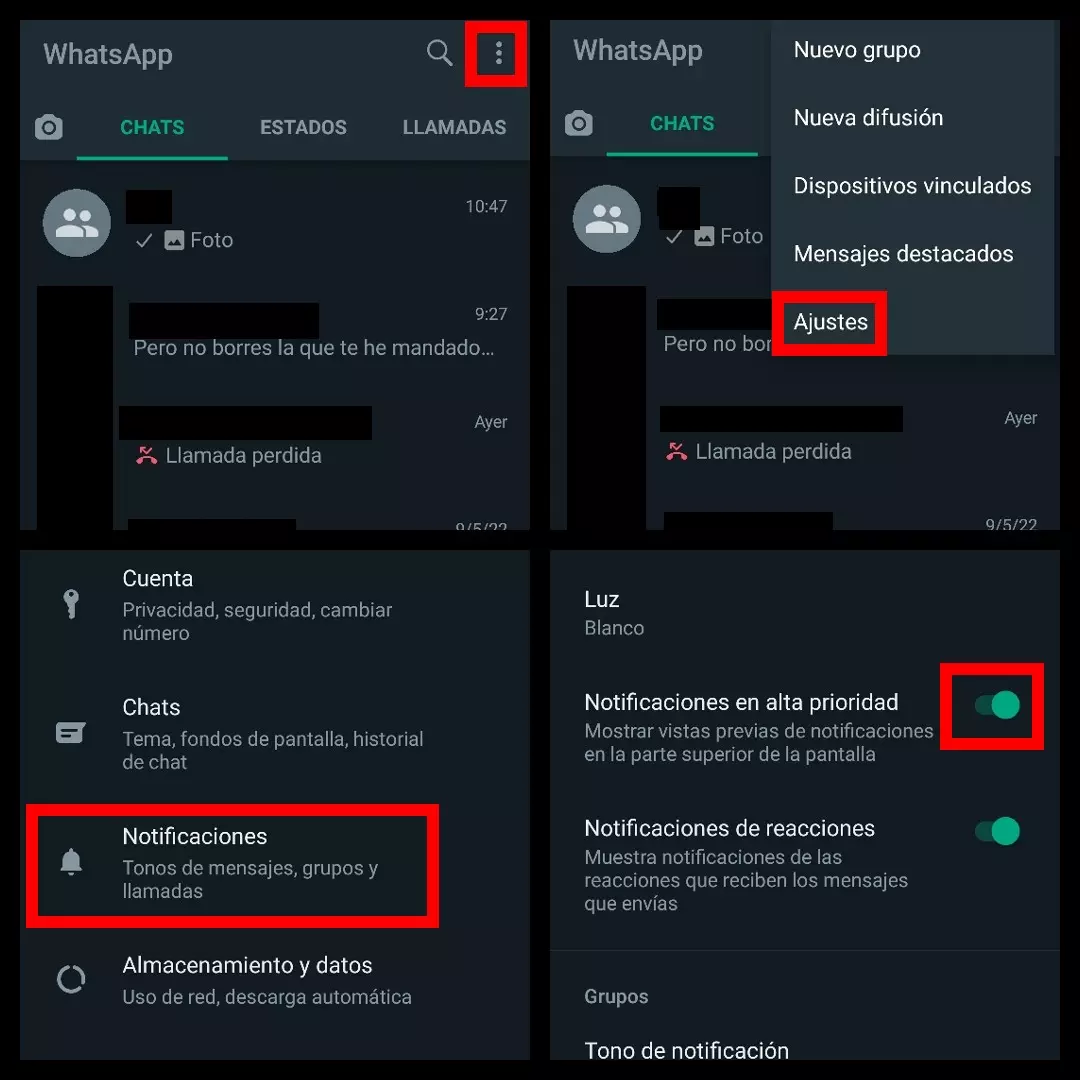
In the event that it is activated, we will have to check in the ‘Settings’ menu of our phone if the problem comes from there. We look for the ‘Applications and notifications’ section and in ‘Notifications’ we will see how many are the applications from which we do not receive notifications . Entering that section we can check if WhatsApp is on that list or not.
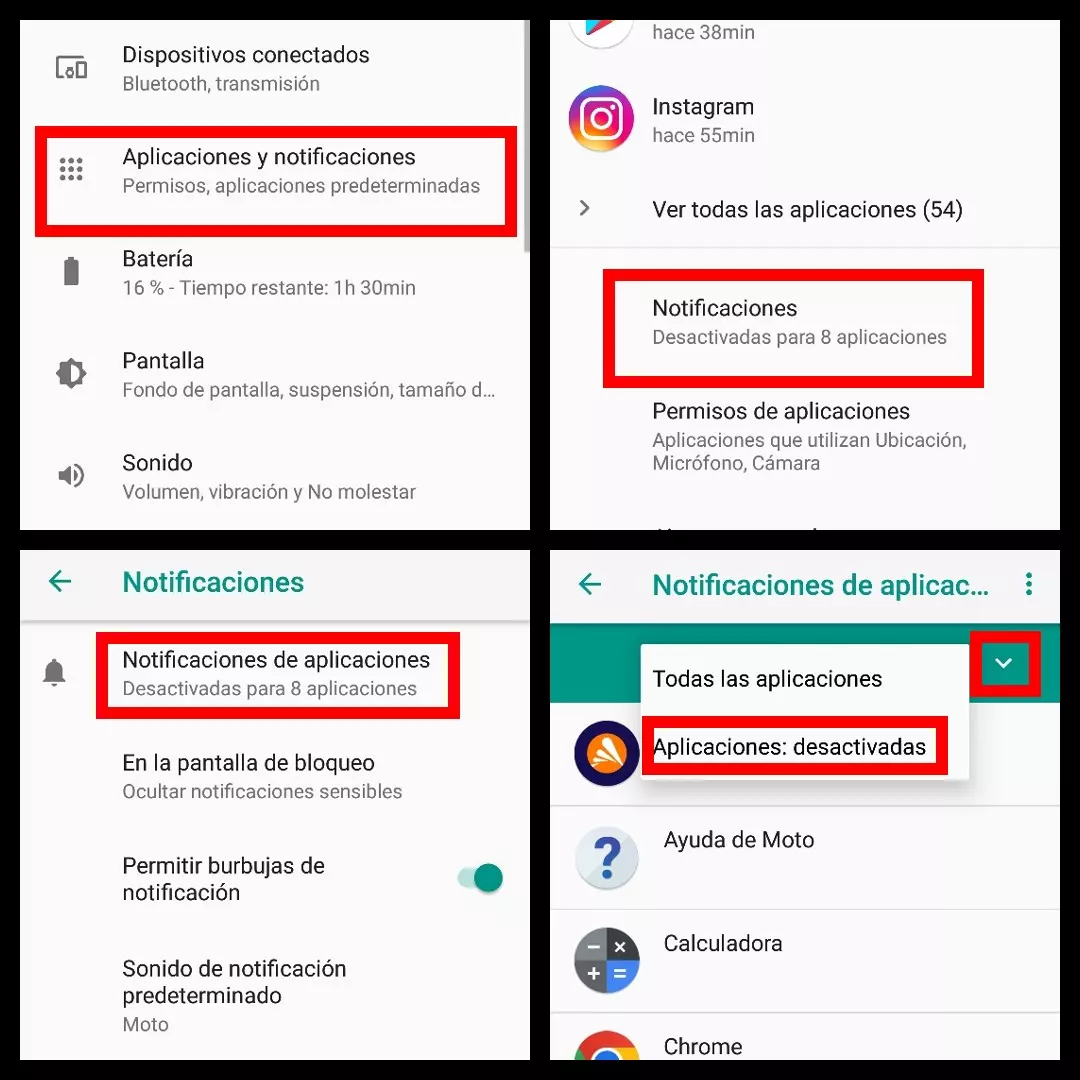
Clearing the cache and trying to uninstall and reinstall the application are two other possible solutions when we are presented with this annoying problem in WhatsApp that prevents us from knowing when we receive a message .
Contents
WHY DO I GET MESSAGES ONLY WHEN I OPEN WHATSAPP
When asked why messages only arrive when I open WhatsApp , it is likely that this is because our mobile is in battery saving mode. By activating this feature of the device, the activity of various applications is restricted, especially with background actions.
To prevent this, go to ‘Settings’ on your phone and under ‘Battery’ turn off the ‘Battery saver’ option . In case this is already deactivated, it is likely that the reason why the messages do not arrive respond to one of the assumptions described above.
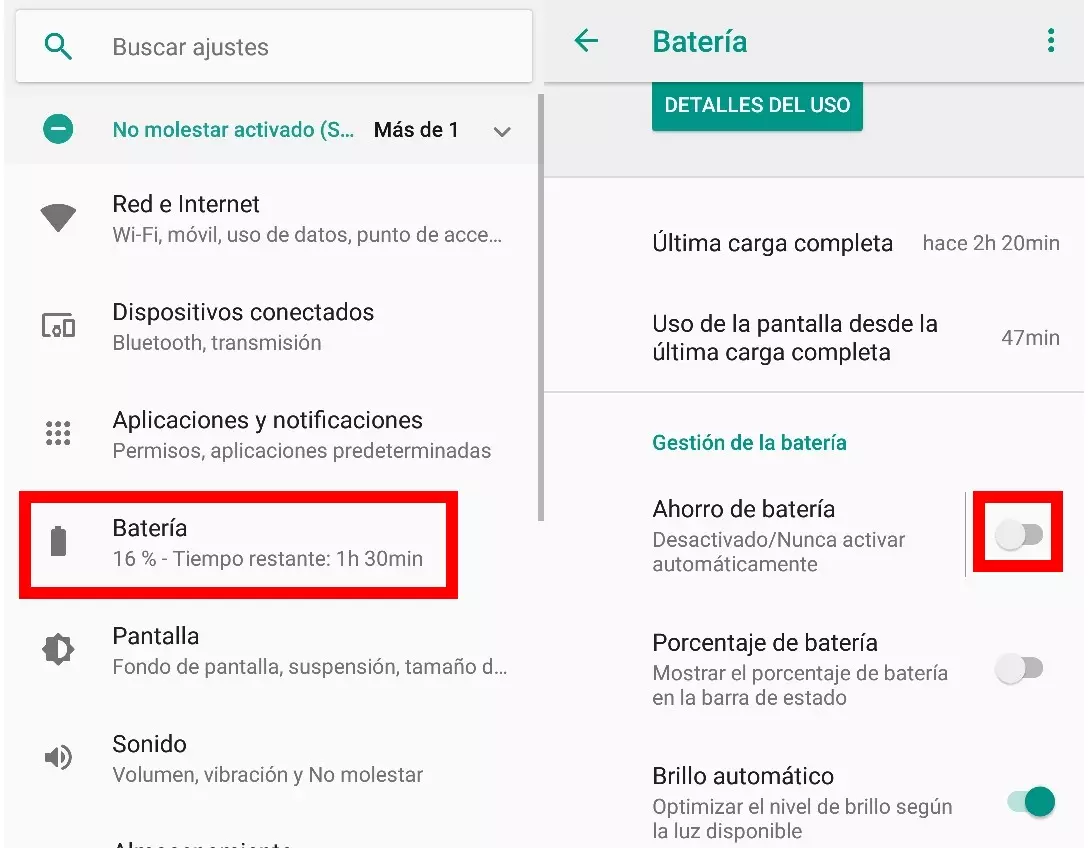
HOW DO I CHANGE THE SOUND OF WHATSAPP NOTIFICATIONS?
Not the majority of users fully customize their applications, but if you’re wondering how to change the sound of WhatsApp notifications , the process is simple. In the application, press the icon with the three points in the upper right and access ‘Settings’ and ‘Notifications’. There you can change the sound of messages, groups and also WhatsApp calls.
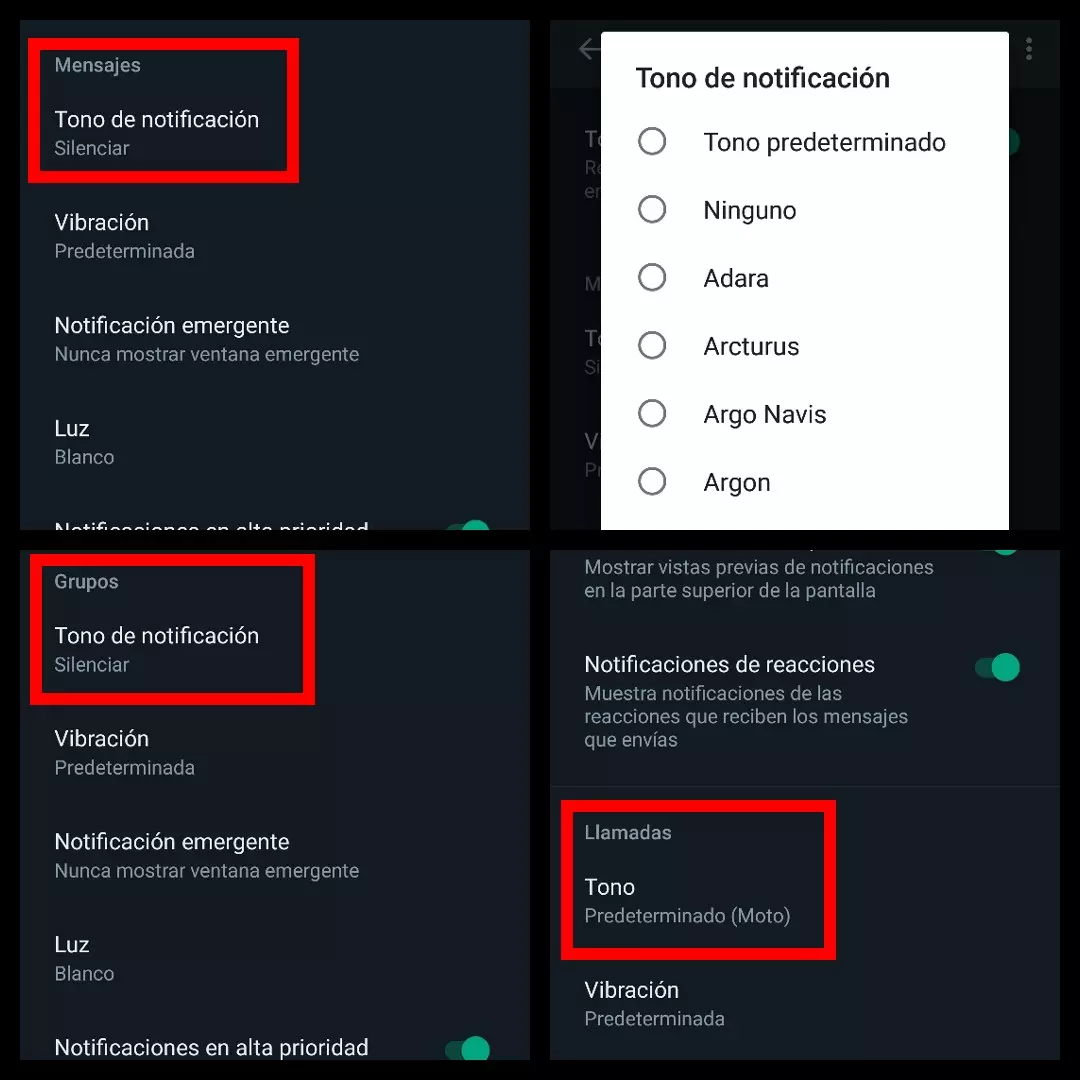
WHATSAPP NOTIFICATION WITHOUT MESSAGE, WHAT HAPPENS?
Another strange behavior occurs when we receive a WhatsApp notification without a message, what happens? In this case, it is not a problem with our mobile or with the WhatsApp application itself, but rather it is the contacts that can delete a message before we have read it. If you have had time to delete it, it is likely that we will see the notification but not what you have written, since you have repented and did not want to leave a trace or either you made a mistake when writing it or we were not the intended recipient .
WHY DON’T WHATSAPP NOTIFICATIONS SOUND?
Other times we may find that notifications do arrive, but without sound. The reason why WhatsApp notifications do not sound is usually related to the fact that we have the mobile in ‘Do not disturb’ mode, which implies that we will not receive any sound when receiving WhatsApp messages or any notification from applications such as Twitter, Facebook or TikTok. If we deactivate the ‘Do not disturb’ mode and we have a certain volume level, we would have to listen to the notifications again, unless the app presents some other problem that would have to be solved by following the steps mentioned in previous sections.