Contents
Lately the popularity of Xiaomi smartphone brands continues to climb, in addition to specifications that are not inferior to well-known brands such as Samsung, Oppo, or Apple. Xiaomi offers specifications that are not behind or arguably quite sophisticated from its competitors.
What’s interesting about Xiaomi Smartphone products include: The premium design (really looks classy), Processor that is more powerful than other middle-class smartphones because all products from Xiaomi use Snapdragon Premium Processor.
Xiaomi is also famous for its long-lasting battery life, namely Redmi Note 3, Redmi Note 4, Mi Mix 2, all of which have batteries above 4000 mAh, Mi Max 2 has a power of 4850 mAh.
In comparison, the Samsung Galaxy S8 has a 3000 mAh battery. For the camera problem that distinguishes Xiaomi products from other products is the sophistication of the camera both front and rear, just take the example of Xiaomi 5 which has a 16 MP rear camera.
The most fun is that Xiaomi will need a TV remote or AC. There is also a Mi Drop feature that can help you in sharing data between fellow users and of course the price is tempting.
Among the interesting features offered by Xiaomi, there is one simple feature, but there are still many new Xiaomi users who know it, which is the Screenshot feature.
Each mobile brand has a different way
The Screenshot feature is used for different needs, for example on smartphone users who do not want to write in their application and they receive important information from a particular website so what needs to be done is to take a screenshot and the work is complete.
Or if you want to share their referral code on social sites instead of writing, you just need to take screenshots and get their work done smart.
All humans now know that screenshots have played an important role in helping and facilitating our daily lives. Very cool is not it?
And we all know that Xiaomi is always better in terms of customization. So this time we have summarized 5 ways to take screenshots on your favorite Xiaomi device.
All the methods we provide can work on All Xiaomi Phones, no matter what type you use such as Redmi 1S, Redmi 2 / Prime, Redmi 3S / Prime, Redmi note 3, 4G Note, Mi 2, Mi 3, Mi 4, Mi 4i, Mi 5 and others.
First Way: Using Buttons (Hardware Buttons)

The steps are as follows:
- Select which part you want to screenshot
- Look for the bottom volume button and lock menu button
- Then press both together until you hear ‘click’
- The screen will flash that says the screenshot or screenshot was successful
- Open the gallery to ensure that the screenshot is saved.
Second Way: Use Menu Options
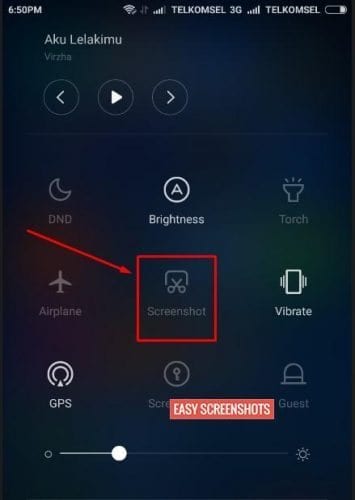
Screenshot using the menu option is a simple way but not all Android smartphones have it other than Xiaomi. Xiaomi has 2 ways to do a screenshot.
The steps are as follows:
- Choose which part you want to screenshot (screenshot)
- Next drag the Notification bar from the top down and find the toggles.
- Then look for the Screenshot icon, then tap
- Voila !!! The selected screen is saved in the gallery
The third way: Use the Quick Ball feature
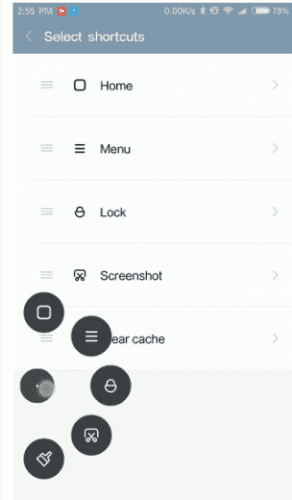
Quick Ball is the latest feature that you receive from an update at MIUI
The steps are as follows:
- First activate Quick Ball by tapping the Quick Ball icon on the Settings menu, then the feature will be active.
- Now set the Toggle Screenshot Menu on the options menu and now you can capture the screen using the Quick Ball feature.
Method Four: Using 3 fingers
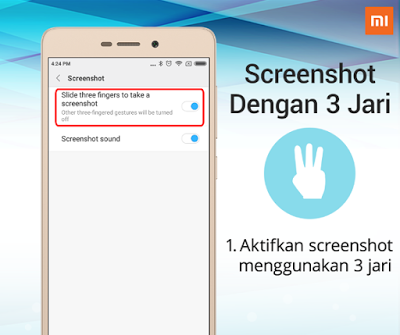
To activate this feature the following steps:
- First enter the Settings menu
- Tap Additional Settings
- Tap the Screenshot menu
- Then comes the Three Finger Slide Mode to Take a Screenshot
Swipe to activate it. Swipe down the screen you want to screenshot using 3 fingers.
The fifth way: Long Screenshot on MIUI XIAOMI 8
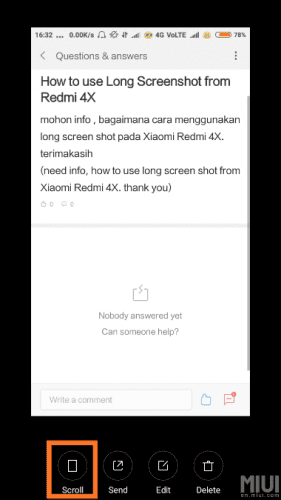
The steps are as follows:
- Select the screen you want to screenshot (screenshot)
- Press the volume down button + Power button
- Tap the animated icon from the top then scroll to the bottom of the screen you want the last screenshot to just stay in set all.
