Currently Instagram has become one of the most loved social media by many groups. With Instagram you can share pictures, short videos, do polls and even live broadcasts.
Whether for business purposes such as program-style endorsements, or just sharing moments with followers.
You can also visit one user’s account with another. Sometimes the video that is seen is very interesting so you want to save it on your gadget, so how? Because Instagram itself only provides the feature to save it but not to be downloaded on the gadget that you have.
There are many ways if you want to download videos on Instagram both online and offline, here are the ways:
Contents
Download Videos Without Applications On Android Smartphones (offline mode)

The first way is very simple and does not require internet alias Offline, so no quota is wasted. In addition, this way you are not required to Root, because it only uses the cache history stored on your gadget.
So first you have to watch the video that you want to save until it’s finished, so that the video is stored perfectly in the cache.
The steps are as follows:
- Choose which videos you want to save, then watch until the video is finished.
- Then open the system folder via the directory manager / file manager.
- Then save on internal memory / SD Card depending on where you are saving and open the Android folder.Android folder
- Then open the Data folder , then open the instagram.android folder
The instagram.android folder - Open the Cache folder, open the video file, then change the file from baxxx.0 to baxxx.mp4 as shown below.
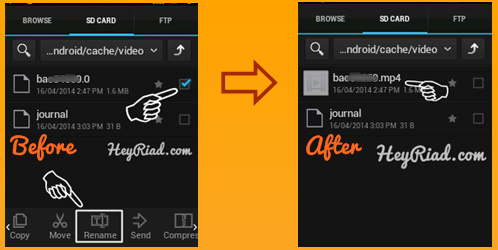
Download Instagram Videos with Video Downloader for Instagram
Lots of applications that are used to download videos from Instagram, call it video downloader for Instagram available on the Appstore or using sites like PostGraber, IFTTT, and Dredown.
Here are the steps if using the application in Video Downloader for Instagram:
- Select the video you want to saveSelect video
- Copy the url of the video you want and search for in the lower right corner of the photo, it will come out writing a report / copy share url.Copy Share URL
- Open the video downloader for Instagram (one example application that is used), then paste (copy) the url in the bar provided.Video Downloader for Instagram
- After that click download, it will be saved.Download successful
If downloading using the web such as PostGraber, IFTTT, and Dredown. How to download it the same as using Video Downloader for Instagram by copying the url on the selected video.
However, each site has different advantages with the following explanation:
Download Instagram Videos with PostGrabber
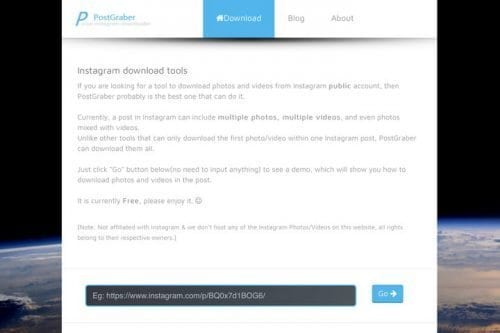
PostGrabber is unique because it is not limited to only downloading one item from a post. This is very useful if you want to download multiple photos or videos from one Instagram post. Like the video uploaded with the Instagram slideshow feature.
So, once the url is copied, all the videos in the slideshow will be downloaded automatically. In terms of how it works, not much is different. Simply copy the public Instagram post link to PostGraber, tap the “Go” button, and the media will start downloading.
Download Instagram Videos with IFTTT

The uniqueness of IFTTT is that it automates the entire archiving process. First, you must set up a Dropbox and IFTTT account.
After you register for both, select the Save your Instagram video to the Dropbox folder option on the IFTTT website. After that, you must give permission to IFTTT to access your Instagram and Dropbox accounts.
You will be able to choose which videos are saved to the associated Dropbox account. Additionally you can create special triggers to save videos that are specifically “liked” as well, or videos that you have uploaded to Instagram. Videos will be backed up to Dropbox as MP4 files.
Download Instagram Videos with Dredown
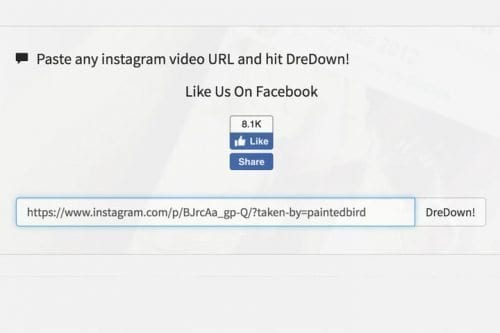
The DreDown site allows you to download Instagram videos from private users. With just a few taps, you can save your video. First, tap the Instagram link on the left side of the screen.
After that, copy the URL for the video you want to save and paste it into the video link. Click Hit DreDown! to the right of the text field, and tap the blue MP4 Video link on the following page before selecting a storage location for the MP4 that you produce. There she is!
Those are some ways to download photos from the Instagram application and save them quickly to your gadget. Hopefully this article can be useful for you.
