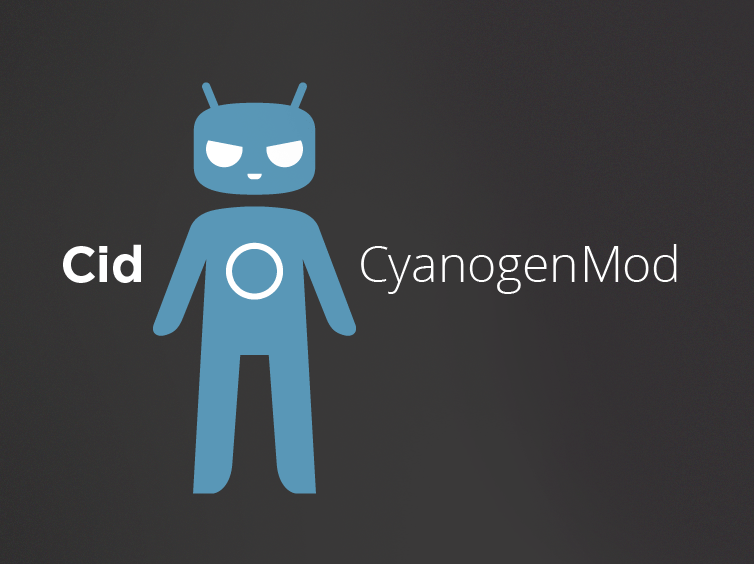Android is an open source operating system, which is why numerous custom ROMs have been created, including CyanogenMod. In this article we have listed the CyanogenMod advantages and disadvantages.
We ourselves loaded CyanogenMod onto the Sony Xperia ( for the tutorial ) and want to list the advantages, but also the disadvantages, that the custom ROM brings with it. We also give a brief overview of CyanogenMod.
Contents
What is CyanogenMod?
First of all, CyanogenMod is a custom ROM for Android, named after its developer. Accordingly, this is strongly based on the standardized Android, but also brings new functions. Many smartphone manufacturers also customize Android to customize it. Additional software, i.e. apps, often comes with it.
Incidentally, this is the largest Android derivative in terms of the community. One reason is the high number of supported devices. It is important to understand the versioning of CyanogenMod. This is not identical to the number version of Google Android, but is linked to the code name of the respective Android version. You have to know that Google gives its Android versions candy names, whereby the first letter in the alphabet is always one higher (Android 4 – Ice Cream Sandwich / Android 4.2 – Jelly Bean / Android 4.4 – Kit Kat / Android 5 – Lollipop). This is how CyanogenMod gets its versioning (the number corresponding to the position of the letter in the alphabet):
- CyanogenMod 11 = Android 4.4
- CyanogenMod 12 = Android 5.0
The latest version is CyanogenMod 12.1, which corresponds to Android 5.1. Reason for this: The name Lollipop has also remained with Android 5.1, so CyanogenMod decided on version 12.1.
What are the advantages and disadvantages of CyanogenMod?
But what are the advantages and disadvantages of CyanogenMod? The whole thing has to be thought of as buying a new computer and considering changing the operating system. So if Windows is installed, it might make more sense to install Linux on it. The same applies to smartphones and tablets. Accordingly, there are reasons that speak for or against a change to the original Android system.
After that, we go back to frequently asked questions about CyanogenMod. Should there be any further questions (or also about the operation), just put your request in the comments.
Reasons for CyanogenMod benefits
There are numerous reasons for using CyanogenMod. For my Sony Xperia V, I had also considered switching to the Custom ROM. In the end, the benefits outweighed and I installed it – and I didn’t regret it. That was my reason for CyanogenMod.
Topicality of the Android version
If you buy a smartphone / Talet from Samsung, Sony, HTC and Co, then an Android version is always preinstalled on it. After a while, an update to a new Android version can – but does not have to. However, this can take months. In some cases, support is completely discontinued.
So also in my case: Sony had released an update to Android 4.3 for the Xperia V, but then discontinued support. With CyanogenMod 12 I was able to install Android 5 on emienm Sony Xperia V anyway
No unwanted apps from the manufacturer
Every smartphone manufacturer pre-installs certain apps. At Sony, for example, Walk-man and many more. You cannot uninstall them. Furthermore, Google Apps such as the Play Store, Gmail and Co. are preinstalled. If you choose CyanogenMod, you no longer have any unwanted apps. CyanogenMod also brings apps that are useful for administration (e.g. a file manager). Nevertheless, you can also install the Google Apps directly at CyanogenMod. The Google Play Store in particular should be a reason for many not to forego the Google Apps.This could be of interest to you Our smartphone recommendations for Christmas 2019 – Find out more!
Better performance with CyanogenMod
Because CyanogenMod only installs the bare essentials, the performance should generally be better. Another advantage that speaks for CyanogenMod. With Android 4.3, our Sony Xperia V was barely usable and reacted slowly. With CyanogenMod 12 and Android 5, the smartphone is super fast again.
Useful additional functions
The additional functions are another advantage of CyanogenMod. While there is by default no file manager or phone block lists in Android, these are already integrated directly here. The design, the notification bar, optional root access and system profiles also speak for CyanogenMod. We were particularly impressed by the system profiles. So you can quickly switch between different profiles. If you are in an important meeting, you select the profile silently. If you want to save energy, you can also create such a profile.
What speaks against the custom ROM – disadvantages
But of course there are some disadvantages to CyanogenMod that we don’t want to keep from you.
Functions of the smartphone can be restricted
CyanogenMod is available for a wide variety of devices, but not for all. We will come back to this later in the frequently asked questions. Some devices also have bugs in connection with CyanogenMod. Bugs are bugs that shouldn’t appear like this. With some devices, the quality of the camera becomes weaker or only works to a limited extent. These so-called “known bugs” are usually listed so that the user knows what errors there could be with CyanogenMod. In addition, of course, there are also unknown bugs that can occur depending on the situation.
The manufacturer’s guarantee is void
The biggest disadvantage is likely to be the loss of warranty by the manufacturer. At Sony, you will be informed if you want to activate the boot loader. If problems arise due to the installation or use of CyanogenMod and the smartphone refuses to work, the manufacturer will probably refuse to get the device up and running again. If you want to play it safe, you can use CyanogenMod after the guarantee has expired.
Emergence of new security risks through CyanogenMod
Last but not least, another CyanogenMod disadvantage is that this can create new security risks. With CyanogenMod you can enable root access. This is only optional and must be allowed for certain apps. This enables non-essential users to give strangers access to the device. Accordingly, this is deactivated by default in CyanogenMod, but you should still be clear about it. Furthermore, there can of course also be gaps in CyanogenMod itself, through which attackers can enter.
frequently asked Questions
Anyone who is aware of the advantages and disadvantages of CyanogenMod now wants to install it. Here, too, we want to point out that only the smallest mistake during installation can lead to the smartphone no longer running afterwards and becoming a stone “brick” that you can only lay down anywhere. So be aware of the danger.
Is the installation complicated?
For almost all supported models from CyanogenMod there is a detailed step-by-step guide in English. Such a tutorial is also available in German for Sony Xperia devices ( e.g. on Tipsguru: Install CyanogenMod on Sony Xperia devices ). Nevertheless, problems can arise with certain points. It is advisable to have the installation carried out by an advanced user who has further knowledge of Windows and IT, as numerous technical terms appear and additional software has to be installed.
Which devices are supported?
CyanogenMod is currently available for over 200 devices. But not always for the latest version. While CyanogenMod 12.1 is already available for the first devices, others may only have version 12, 11 or lower.
There are also unofficial ports that are not directly from CyanogenMod. Of course, caution is advised here, because sometimes malware can also be distributed. The safest variant is therefore the download from the official CyanogenMod website.
What about CyanogenMod with the Google Play Store?
As already described with the advantages and disadvantages of CyanogenMod, Google Apps are not installed by default. Nevertheless, these can also be installed under CyanogenMod. To do this, the Google Apps must be downloaded separately. However, there is no guarantee that they will run correctly.
In our case, the installation of the Google applications worked without any problems and the download of apps from the Google Play Store works perfectly.