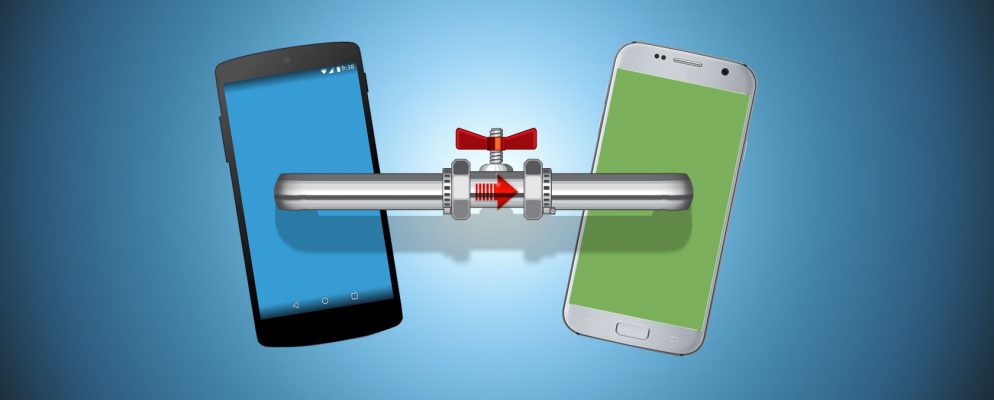Android doesn’t offer many options to customize the design. To still be able to make changes, simply use an Android launcher and an app to download the corresponding designs. Since Android 9 there is also a dark mode. Android Q: Change design…
Category: Proffer
What to do if you forget the unlock pattern on Android Q?
Locking the smartphone is a good thing in itself, as it prevents unauthorized persons from accessing your phone. However, it may happen that you forget your PIN or your unlock pattern. In this case, there is still a way to unlock your…
How to delete words learned on Android Q?
Android stores your preferences for every word you write. These words will then be shown to you as a suggestion as soon as you write a new text. However, the correct words may not be saved. In this case you can delete the…
How to recover deleted pictures on Android Q?
If you have a lot of files on your smartphone, you may have some of them deleted automatically. It can happen that you delete pictures that you did not want to delete at all. If this is the case, you have the…
How to perform a hard reset on Android Q?
It can happen that your smartphone has some errors and does not work properly. In this case a hard reset can help. With this, the entire smartphone is reset to factory settings and previous data is deleted. A hard reset can be carried…
How do I set the background data on Android Q?
Background data can quickly consume your data volume. There are various ways to see which app uses how much background data volume on Android. The easiest way to do this is to use an already installed tool in the settings. You can also…
How to set up a hotspot on Android Q?
If you are on the go and one of your friends has no internet or you want to share your data volume with your laptop, then you can use the Android hotspot function. With this it is possible to turn your…
How to protect your kids on Android Q
If your Android Q device is also used by your children or if you do not want them to access the device without authorization, suitable child protection can help. However, you must first set this up under Android Q. Google is introducing…
How to sync the contacts of your Android Q device?
If you want to have the contacts from your Android Q device on other devices, it is necessary to synchronize them via your Google account. Please note that you must be logged in with your Google account on all devices. It is…
How to connect your Android Q device to the TV?
Nowadays, numerous pictures, videos and music tracks are stored on the smartphone. If you want to share this with other people, the device’s rather small screen offers restrictions. It makes more sense to transfer the image from Android Q to the TV. To…