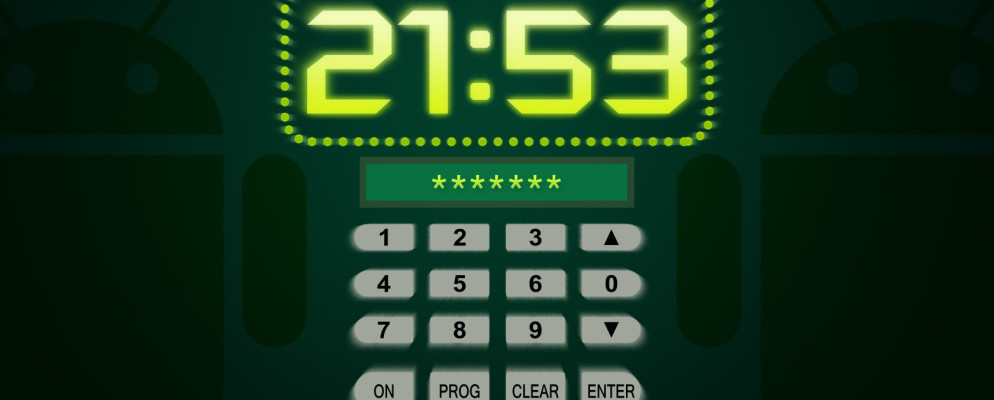There are numerous apps for the latest Android version that you can download and install from the App Store. Alternatively, it is possible to use external APK on your system. You can create folders to keep track of all applications Android Q:…
Category: information
How to change your PIN on Android Q?
If you do not want other users to access your device unintentionally, it is necessary to set a lock PIN or a pattern. It is important to remember them well, because if you forget the number, the device is only accessible…
Android Q: Forgot PIN – you will get the code again
The latest version of Android offers many functions that the previous versions of the operating system also provided. If you have forgotten the PIN on your new smartphone, for example, you can bypass it using the “Find my device” function or…
Android Q: Games on PC – you should know that
Android Q has numerous games that you can easily play on your smartphone on the go. However, if you also want to play the games on a larger screen at home, you can transfer them to a PC. Only the controls can…
Reset tablet – you should note that
If you buy a new Android Q tablet, it already has some standard settings. If you have been using the device for some time, this changes very quickly. However, this can also cause problems with the system. If this is the case, you…
Can I use AirPods with Android?
If you are using an Android device, but you still do not want to do without the AirPods, you can simply pair the two devices. However, this does not happen automatically as with the iPhone. Nevertheless, you only need a few steps…