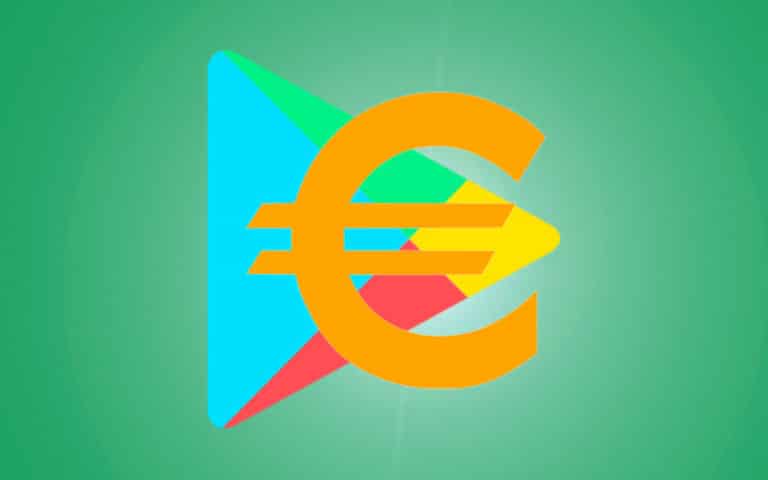Contents
If you want to cancel 7Mind, you can do so up to 14 days before the automatic renewal. We will show you how you can cancel your 7Mind subscription via the relevant app store or by email.
7Mind cancel the Play Store
According to 7Mind’s terms and conditions, you can cancel your subscription through the App Store where you subscribed. In the Google Play Store, do the following:
- Open the ” Google Play Store ” app on your smartphone or tablet .
- Click the menu icon at the top left of the search box.
- Select the “Subscriptions” item in the bar that appears.
- In your subscription overview, press 7Mind to manage your subscription.
- Tap on the “Cancel subscription” item.
- If necessary, confirm again that you really want to cancel.
- You have now successfully completed your 7Mind subscription.
:fill(000,true):no_upscale()/praxistipps.s3.amazonaws.com%2F2020-03%2FScreenshot_20200330-131528.png)
Cancel 7Mind subscription in the Apple app store
If you bought your 7Mind subscription with your iPhone or iPad via the Apple App Store, you can cancel with just a few clicks.
- Open the “Settings” app on your iPhone.
- Click the field with your name at the top of the screen.
- Variant 1: Click on “Subscriptions”.
- Variant 2: If you cannot select the item “Subscriptions” directly, click on “iTunes & App Store”, then on Apple ID above, then on “Show Apple ID”. Log in with Face-ID , your password or your fingerprint. Then scroll down and press “Subscriptions”.
- Select your 7Mind subscription in the subscription overview.
- Now you have the option to change or cancel your subscription.
- Click on “Cancel subscription”.
- Your 7Mind subscription is now terminated at the end of the term.
FastSpring: Cancel 7Mind subscription by email
If you purchased your subscription directly from the payment service provider FastSpring on the 7Mind website, simply cancel by email.
- Find out the email FastSpring sent you after you purchased your subscription. In this email, click the built-in cancellation link to end your subscription.
- Alternatively: If you can no longer find the corresponding email, send an email to 7Mind to cancel: [email protected]. Enter your e-mail address in which your 7Mind profile runs. Send the cancellation email no later than 14 days before the end of the term in order to cancel in good time.