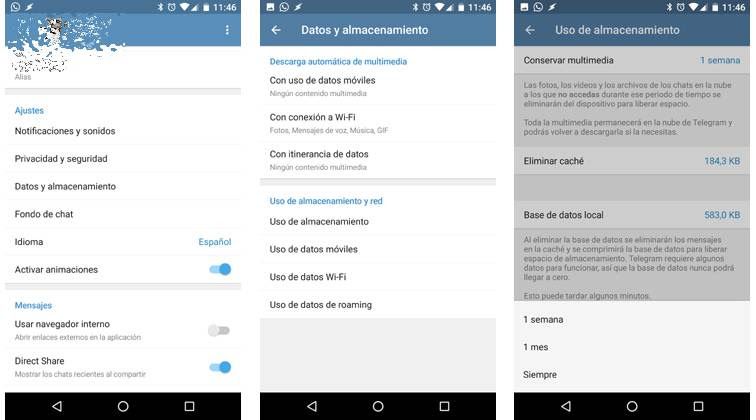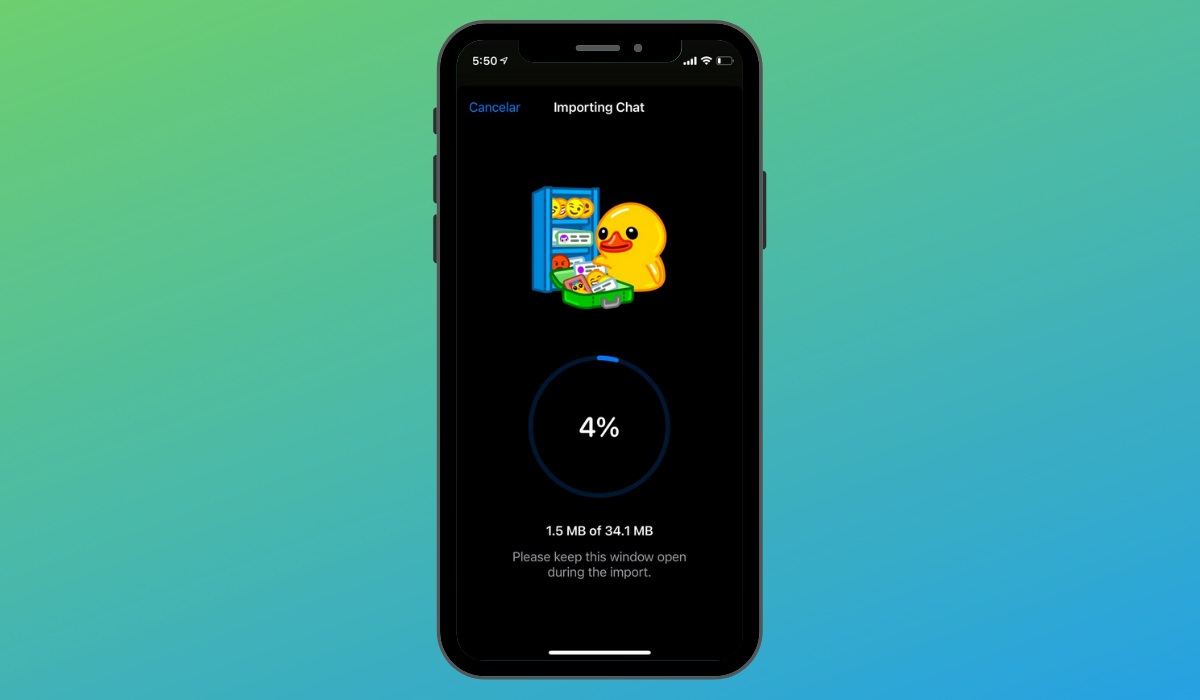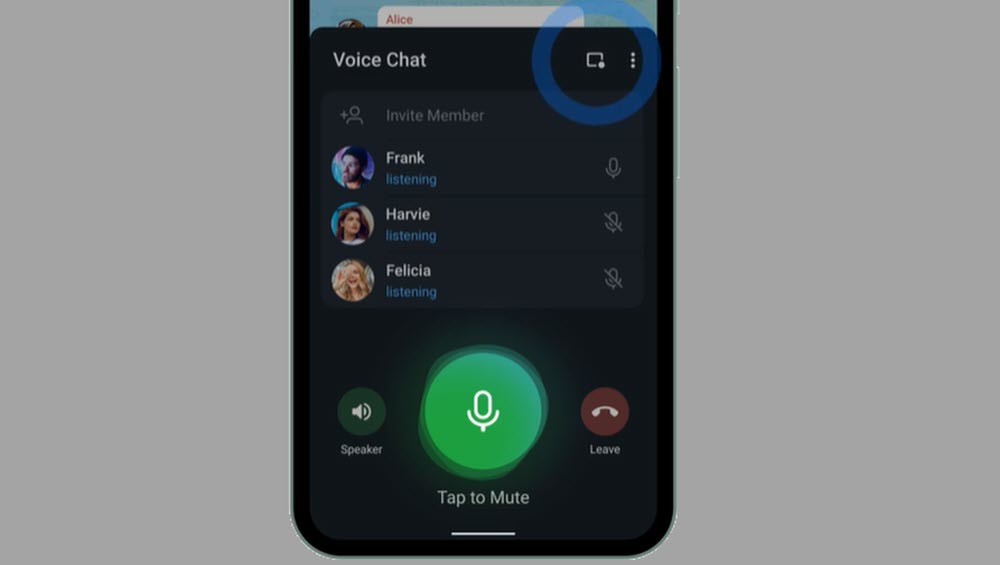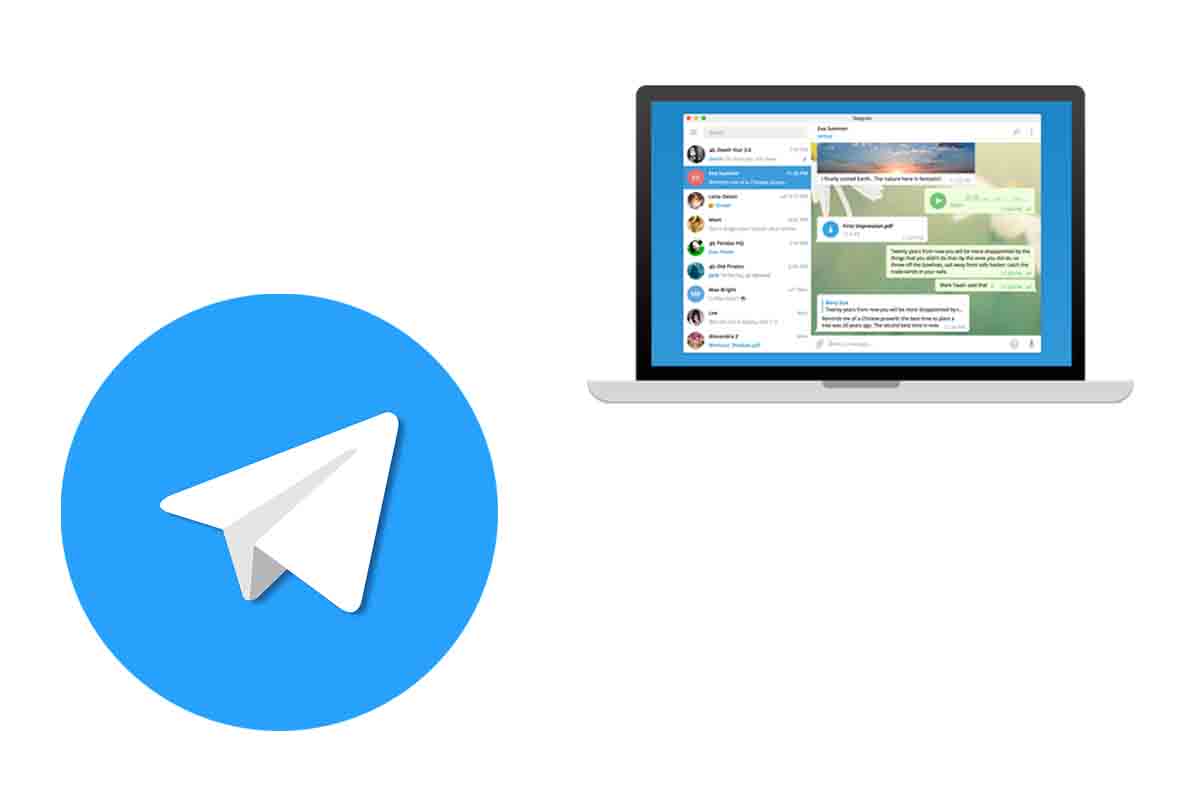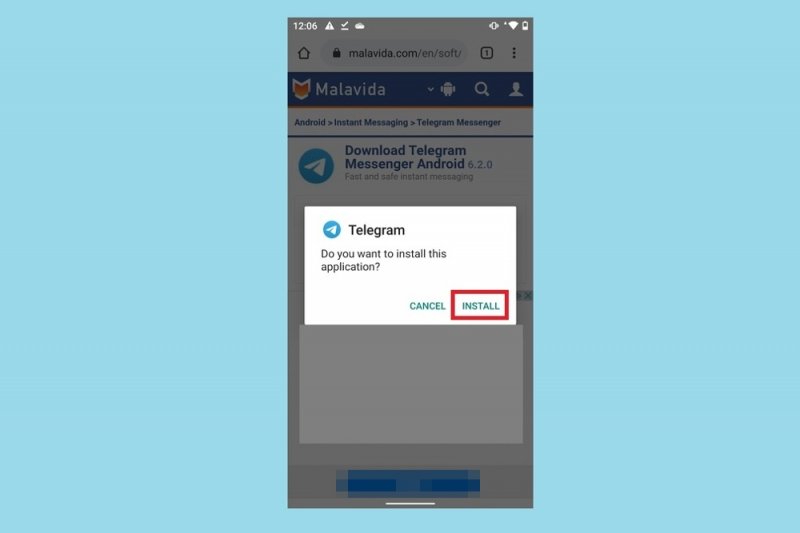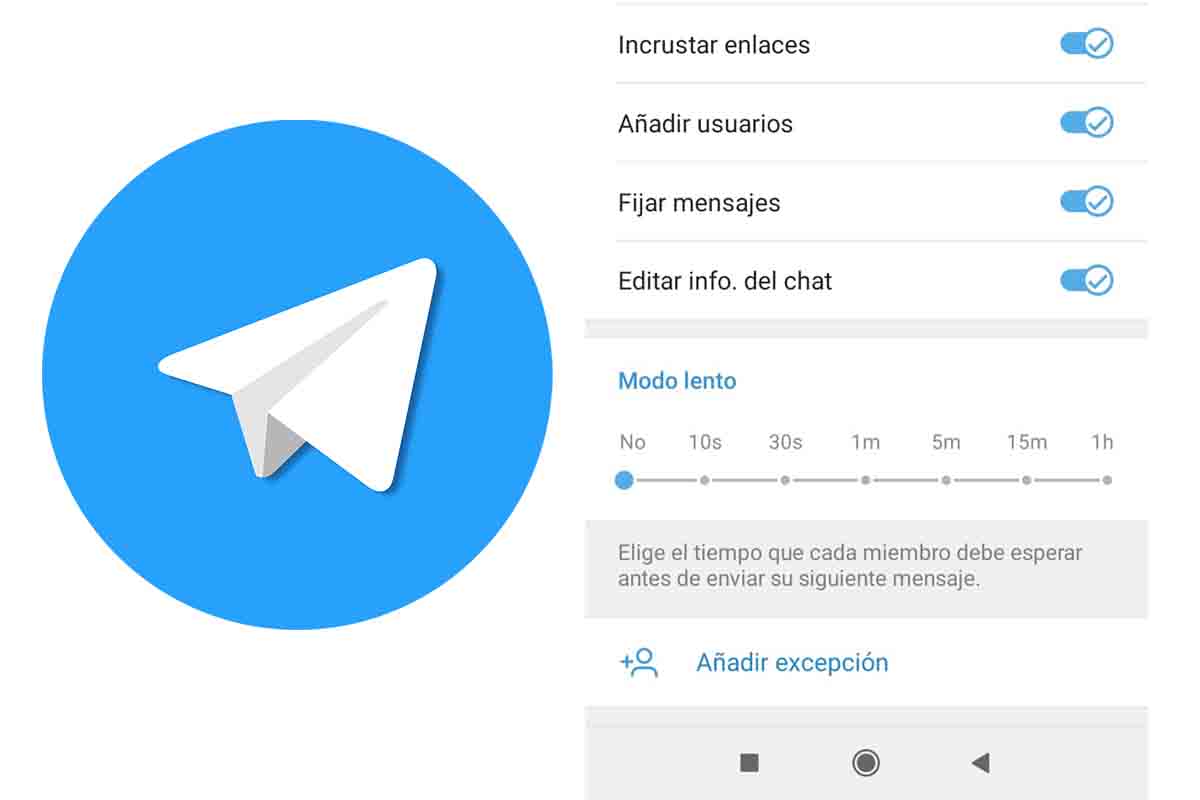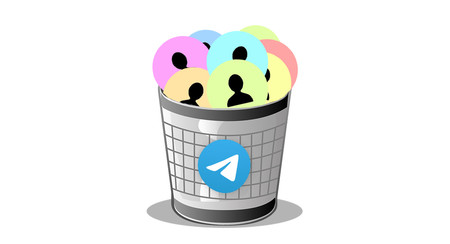Telegram has an interesting option: talk to strangers who are close to you. We tell you how you can do it. Telegram is a very versatile messaging application , very easy to use and with a large number of added features. Thanks to its…
Author: osky
How to Delete Photos from Telegram Automatically
In this manual I show you how you can delete photos from Telegram and any other file received automatically. It is the best way to prevent your mobile memory from filling up with files received on Telegram, taking up space that you may need…
HOW TO CREATE VIDEOS FOR YOUR TELEGRAM PROFILE
Do you want your Telegram profile to look fun and original? There is a very simple way to do this, thanks to the new Telegram update on Android. Forget about photos, and create a video profile to surprise your friends or greet your new contacts. We show…
HOW TO TAKE YOUR WHATSAPP CHATS TO TELEGRAM
Telegram now allows you to import your WhatsApp conversations easily. We tell you how you can do it yourself. WhatsApp is giving a lot to talk about in recent weeks. A significant number of users have not seen the changes in their privacy…
THIS IS HOW THE NEW VOICE CHATS WORK ON TELEGRAM
We show you how to create or join the new Telegram voice chats Telegram surprises with the last update of the year since it adds voice chats to groups. Yes, from now on any group can have a voice chat room to…
HOW TO PUT TELEGRAM ON THE COMPUTER
Discover how to put Telegram on your computer to talk to all your contacts easily Are you working or studying and want to see Telegram messages on your computer without using your mobile phone? Now you can do it easily by…
ERROR IN TELEGRAM: TOO MANY ATTEMPTS, WHY IT HAPPENS AND HOW TO FIX IT
We explain what the error of “too many attempts” in Telegram consists of. If, no matter how hard you’ve tried, Telegram won’t let you log into its application, don’t despair. This is the error in Telegram: too many attempts, why it…
How to install and uninstall Telegram
In this article we show you several ways to install and uninstall the client of one of the most popular instant messaging services Telegram offers a series of features that make it a very interesting alternative to the competition. Installing the…
HOW TO REMOVE SLOW MODE IN TELEGRAM
We tell you how to remove slow mode step by step in Telegram If you are one of those who activated the slow mode in Telegram to be able to follow conversations with your friends or family more easily and now you…
How to delete contacts on Telegram
There are friends who are for life and others who have an expiration date. If you don’t want to keep the latter on your Telegram contact list, the best thing you can do is delete them to keep only the people you care…