In this article we show you several ways to install and uninstall the client of one of the most popular instant messaging services
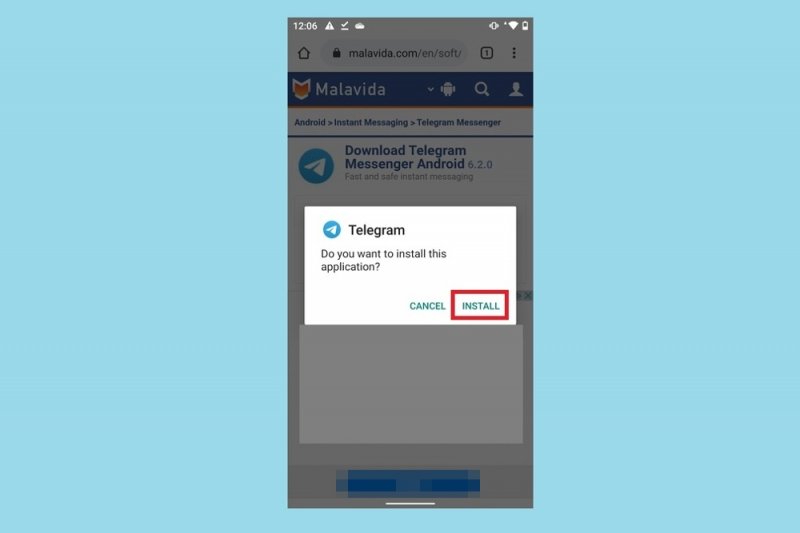
Telegram offers a series of features that make it a very interesting alternative to the competition. Installing the official Telegram client is very simple. In fact, this process does not differ from any other installation we do on our device. We tell you how to have Telegram on your phone and, in case you no longer need it, how to uninstall its application.
How to install Telegram from Malavida
The first step is to access the Telegram download page within Malavida. To do this, use the Download button that you will find on this page. Then, click on Download again .
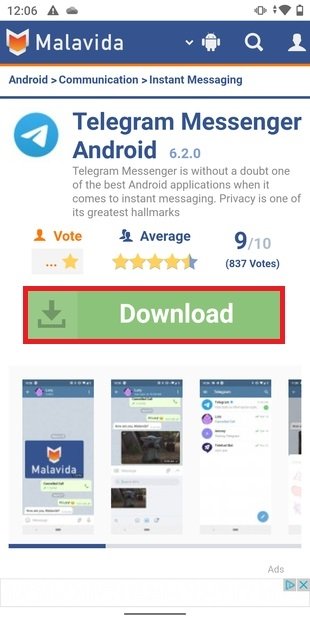 Telegram download page on MalavidaNext, start the download with the Download button .
Telegram download page on MalavidaNext, start the download with the Download button .
 Download Telegram from MalavidaOnce the installation or APK file is downloaded, press Open to open it.
Download Telegram from MalavidaOnce the installation or APK file is downloaded, press Open to open it.
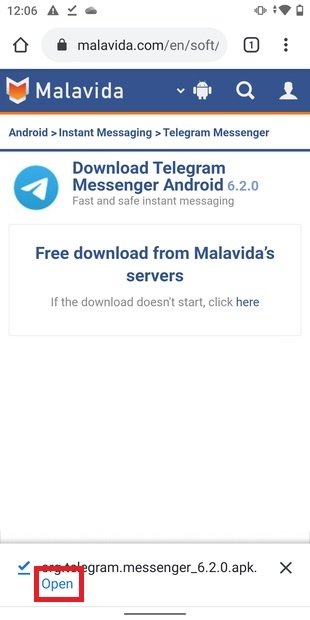 Open Telegram APKIn the pop-up window, tap Install to begin the installation.
Open Telegram APKIn the pop-up window, tap Install to begin the installation.
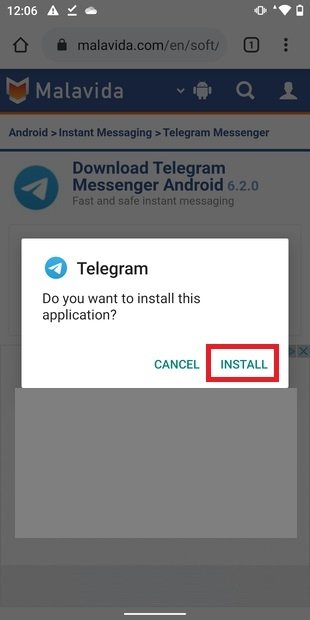 Install TelegramOnce the process is complete, you will receive the message App installed . Press Open to open the application.
Install TelegramOnce the process is complete, you will receive the message App installed . Press Open to open the application.
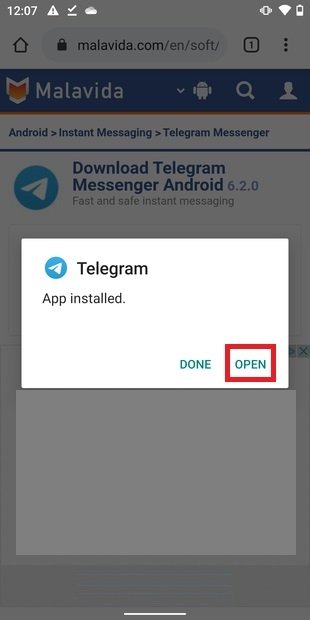 Open Telegram once it has been installed
Open Telegram once it has been installed
How to install Telegram from Google Play
Alternatively, you can download Telegram from Google Play . To do this, open the Google application store and click on the search bar.
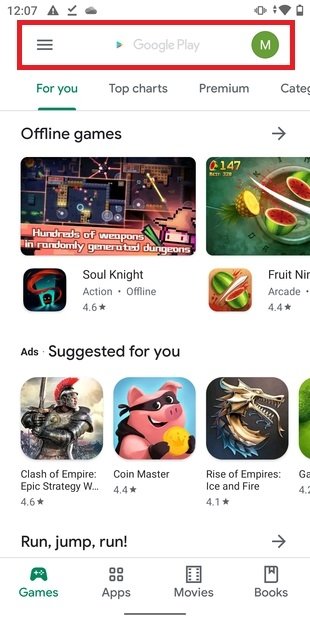 Search bar on Google PlayWrite Telegram and choose the first option.
Search bar on Google PlayWrite Telegram and choose the first option.
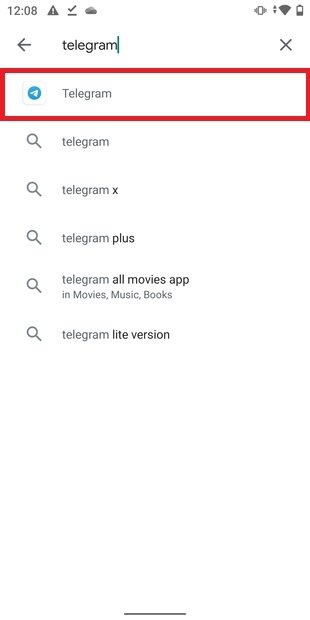 Search resultsOnce you are in the Telegram tab, click on Install .
Search resultsOnce you are in the Telegram tab, click on Install .
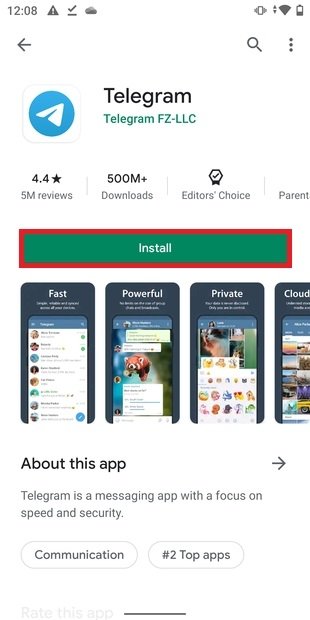 Install Telegram from Google PlayAfter this process, you can open the application by pressing Open .
Install Telegram from Google PlayAfter this process, you can open the application by pressing Open .
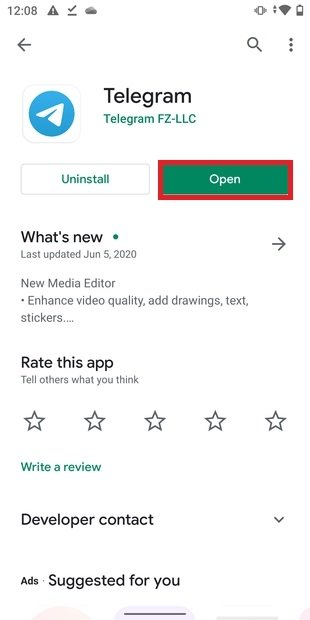 Open Telegram once installedIn this way, you will already have Telegram installed on your device and ready to go.
Open Telegram once installedIn this way, you will already have Telegram installed on your device and ready to go.
How to uninstall Telegram
You can completely remove Telegram from your phone very simply. It is important to clarify that by uninstalling the client we do not delete our account . If you just want to delete Telegram, follow the steps below.
First, look for the app icon in the app drawer. Long-press on it and, in the pop-up menu, tap on App info .
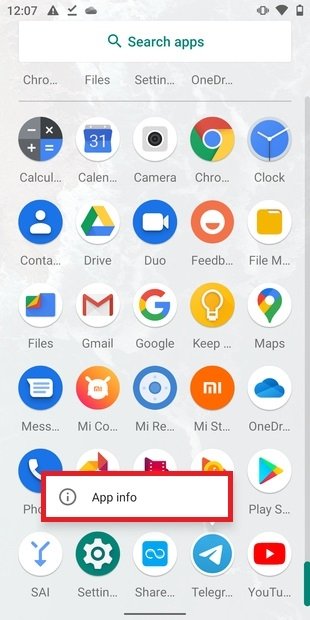 Application informationOnce this is done, on the next screen, you can click on Uninstall to begin the uninstallation.
Application informationOnce this is done, on the next screen, you can click on Uninstall to begin the uninstallation.
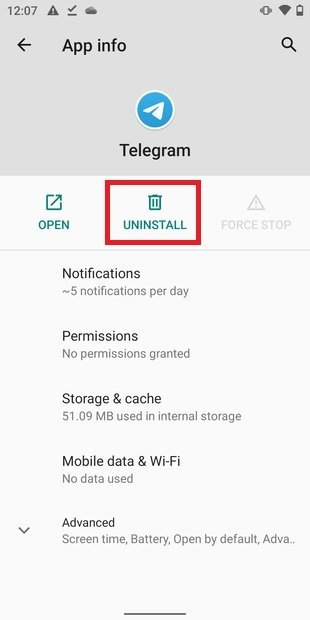 Uninstall buttonIn the next window, click on OK to confirm that you want to delete the app.
Uninstall buttonIn the next window, click on OK to confirm that you want to delete the app.
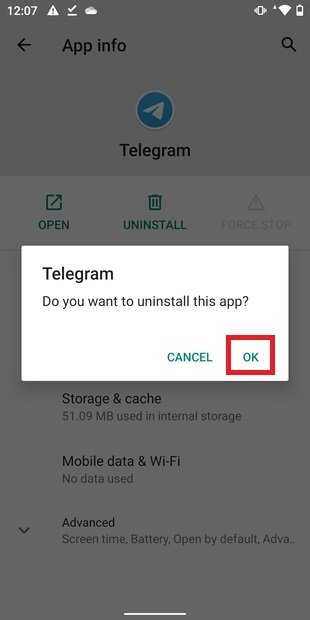 Confirm uninstallWhen the process is finished, Telegram will have disappeared from your smartphone.
Confirm uninstallWhen the process is finished, Telegram will have disappeared from your smartphone.