We have already seen that the Android operating system, thanks to the large number of applications available, allows us to synchronize and share files and almost any type of digital material between a mobile device and a Windows desktop computer . But many, surely do not imagine being able to manage and modify the settings of the smartphone or tablet with Android from the PC.
Of course, there is always a tool that gives us the possibility of carrying out any type of task, even the one we mentioned. This is the case with AirDroid, one of the star applications of Google Play, and not by chance, but because it offers a great variety of functionalities.

From the complete administration of gadgets, files and applications, to even the possibility of capturing screenshots of the Android screen quickly and easily, AirDroid allows us to control any Android device from our favorite web browser on the desktop PC that we usually use. use.
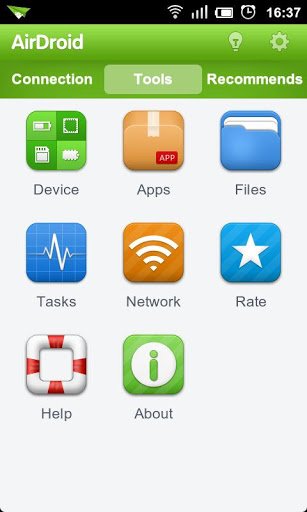
It is important to mention that there is no desktop client available to use the application from the PC, so we must resort to the web browser, among which we can use Chrome in its version 12 or later, Firefox 3.6 or later, Safari 5.0 or later , although the application manufacturer recommends using Internet Explorer.

With AirDroid the user can access the maximum control and flexibility of any Android device from the desktop computer via WiFi, which means that we will not have to connect the smartphone or tablet to the USB port of the PC.
Application functionalities
AirDroid is so complete that it allows us to perform endless administrative tasks on our Android portable device from the comfort of the PC, something that many of us have been looking for for a long time, since this tool gives us the possibility of carrying out a complete file management , from transferring them between different Android devices, and even between the smartphone or tablet and the computer, and best of all, we can move those files with just drag and drop.

With this we can cut, copy, paste, search, rename and delete any file that is stored in the SD memory of the mobile device. In the case of the photographs that we have taken with the smartphone or tablet, in addition to being able to perform the tasks we mentioned, it also allows us to run the preview from the PC and establish an image that we like as the desktop background.

On the other hand, AirDroid allows us to manage applications, that is, to install, uninstall, create backup copies, search for applications and process in batches. It also gives us the ability to manage our contacts, that is, group them, search among them, create and delete, and even keep track of call records.
In this sense, it is important to mention that the tool allows us to receive, read, send, forward and delete all the SMS that reach our Android phone in real time , so if we are working on the PC we do not need to go in search of the smartphone to reply or send a text message, since we can do it from the comfort of the computer.
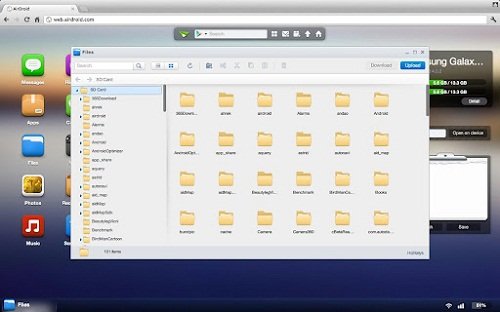
Among other things, AirDroid gives us the possibility to also manage our music, ringtones, videos (as long as we have the Quick Time plugin installed), and widgets. As an extra, it also allows us to share text between the Android device and the PC through the clipboard.

We must not fail to mention that AirDroid includes the possibility of using multiple virtual desktops, since it has been designed for multitasking, and it is also an excellent tool to take screenshots of the smartphone or tablet in real time, either in image or in video.

But above all, one of its best features is undoubtedly the possibility of backing up everything we have stored on the Android device, from files to information , such as contacts, call logs, calendar and more.
Its use is really simple, since the only thing that the application requires, in addition to being installed on the Android device, is to configure the account, for which we must be connected to the Wi-Fi network that we have available at home or at work.

If you are interested in trying AirDroid , you can download it for free from this link , and we also invite you to watch a video where the developers explain how the tool works.