
Thanks to the new WhatsApp feature, we can create and share links for our friends and family to join calls and video calls on the messaging platform. We show you how to create and share a call and video call link on WhatsApp .
As confirmed by Mark Zuckerberg, CEO of Meta, the company that owns WhatsApp, links to join calls will be introduced this week . In a brief message from his Facebook profile of him, the businessman reported the imminent arrival of call links, but also that WhatsApp is testing video calls with up to 32 members.
So how to create and share call and video call link on WhatsApp? To create a call link, users need to go to the Calls tab and tap on “Call Links” . This way they can create a link for audio calls, or video calls, which they can share with their family and friends so that they can join by clicking on the link.
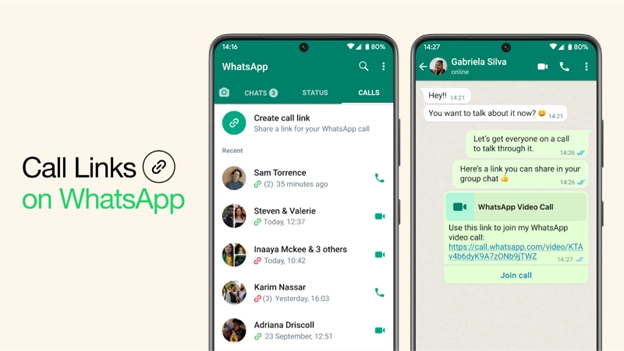
WhatsApp users must have the latest update of the application to be able to use the links. Whether they have Android or iPhone, they must enter the Play Store or App Store to check if they have the latest version of WhatsApp. If not, it will be necessary to update the app.
What is a call link on WhatsApp for?
If we can already make calls, what is a call link on WhatsApp for? The links will allow us to join the call any time, making them more accessible. For example, we can pass the call link in a group so that whoever wants to join can join without having to manually add them to the call.
Who can join the call with a link
As for who can join the call with a link , everything indicates that we can enter simply by clicking on the link. As in calls and video calls, it would not be necessary to have the other members added to access it.
Is the link for WhatsApp calls and video calls safe?
If you are wondering if the link for WhatsApp calls and video calls is safe, you have nothing to fear. Your security is guaranteed if you click on a link provided by a trusted contact . This new way of accessing calls and video calls does not compromise your personal information, but rather allows you to enter calls faster.
The responsibility of the recipient of the link is to verify that it is really a WhatsApp link . Each user is responsible for their shared content and activity during calls or video calls, as is the case today. You already know how to create and share a call and video call link on WhatsApp, when this function arrives, you will also know how to use it safely.