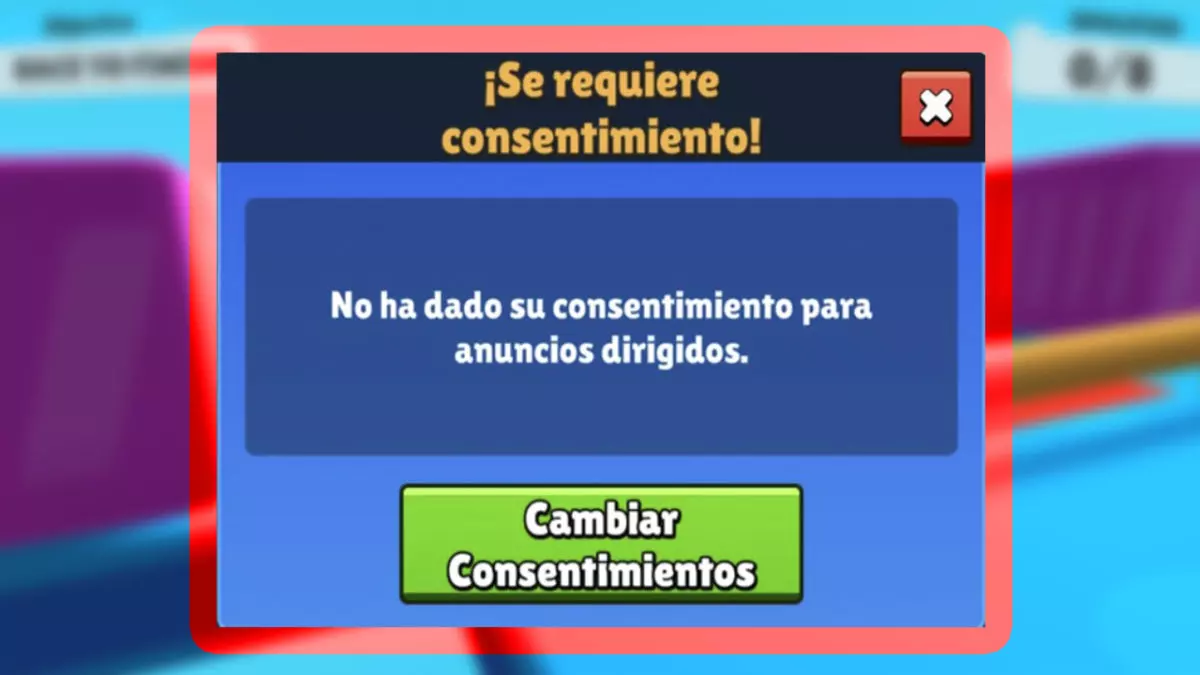
In Stumble Guys we can see advertisements in exchange for rolling on the roulette wheel that awards prizes . Not being able to see ads is a big problem, but don’t worry, because there is a solution. Here we explain why it won’t let me see ads on Stumble Guys and how to solve this problem in different ways so that you can spin the wheel.
This may be due to the configuration of our mobile or the use of DNS , which block invasive ads. On the other hand, the problem occurs in various ways, such as the view ads button being grayed out, the screen going black or the ad automatically skipping directly. You are not the only one or the last to have this happen.
When installing the app, it asks us for privacy permissions, such as the ability to show personalized ads. If we refuse, we will not be able to see ads from the installation. However, for other users this problem arose suddenly. Surely it was born as a result of a system update in which your privacy options have been modified , installation of ad blockers or changes within the phone settings. On the other hand, if you play from an APK, it is not unusual for this to happen. Now that we know why it won’t let me see ads on Stumble Guys, we’ll explain how to see them.
HOW TO TURN ON ADS IN STUMBLE GUYS
How to activate the ads in Stumble Guys is possible through different ways. First we will try changing the game settings . From the main screen, press the nut in the upper right corner to access «Settings». In “Privacy” click on “Change consents”. This will redirect us to a tab where your main information is asked, we must click on “Manage Options” to modify the advertising options. It is not recommended to accept all with “Accept All”, but if we want to make sure that we activate the ads, the ideal is to consent to the ones related to them.
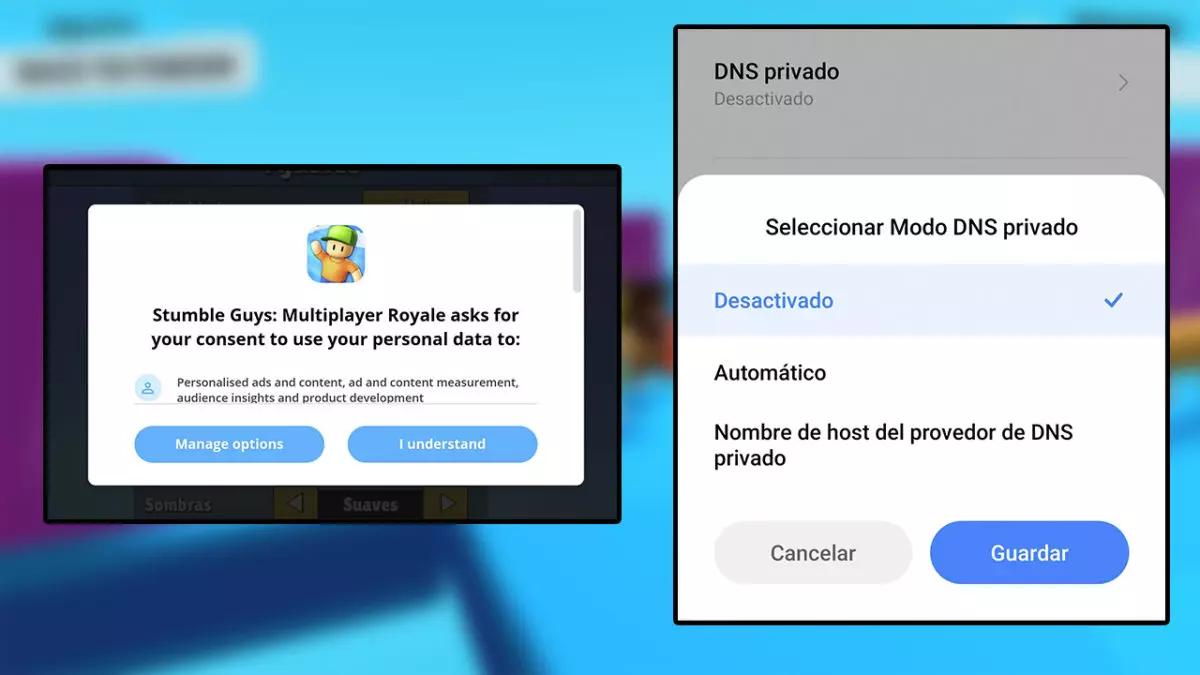
On the other hand, the problem may be that our mobile blocks ads by having a DNS , a domain name system, designed to find web addresses. It is possible that you entered a DNS called “dns.adguard.com” or similar, which blocks ads. To cancel it, simply go to “Networks and Internet”, from “Settings” and in the DNS options, delete the entered DNS and save the changes. This may affect other games or your internet connection itself but it will trigger ads in Stumble Guys if this is causing the problem.
YOU HAVE NOT CONSENTED TO TARGETED ADS ON STUMBLE GUYS
Finally, we have the typical case of the user who has not consented to targeted ads on Stumble Guys. A “Consent Required” message may appear in video windows. To grant it, we must go to “Settings” and select “Privacy” and then click on “Ads”. Review the options, especially those related to advertising ID, since if we have this blocked, we will not be able to receive personalized ads.
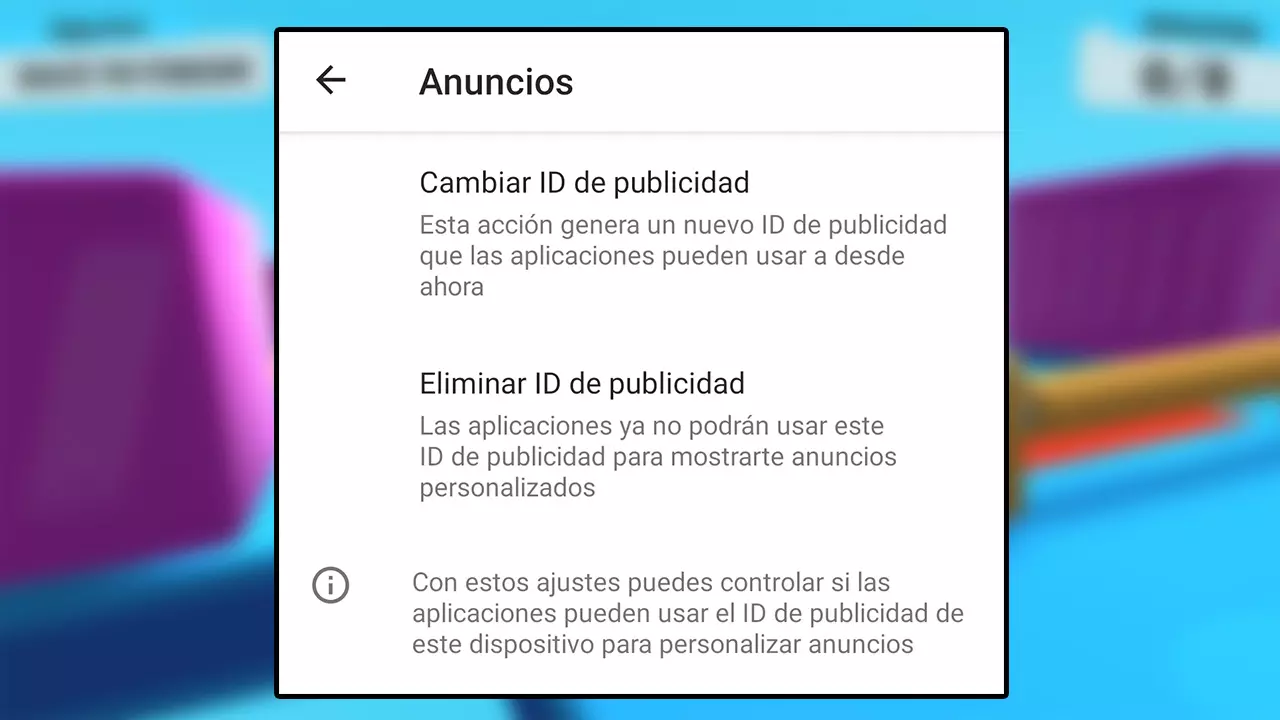
If after trying all the solutions, you still can’t see ads , delete the app and reinstall it. If when you reinstall it you can’t see them either, delete the Stumble Guys cache in “Applications”, although be careful because the app may not remember your data and you will have to re-enter, so memorize your username and password.