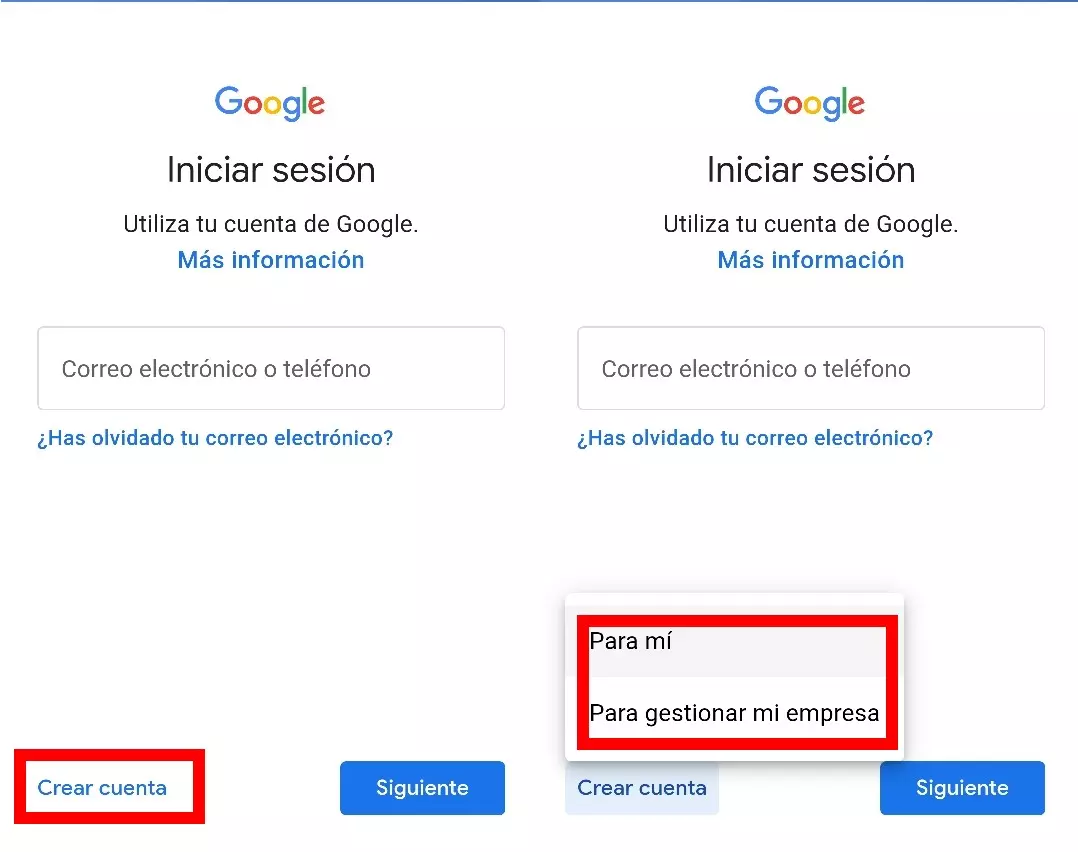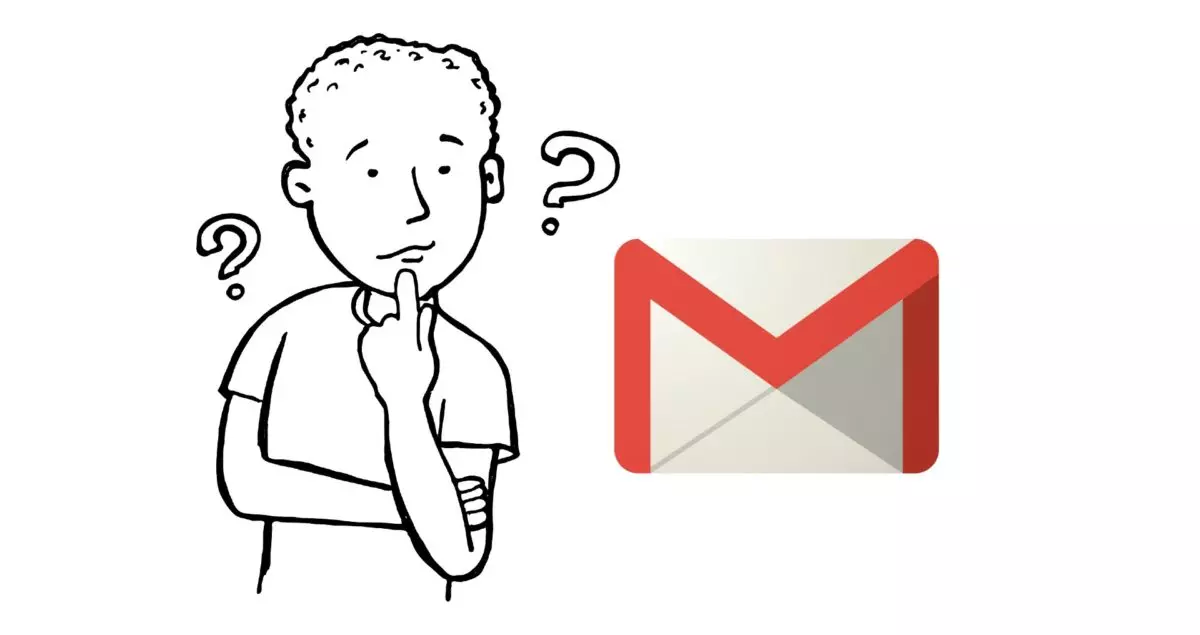
Sometimes we need to have more than one Gmail account to properly separate the messages that reach us (family, work, studies, etc.), but we may run into difficulties along the way. If you want to know why Gmail won’t let me create an account , pay attention to the different cases that we can find when using the application and its solutions to create the account without problems.
The first thing we will have to check if we encounter problems with the Gmail application to create a new account is the stability of our connection . Once you have verified that Wi-Fi or data is not the problem, it is convenient to empty the cache to guarantee the correct functioning of the application. To do this, we access the settings of our phone, select ‘Applications and notifications’ and enter ‘Gmail’. In ‘Storage’ we can empty the cache by clicking on ‘Clear cache’ (see image).

Another factor to keep in mind is that Google has its own rules when it comes to allowing a user to create or create an account. If you try to include the term ‘bot’ in your new email address, Gmail won’t let you create it , so avoid it so the process can go through.
HOW OLD DO YOU HAVE TO BE TO CREATE A GMAIL ACCOUNT?
Google establishes a minimum of 13 years to be able to own an account, but the legislation in European countries is stricter in this regard, so it is worth keeping in mind how old you have to be to be able to create an account in Gmail . In Spain, children under 14 years of age will not be able to have a Gmail account. In case they need one, it will have to be created by an adult and managed under her supervision.
In some South American countries the limit is similar. In Chile, Colombia, Peru and Venezuela the minimum age limit to create an account in Gmail is also 14 years old , the same as in Spain. Google does not offer specific data on the rest of the countries, so it is understood that the limit will be the one established by the company: 13 years.
HOW TO CREATE A GMAIL ACCOUNT FOR CHILDREN
Despite these legal limitations, alternatives are available to parents. If you are interested in how to create a Gmail account for children , the Google Family Link application is your ally. When you install it and create a family group, you can add your family members, and the app will ask if your child has an account.
Since we want to create it , we click on ‘No’, and the app will guide us through the process. Click on ‘Next’ on the screen that tells us the steps to follow, again on ‘Next’ after reading the warning that it may take 10 minutes, and we begin to enter the necessary data to create it .
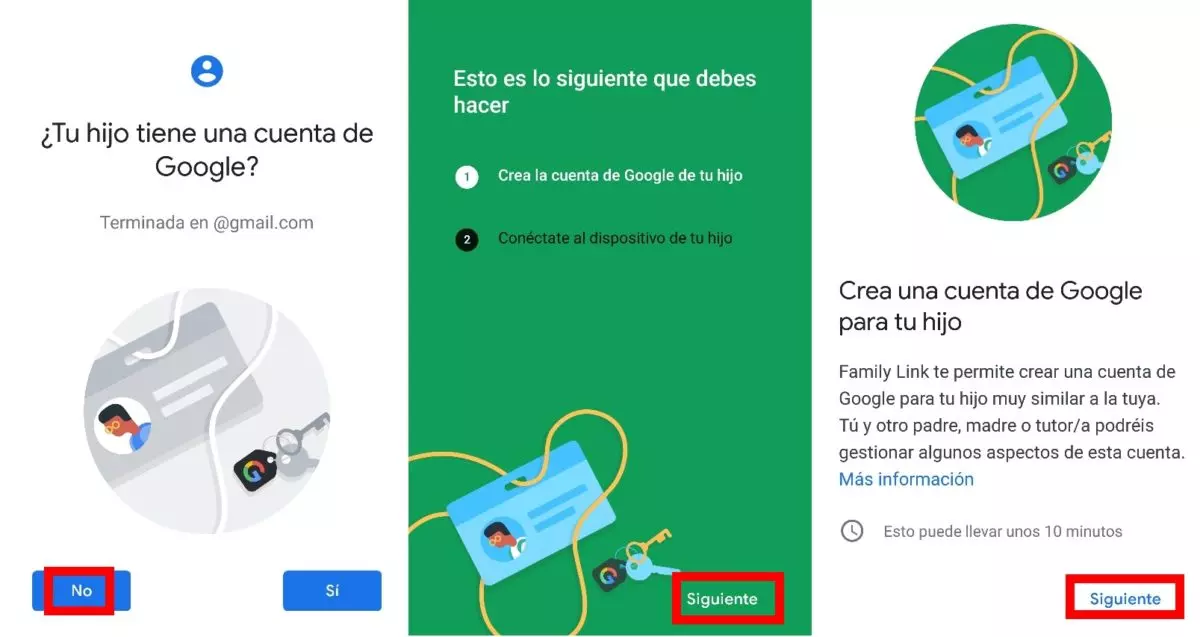
HOW TO CREATE ANOTHER GMAIL ACCOUNT
Adults may also need to create a secondary account, so if you want to find out how to create another Gmail account , follow the steps below. When you open the application, display the side menu by pressing the icon with three horizontal stripes in the upper left. Scroll down until you see ‘Settings’ and click on ‘Add account’ . Next, select ‘Google’ as it is a Gmail account you want to open.
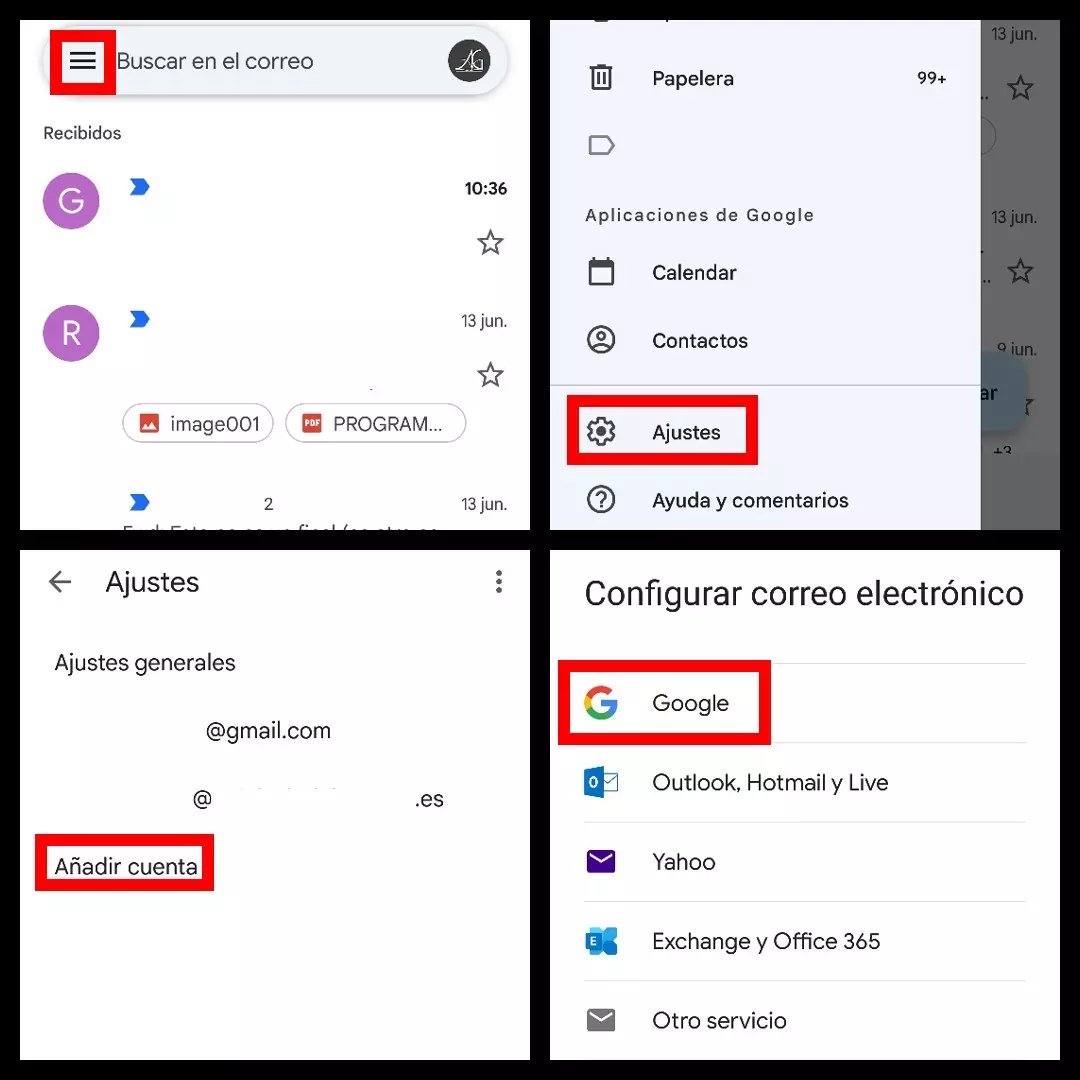
On the next screen, at the bottom you will find the ‘Create account’ button, and another menu will be displayed where you can choose between ‘For me’ or ‘For my company’ (in the web version ‘For my child’ also appears) ). From there you can begin the creation process by providing the precise data for your new Gmail account .