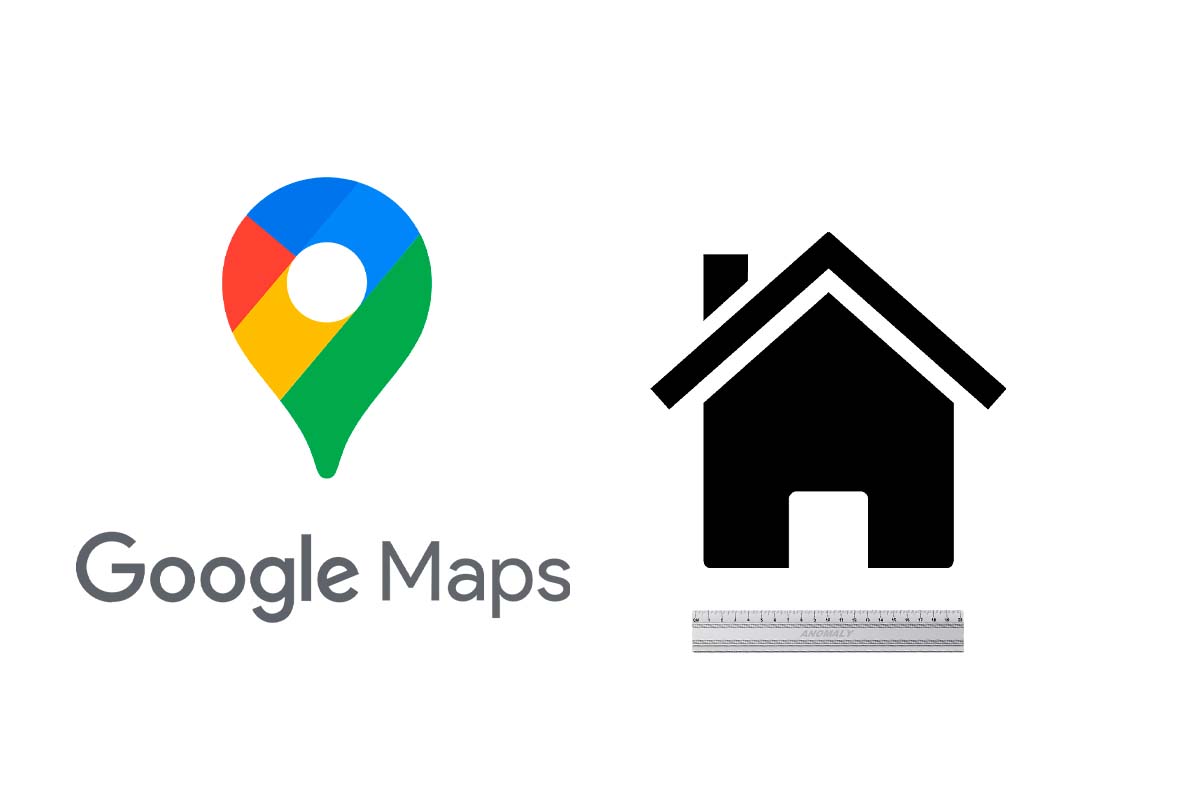
Google Maps has become an essential application to see any corner of the world. But it also has many functions that give us information of all kinds. You already know that distances can be measured in this app and you may be wondering , can buildings be measured on Google Maps? We answer you below.
In 2005 Google launched Maps, the maps through the web . Since then, this platform has been growing both in number of users and in functions. In addition to being able to travel by clicking to any corner of the world and witness places and see unusual photos, Google Maps also helps us move around cities and towns, either by car or by bicycle.
One of the most used functions of Google Maps is the one that calculates the route and the time it takes to move to a place in a certain means of transport. But Google Maps also makes it possible to measure distances between two or more points. Knowing this, you may be wondering, can buildings be measured on Google Maps? We answer you below.
The “measure” function in Google Maps is especially aimed at measuring distances, this means that, if we want to measure, for example, the roof of a building from a satellite view, we can do it, but if we want to measure the height it will not be possible. To be able to measure buildings completely, Google has another application that is Google Earth. Its interface is similar and it’s free, being able to download it easily from both the Google Play Store and the App Store.
If you only need to measure the roof of a building, you can open Google Maps and search for the building in question. Then press and hold on the first corner you are going to measure so that a red marker appears. Click on “ Marker ” and then at the bottom choose “Measure Distance”. The marker will have turned into a white dot. Now go to the other corner of the roof to continue measuring and then click on “Add point” to continue measuring. When you’re done, tap “done” at the top of the screen.
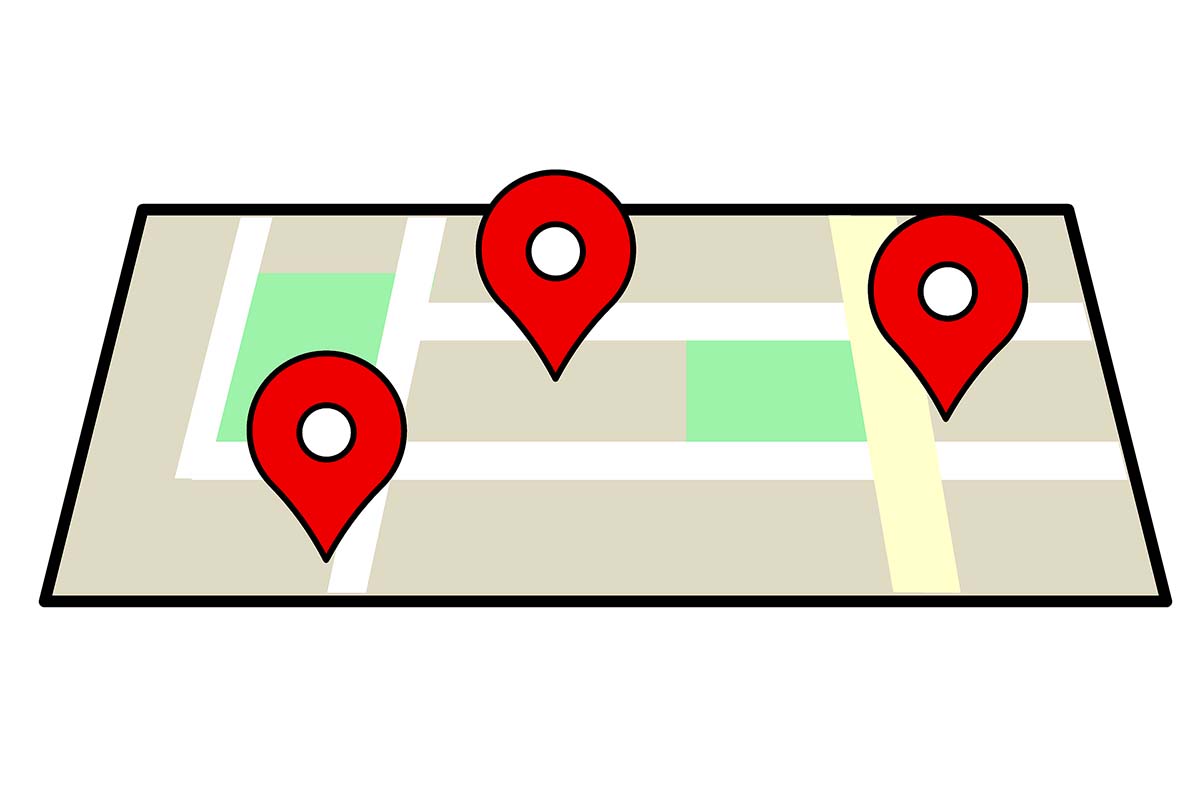
HOW TO KNOW THE HEIGHT OF A BUILDING WITH GOOGLE EARTH
Once we have answered the question: Can buildings be measured on Google Maps? And knowing that it can be done from another Google app, we tell you how to find out the height of a building with Google Earth.
To know the height of a building with Google Earth, follow the steps that we show you below.
- Open Google Earth and search for the building you are interested in measuring.
- Tap on the 3D view and then tap on the ruler icon to start measuring.
- On the map, hover over the bottom of the building, a location, and click “add point” to start measuring.
- Then, place the cursor on the end of the building at the top, click on “add point” again. You will see the height in meters of that building.
- When you’re done, click on the tick in the upper right corner to save the measurement.
Google Earth is a geographic information system that was born four years before Google Maps. Through a virtual globe on the platform, any part of the world can be visualized in a cartographic way. Many users use this application to create their own maps and enter their own data, as it is capable of displaying different image layers on top of the base and is also a valid client for a Web Map Service. The latest version (6.2) integrates the possibility to log in with the Google account, save the saved data in Google Earth and share the photos taken in Google+.