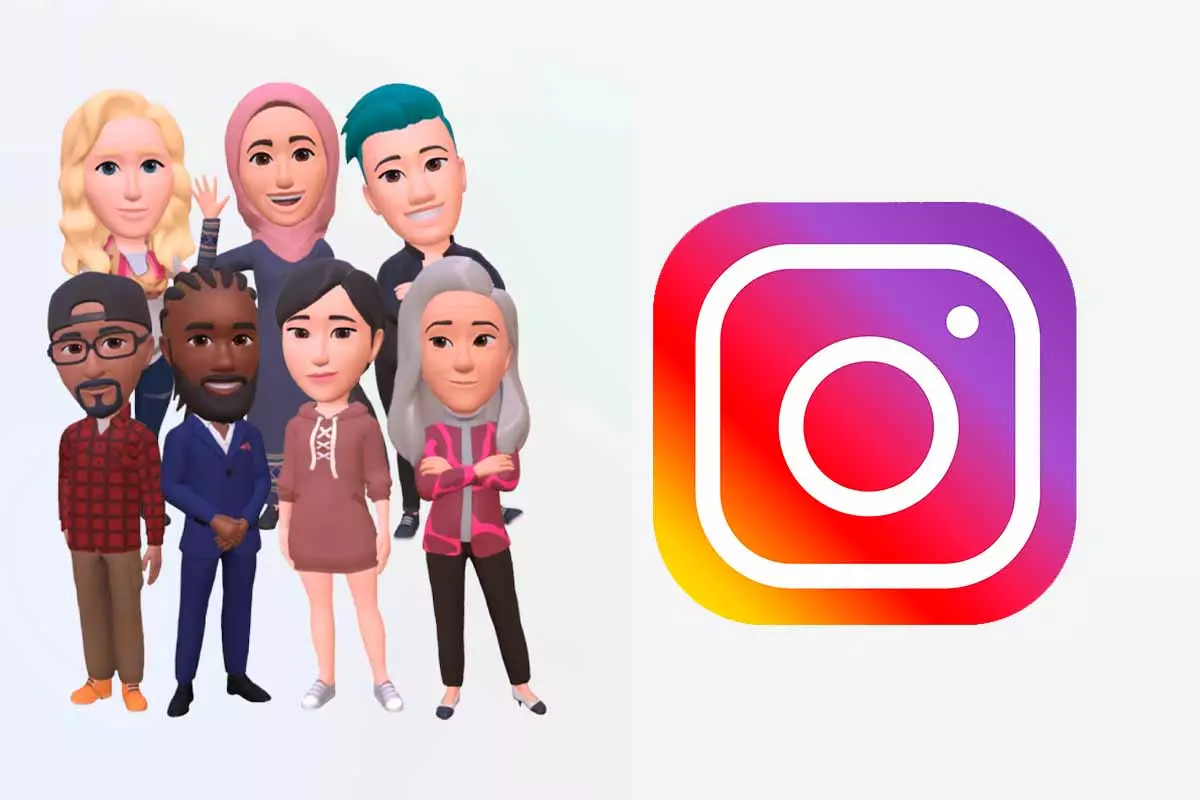
Having your Avatar is something more and more common, also taking into account everything that comes with the Metaverse. Now the thing about avatars has also come to Instagram. We tell you what it is and how to place your Avatar on Instagram Stories.
Instagram is one of the most popular social applications that is updated with new features from time to time. Currently, 1.47 billion people use this platform globally. In the app, users can follow up to 200 accounts per hour or unfollow the same number within an hour.
One of the most interesting functions of Instagram are the Stories. In them you can add accessories such as GIF, music, locations , surveys, etc., or interact for example through hearts. Now a new feature is coming to these stories, it’s about the avatar. But we are going to start at the beginning, we are going to explain what it is and how to place your Avatar in Instagram Stories.
Let’s see what it is and how to sneak your Avatar into Instagram Stories. The Avatar is a virtual identity of yours that you can use in any application, video game, etc. Now, with the new Metaverse, the avatars will be the representations of ourselves in those virtual spaces.
To place your Avatar on Instagram Stories , the first thing you have to do is have it created on Instagram . If you haven’t done it, look at the next section first and when you have it, follow the steps that we show you below.
- Open Instagram on your mobile with either Android or iOS.
- Then click on the + icon and choose “stories”
- Next, click on “create”.
- Then click on the sticker icon that appears at the top of the screen.
- Among the options that appear, choose the “avatar” and it will appear on the screen. Then you just have to wrap it inside the storie.
If you have opened the sticker sticker and you still do not see the “avatar” label, keep in mind that the function is now coming to devices and if you do not have it active, you will have it soon.

HOW TO CREATE YOUR META AVATAR FOR INSTAGRAM STORIES
You already know what it is and how to place your avatar in Instagram Stories, but if what you don’t know is how to create your avatar in Meta for Instagram Stories, we will explain it to you below. The first thing you should be clear about is that the Avatar should look like you, so you should customize it with your physical features and accessories that identify you.
To create your avatar follow the steps that we show you:
- Open the Instagram app on your mobile device
- Then click on your profile image that you have at the bottom right of the app.
- Next, click on the three lines that you have in the upper right.
- Next, tap on “Settings” and then click on “account”.
- Among the options that appear, choose “Avatar” and click on “start”. Now you should start customizing your avatar with your skin color, hair style, eyes, nose, etc. You can also choose clothes and accessories such as glasses, piercing, etc. If you want to see if he is looking like you, click on the square icon with a mirror shape that appears on the screen. You can see yourself and see how your avatar is looking.
- When you finish, click on “close” or “Done” . Your avatar will be processed and saved.
Remember that whenever you want you can access your avatar and change your clothes, your face, your accessories, etc. When you do it later, the avatar will be updated and will be ready again to be used in Instagram Stories.