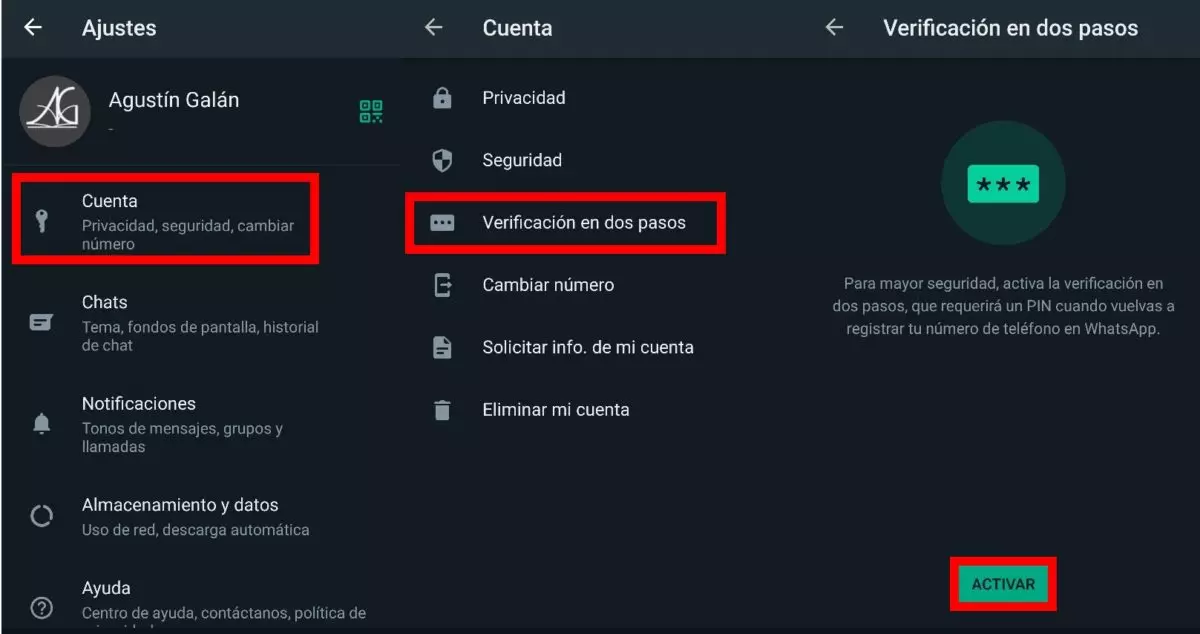It is likely that on some occasion we will come across a rather worrying message when opening our WhatsApp application : your phone number is no longer registered with WhatsApp on this phone, what do I do? This article will detail the steps to follow to be able to re-associate our phone number with the application and be able to use it normally again.
MY WHATSAPP ACCOUNT IS REGISTERED ON ANOTHER PHONE, WHY?
When that message appears, the reason is because my WhatsApp account is registered on another phone, why? Generally, this is because we have used the WhatsApp application from time to time on another device, whose phone number has been associated with our WhatsApp account.
To be able to change the phone number in WhatsApp , when opening the application we will have to display the main menu by pressing the icon with three points that we will find in the upper right part of the screen. Next, we select ‘Settings’ and enter the ‘Account’ section, in which we can modify all those aspects of the configuration of our WhatsApp user account.
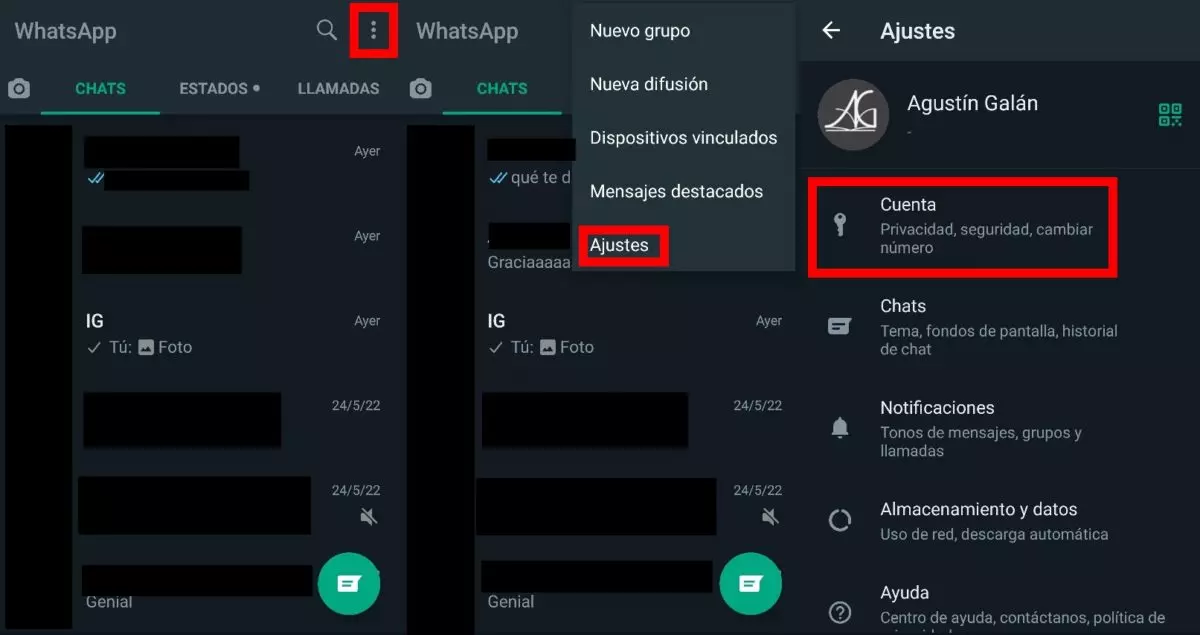
The next step is to click on ‘ Change number ‘, to re-enter the number of the terminal that we are using, and a screen will appear in which we will be notified of the changes that this will entail in the WhatsApp application with the settings, the groups and general information. When clicking on ‘Next’, we must enter both the old number of the other phone in which we use the application, and the new one, so that the complete migration occurs and we can use WhatsApp again without any problem.
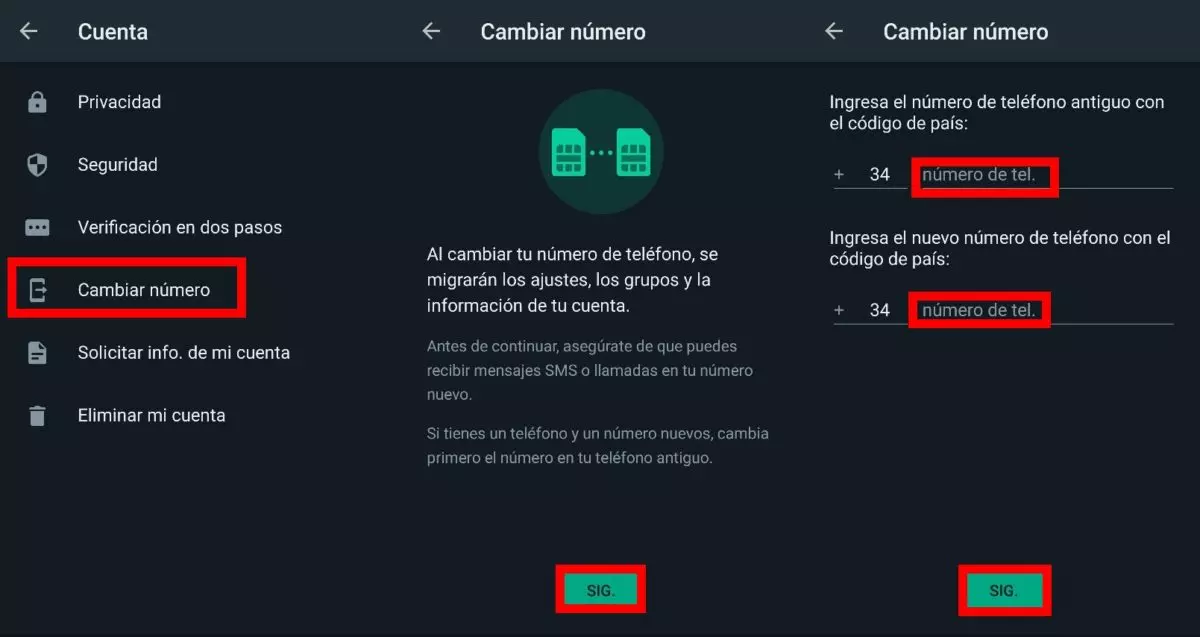
On the other hand, if the warning that your number is no longer registered with WhatsApp on that phone has reached you without having used the application on another phone, it is worth verifying that you are the user . Two options will appear at the bottom of the message, and you will have to click on ‘Verify’ to receive a code by SMS that will allow you to confirm that you are the legitimate user of the account.
HAS MY WHATSAPP ACCOUNT BEEN STOLEN?
These types of warnings in the application inevitably make us wonder, has my WhatsApp account been stolen? In general, there is no reason to be alarmed , since the most likely scenario is that we have used WhatsApp urgently on some other phone, which has generated this message. It can also be due to an application failure, in which case we will have to make sure that we have the latest version of WhatsApp installed.
However, it is not ruled out that we have been victims of a hack and someone has accessed our account from another terminal. One of the most common phishing scams related to WhatsApp is based precisely on this warning to try to gain access to the application and the device, but the difference is that the scam attempt usually arrives by SMS, so it is important to remember that this warning we would only see it in the application, it would never reach us by SMS, email or any other way.
Regardless, it never hurts to beef up WhatsApp security . To do this, within the ‘Settings’ of WhatsApp, when entering ‘Account’ we will have to go to the ‘Two-step verification’ section. The application will then take us to a screen where it will allow us to include a PIN when the phone number is re-registered in WhatsApp. In this way you will gain peace of mind and your application will be much more secure against possible hacker attacks .