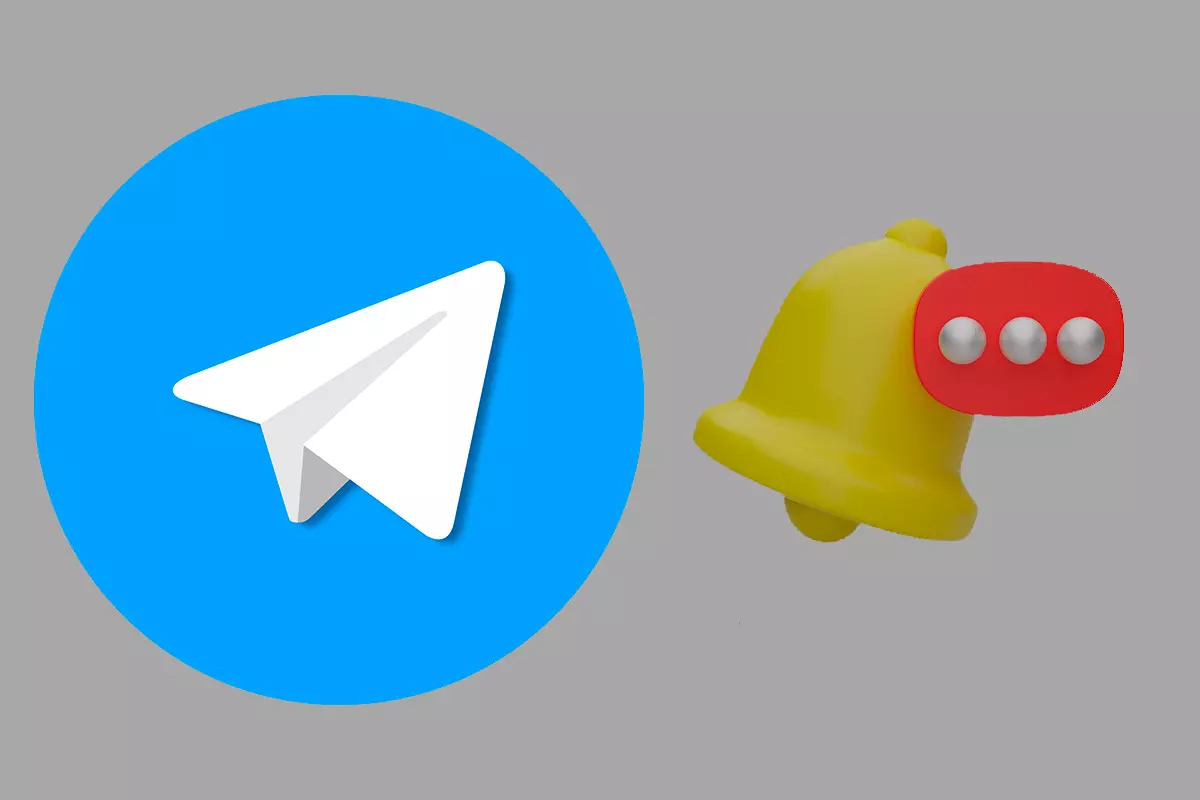
Telegram is one of the most used messaging applications today. If when you enter it you see that you have messages of which you have not been notified, you may wonder why Telegram does not notify me of the messages? We give you the answer below.
If there is an application that allows communication to large audiences, it is Telegram. The app was developed by brothers Nikolai and Pavel Durov and was officially announced on August 14, 2013. Telegram has more than 500 million monthly active users and is one of the 10 most downloaded apps in the world.
One of the functions that Telegram users like the most are the channels and groups, but the basis of any messaging application is in the messages. Sometimes it may happen that the app does not announce the arrival of new messages. If you are in this situation, you will ask yourself, why does Telegram not notify me of the messages? We give you answers to what may be happening in the following section.
WHY DO NOT RECEIVE MESSAGE NOTIFICATIONS IN TELEGRAM
Why doesn’t Telegram notify me of messages? Or what is the same , why don’t message notifications arrive on Telegram? We give you some answers of what may be happening next.
- Telegram is not connected to the internet. If you have lost the internet connection on your mobile because you are in a low coverage area or your Wi-Fi network has gone down, you will not receive notifications.
- You have turned off notifications without realizing it. It may be that from the “Settings” menu of your phone you have deactivated the notifications of one or several apps, among which is Telegram, and that is why they do not reach you.
- You don’t have the latest version of Telegram. If you have an outdated version of the app, it may not work correctly, so check that this is not the problem.
HOW TO USE SMART NOTIFICATIONS ON TELEGRAM
One of the most interesting functions that Telegram has regarding notifications are those called smart notifications. In this section we show you what they are and how to use smart notifications in Telegram.
The first thing you should know is that what smart notifications do is to be able to configure notifications in such a way that we can choose the number of times they will sound in a given period of time , which we can also indicate.
To find out how to use smart notifications on Telegram, you just have to open the app on your phone and then click on the three lines and then on “Settings”. Then enter “notifications and sounds” and scroll down to the “other” section. There, tap on “Repeat notifications” and set the time in which you want those notifications to skip again.

HOW TO CUSTOMIZE TELEGRAM POP-UP NOTIFICATIONS
Once you know the answer to the question of why Telegram does not notify me of messages, we are going to show you another aspect related to these warnings or notifications. Check out how to customize Telegram pop-up notifications.
To customize Telegram pop-up notifications, the first thing you have to do is open this messaging application and click on the three lines and then on “Settings” or directly go to the “settings” icon at the bottom of the screen.
Next, you have to enter “notifications and sounds” and then choose if you are going to customize pop-up notifications in chats, groups, or channels. Once you enter any of the three mentioned, go to the “pop-up notifications” section and choose “never show”, “with screen on”, “with screen off” or “always show”.